How to parse and process Modbus TCP response messages in PHP
How to parse and process Modbus TCP response information in PHP
Overview:
Modbus is a communication protocol used to transmit data in industrial control systems. Modbus TCP is an implementation of the Modbus protocol, which transmits data based on the TCP/IP protocol. In PHP, we can use some libraries to parse and process Modbus TCP response information. This article will explain how to use the phpmodbus library for parsing and processing.
Install the phpmodbus library:
First, we need to install the phpmodbus library. It can be installed through Composer using the following command in the project:
composer require php-modbus/php-modbus
Parsing Modbus TCP response information:
After sending the Modbus TCP request, we will get a response containing the requested data. To parse this response we can use the ModbusMaster class from the phpmodbus library.
First, we need to instantiate the ModbusMaster class and specify the IP address and port number of the Modbus TCP device to be connected:
<?php
require_once 'vendor/autoload.php';
use PHPModbusModbusMaster;
$modbus = new ModbusMaster("192.168.1.1", "TCP");Then, we can use the readMultipleRegisters method of the ModbusMaster class to read Data in Modbus register. This method accepts 3 parameters: device ID, register address to be read, and number of registers to be read. The response returned will contain the requested data.
$deviceId = 1; $startAddress = 0; $quantity = 10; $response = $modbus->readMultipleRegisters($deviceId, $startAddress, $quantity);
Processing Modbus TCP response information:
Once we get the Modbus TCP response, we can process it. In the response, the data is returned as a 16-bit integer. This data can be decoded using the decodeRegister method of the phpmodbus library.
$data = $response['data']; $decodedData = $modbus->decodeRegister($data);
The decodeRegister method will return an array containing the decoded data.
We can also use other methods of the phpmodbus library to handle Modbus TCP responses. For example, if you want to read the value of a single register, you can use the readSingleRegister method. Similarly, we can use the writeMultipleRegisters method to write the values of multiple registers. We can call these methods appropriately in our code as needed.
Full sample code:
The following is a complete sample code that demonstrates how to parse and process Modbus TCP response information in PHP using the phpmodbus library:
<?php
require_once 'vendor/autoload.php';
use PHPModbusModbusMaster;
$modbus = new ModbusMaster("192.168.1.1", "TCP");
$deviceId = 1;
$startAddress = 0;
$quantity = 10;
$response = $modbus->readMultipleRegisters($deviceId, $startAddress, $quantity);
$data = $response['data'];
$decodedData = $modbus->decodeRegister($data);
foreach ($decodedData as $value) {
echo $value . "
";
}
?>Summary:
Parsing and processing Modbus TCP response messages in PHP can be achieved by using the phpmodbus library. We can use the ModbusMaster class to parse and process Modbus TCP responses. By using readMultipleRegisters, decodeRegister and other related methods, we can read and process data in Modbus registers. Hopefully this article will help you understand how to parse and process Modbus TCP response messages in PHP.
The above is the detailed content of How to parse and process Modbus TCP response messages in PHP. For more information, please follow other related articles on the PHP Chinese website!

Hot AI Tools

Undresser.AI Undress
AI-powered app for creating realistic nude photos

AI Clothes Remover
Online AI tool for removing clothes from photos.

Undress AI Tool
Undress images for free

Clothoff.io
AI clothes remover

AI Hentai Generator
Generate AI Hentai for free.

Hot Article

Hot Tools

Notepad++7.3.1
Easy-to-use and free code editor

SublimeText3 Chinese version
Chinese version, very easy to use

Zend Studio 13.0.1
Powerful PHP integrated development environment

Dreamweaver CS6
Visual web development tools

SublimeText3 Mac version
God-level code editing software (SublimeText3)

Hot Topics
 1377
1377
 52
52
 How to implement Modbus TCP data reading and writing through PHP
Jul 17, 2023 pm 02:48 PM
How to implement Modbus TCP data reading and writing through PHP
Jul 17, 2023 pm 02:48 PM
How to implement ModbusTCP data reading and writing through PHP Modbus is a commonly used communication protocol used to communicate between devices in the industrial field. ModbusTCP is a variant of the Modbus protocol that uses the TCP/IP protocol to communicate on the network. In this article, we will introduce how to read and write ModbusTCP data through PHP. Install ModbusPHP extension before using PHP to implement ModbusTCP communication
 How to use PHP to implement Modbus TCP data encryption and decryption
Jul 17, 2023 pm 10:09 PM
How to use PHP to implement Modbus TCP data encryption and decryption
Jul 17, 2023 pm 10:09 PM
How to use PHP to implement ModbusTCP data encryption and decryption Introduction: ModbusTCP is a commonly used industrial communication protocol used to transmit data in industrial control systems. However, due to the open nature of communications, there may be data security risks. In order to protect the confidentiality of data, we can use encryption algorithms to encrypt and decrypt the data transmitted in ModbusTCP communication. This article will introduce how to use PHP language to implement the data encryption and decryption functions of ModbusTCP. one
 How to implement Modbus TCP remote access through PHP
Jul 17, 2023 pm 07:49 PM
How to implement Modbus TCP remote access through PHP
Jul 17, 2023 pm 07:49 PM
How to implement Modbus TCP remote access through PHP Modbus is a communication protocol used to exchange data between controllers and devices in the field of industrial automation. ModbusTCP is a Modbus protocol based on TCP/IP communication on Ethernet. Using PHP language, we can easily implement remote access to ModbusTCP. This article will introduce how to implement ModbusTCP remote access through PHP and provide sample code. Step 1: Installation
 PHP and Modbus TCP: Building a real-time data monitoring system
Jul 19, 2023 am 11:04 AM
PHP and Modbus TCP: Building a real-time data monitoring system
Jul 19, 2023 am 11:04 AM
PHP and ModbusTCP: Building a real-time data monitoring system Summary: This article will introduce how to use PHP and ModbusTCP protocols to build a real-time data monitoring system. ModbusTCP is a communication protocol used to transmit data in the field of industrial automation. By using the PHP programming language and the support library of the ModbusTCP protocol, we can easily communicate with the ModbusTCP server and monitor and obtain data in real time. The article will provide code examples to help
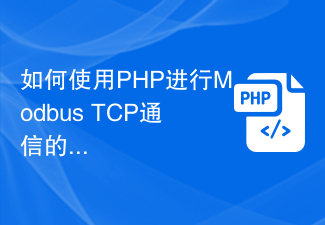 How to use PHP to troubleshoot Modbus TCP communications
Jul 17, 2023 pm 07:34 PM
How to use PHP to troubleshoot Modbus TCP communications
Jul 17, 2023 pm 07:34 PM
How to use PHP for troubleshooting ModbusTCP communication Summary: ModbusTCP is a commonly used industrial communication protocol. This article will introduce how to use PHP for troubleshooting ModbusTCP communication. Through code examples, it demonstrates how to write programs through PHP to communicate with remote devices and detect and troubleshoot communication failures. Keywords: ModbusTCP, PHP, communication fault diagnosis Introduction: ModbusTCP is a commonly used industrial communication protocol and is widely used
 How to parse and process Modbus TCP response messages in PHP
Jul 17, 2023 pm 07:41 PM
How to parse and process Modbus TCP response messages in PHP
Jul 17, 2023 pm 07:41 PM
Overview of how to parse and process ModbusTCP response messages in PHP: Modbus is a communication protocol used to transmit data in industrial control systems. ModbusTCP is an implementation of the Modbus protocol, which transmits data based on the TCP/IP protocol. In PHP, we can use some libraries to parse and process ModbusTCP response information. This article will explain how to use the phpmodbus library for parsing and processing. Install phpmodbus library: First
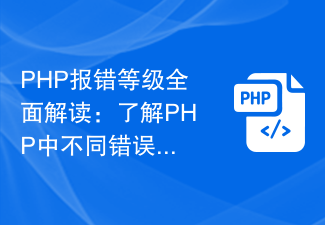 Comprehensive interpretation of PHP error levels: Understand the meaning of different error levels in PHP
Mar 08, 2024 pm 05:48 PM
Comprehensive interpretation of PHP error levels: Understand the meaning of different error levels in PHP
Mar 08, 2024 pm 05:48 PM
Comprehensive interpretation of PHP error levels: To understand the meaning of different error levels in PHP, specific code examples are required. During the PHP programming process, various errors are often encountered. It is very important for developers to understand the levels of these errors and what they mean. PHP provides seven different error reporting levels, each with its own specific meaning and impact. In this article, we will provide a comprehensive explanation of PHP error levels and provide specific code examples to help readers better understand these errors. E_ERROR(1
 How to implement automatic discovery of Modbus TCP devices through PHP
Jul 19, 2023 am 09:57 AM
How to implement automatic discovery of Modbus TCP devices through PHP
Jul 19, 2023 am 09:57 AM
How to realize automatic discovery of ModbusTCP devices through PHP In industrial control systems, Modbus is a commonly used communication protocol used to connect and control various devices. When using the ModbusTCP protocol for communication, you need to discover available devices first, that is, automatically discover the device and establish a communication connection. This article will introduce how to implement automatic discovery of ModbusTCP devices through the PHP programming language and provide code examples. First, we need to use a module for ModbusTCP communication




