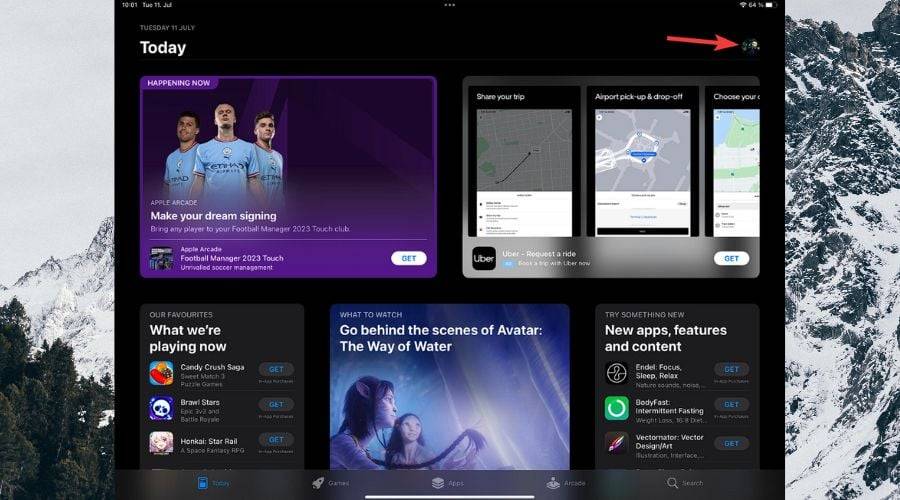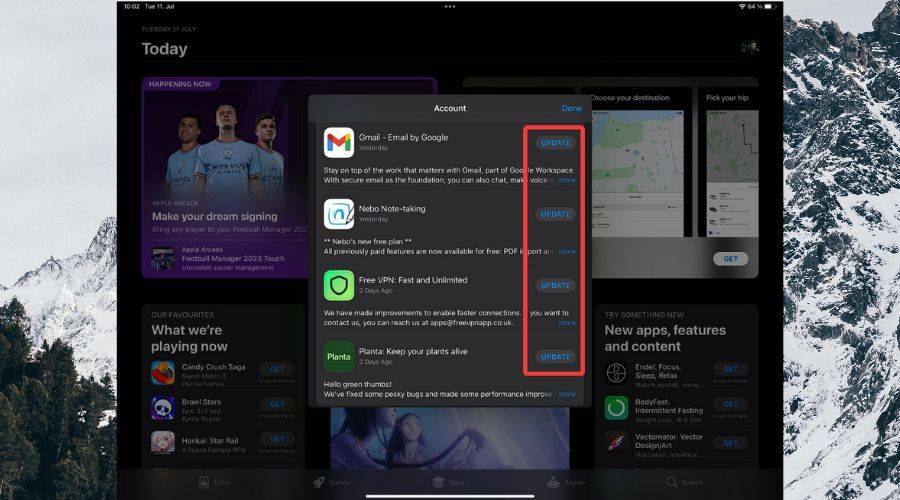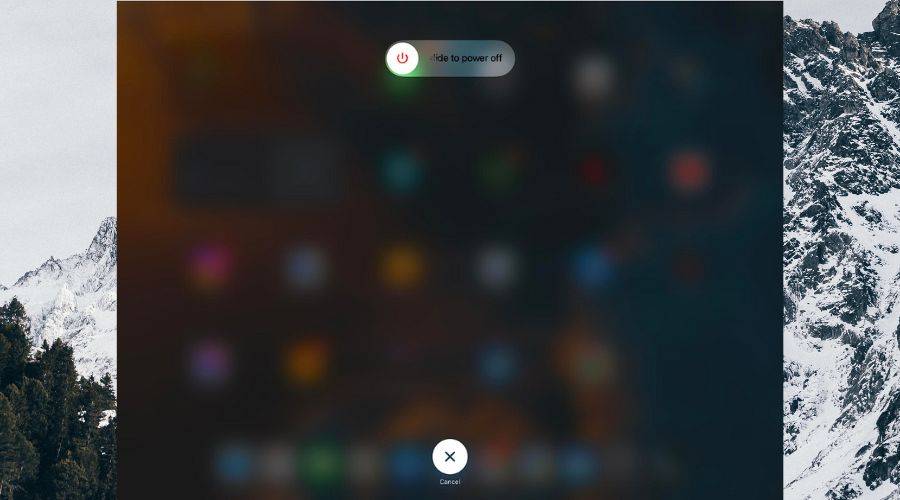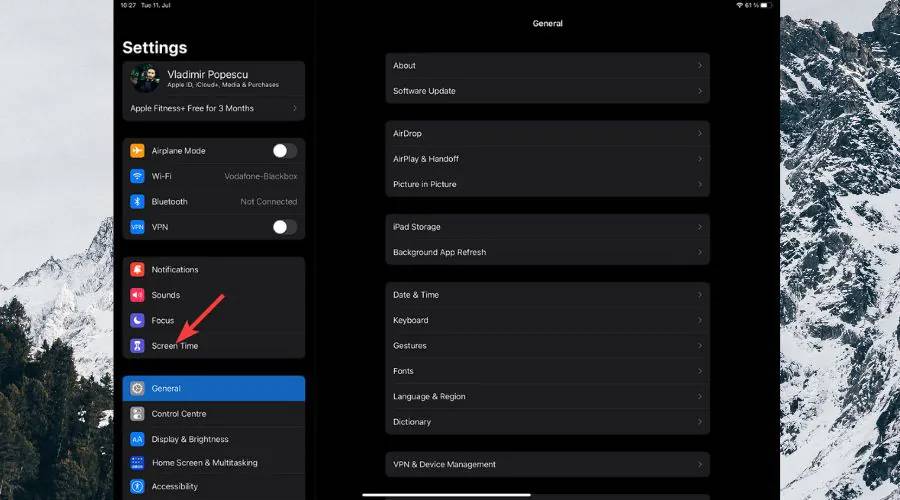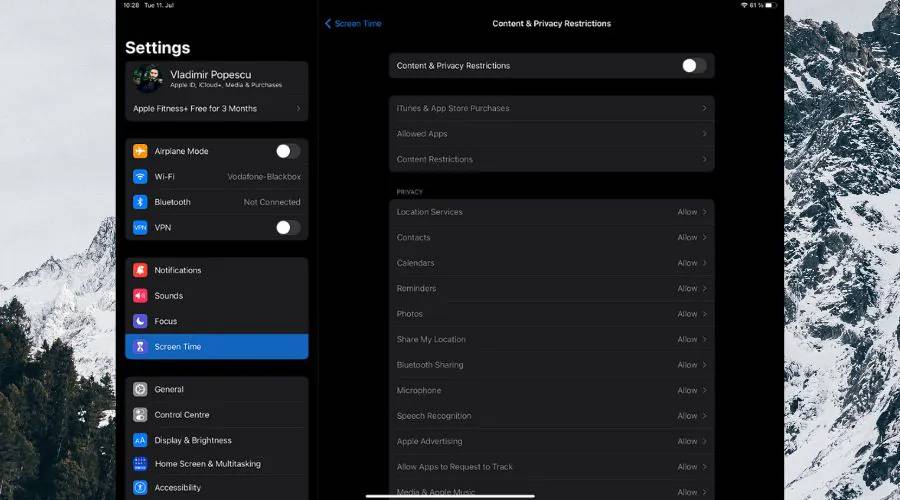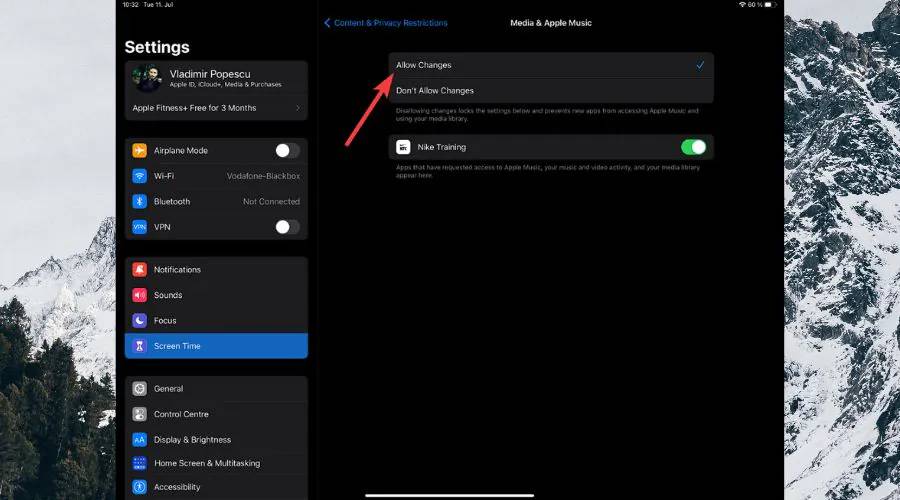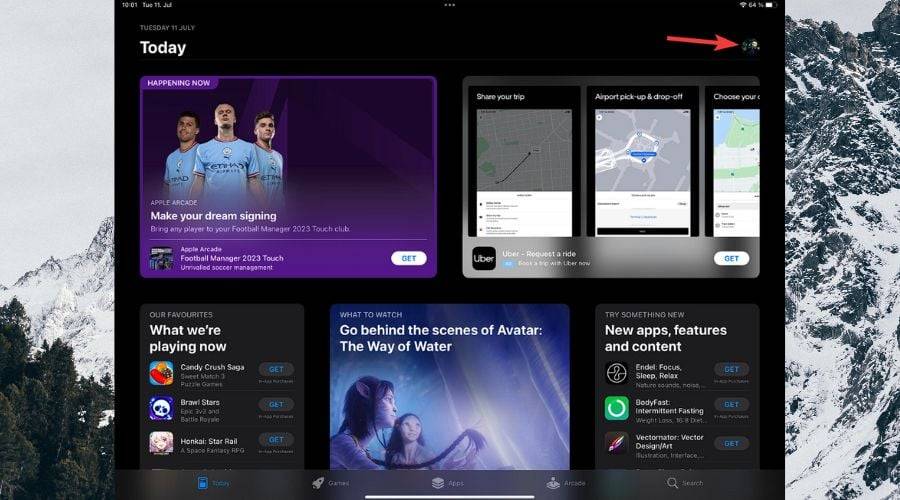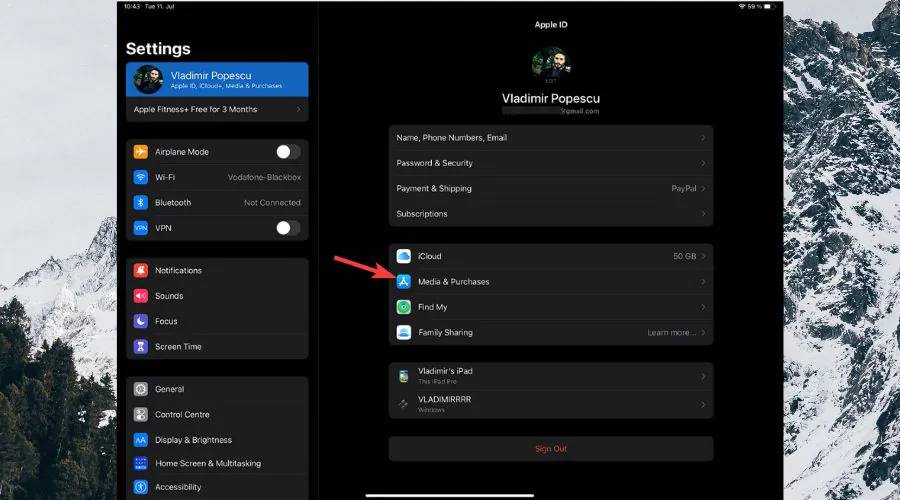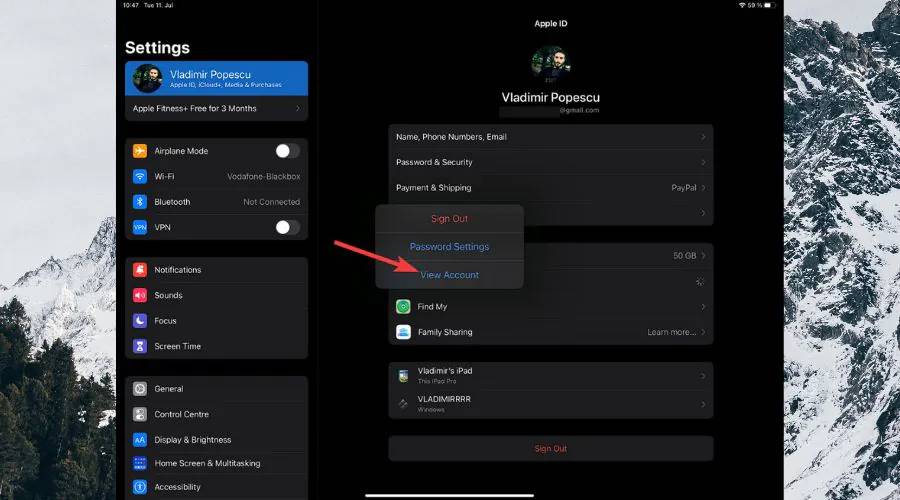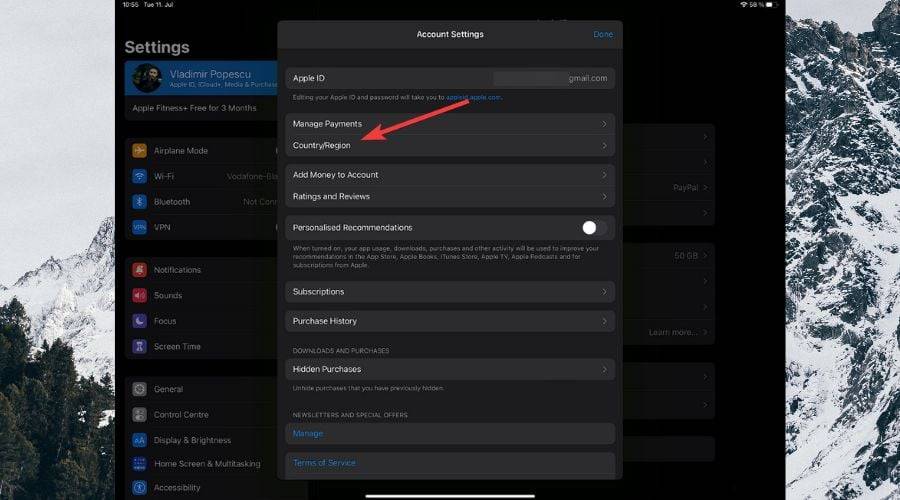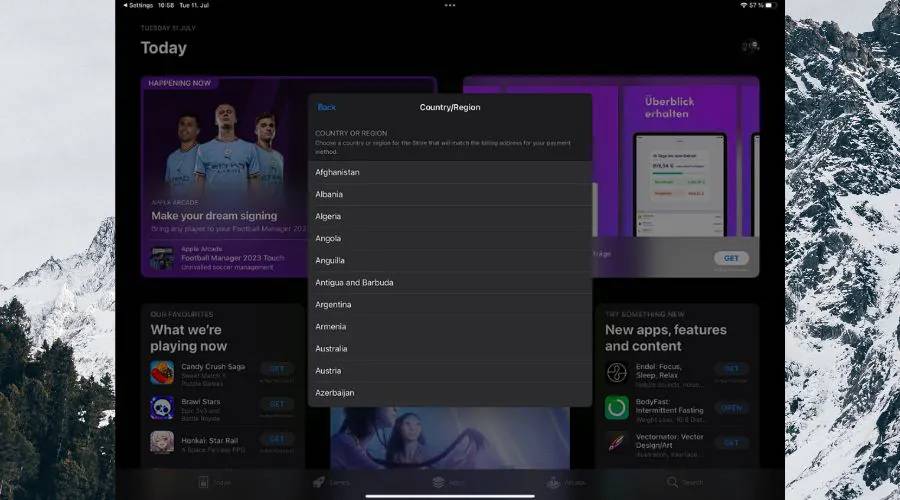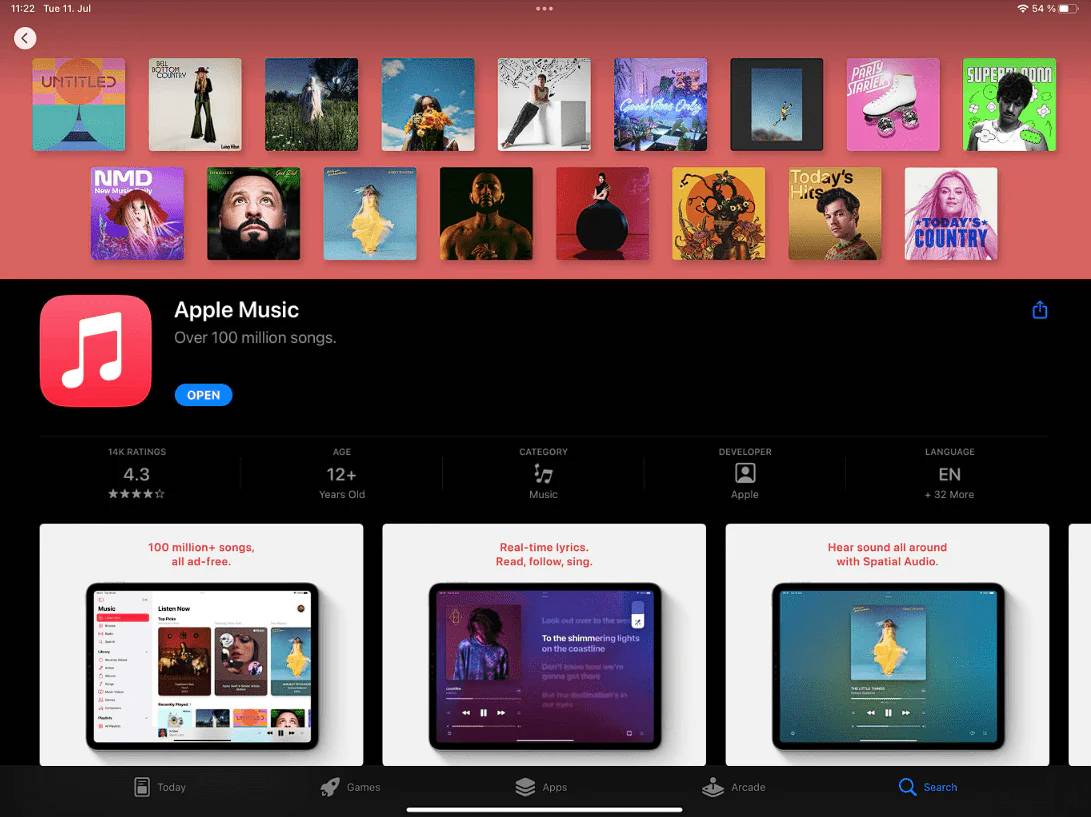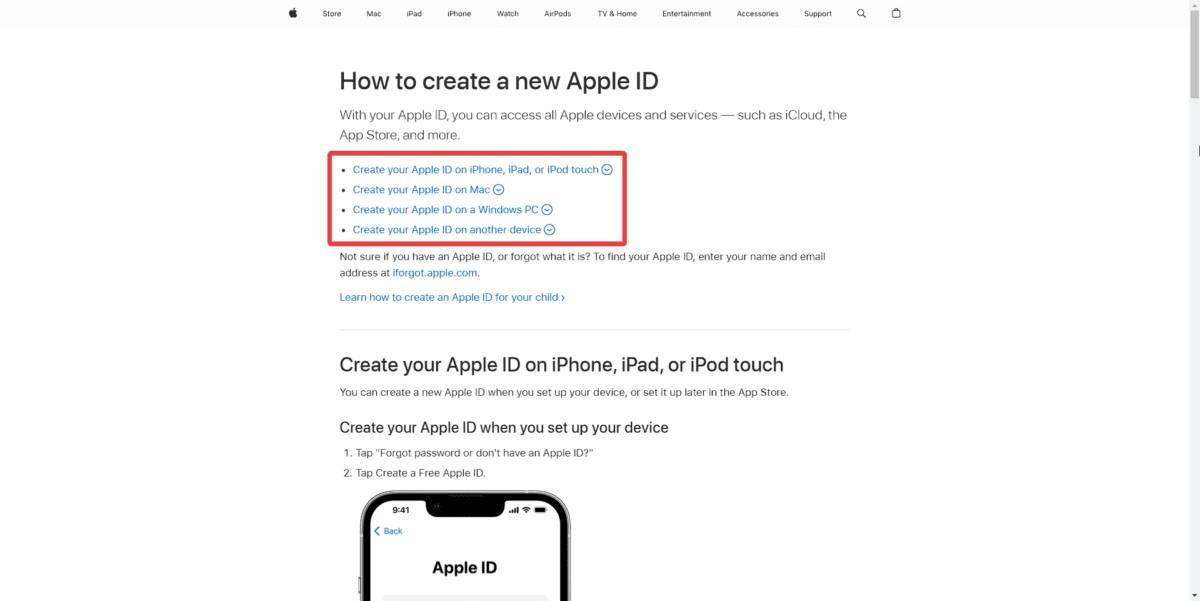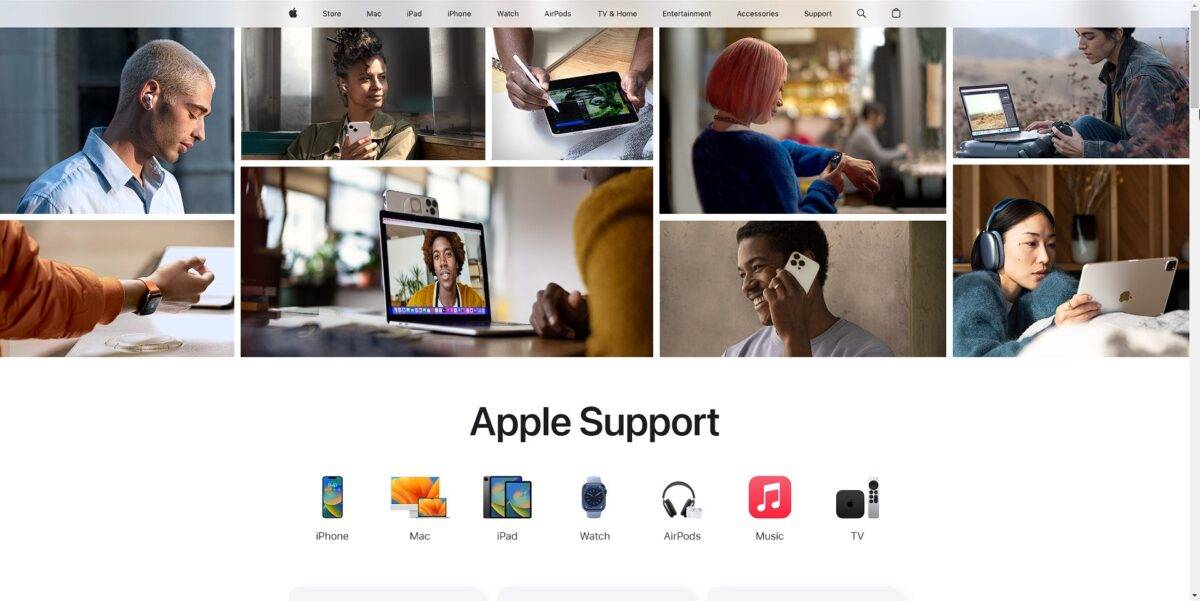Why does my Apple Music keep saying music is not available?
Before proceeding with the remedy, it is crucial to understand why Apple Music displays the notification Music Not Available.
There are multiple reasons for this issue:
-
Location Restrictions – Some tracks or albums may not be available in your region due to licensing agreements or copyright issues prohibited. Music accessibility varies by region, and your specific content may not have a distribution license.
-
Regional Release Dates – Music releases are often spaced out across a number of countries. Certain songs or albums may already be circulating in a particular country but are still awaiting release in another country.
-
Subscription Limitations – If you have an Apple Music membership, the conditions of your subscription plan may affect your access to specific songs or albums.
1. Update Apple Music and your device
Ensuring that your Apple Music app and your device’s operating system are up to date is the first step in resolving this issue.
- Open the App Store on your device.

- Click on your profile picture from the right side of the screen and scroll down the list to check if there are any available updates for the Apple Music app.

- If an update is available, click the Update button next to the app name.

- Hold the Power and Volume Up buttons and turn off the device.

- Wait 10-20 seconds, then press and hold the power button until the Apple logo appears on the screen to turn on the iOS device.
2. Verify your Apple Music settings
- Open your Apple device and navigate to Settings.

- Click Screen Time option in the left panel.

- SelectContent and Privacy Restrictions to turn it on.

- Search for Apple Music or Media & Apple Music in the list and make sure changes to the app are allowed.

3. Modify Apple ID Region
Note: This method only works if you have a valid payment method in the new region .
- Open Settings on your device and tap your name from the top of the screen.

- Open Media & Purchases or iTunes & App Store (depending on the device).

- If you are not logged in, click View Account.

- Click the Country/Region option and select a different region.

-
Add a valid payment method and then change the device's region.

5. Clear the cache of the Apple Music app
Please note: Unfortunately, to clear the app cache of the Music app, you The application needs to be uninstalled and reinstalled. Please note that uninstalling the Apple Music app will delete all downloaded music from your iOS device, so please operate with caution.
- Navigate to the location of the Music app on your device.

- Long press the app icon to display the context menu and select Delete App.

- Select the DeleteApplication option to delete it.
-
Download Apple Music again and install it on your device.

6. Try a proxy server
- Search online for a good proxy server service,
- Sign up for an account, and follow the instructions to set up your s personal profile.
- Configure the device's network settings to use the proxy server of your choice.
- Connect to a server located in the area of music you want to listen to.
- Check the Apple Music app to see if the music is available.
7. Create a new Apple ID
NOTE: This only works if you provide a valid payment method for the new places you want to explore music. The method is effective.
- Open the Apple ID creation page and select the relevant options.

-
Follow the on-screen instructions and select the country and region you want to change to.
-
Complete the on-screen process to set up a new Apple ID and add a valid payment method.
-
Sign in to Apple Music with a new Apple ID and explore the music you want.
8. Contact Apple Support

#If none of the above fixes work, please contact Apple support team for professional help. To resolve Apple Music related issues, they have set up a support group to provide users with dedicated technical support and troubleshooting.
To have your problem explained and get advice, contact Apple Support using its website, the official Apple Support app, or your phone.
9. Waiting for Music to Be Available
Sometimes a specific track or album may not be immediately accessible due to licensing agreements or regional release schedules.
It is recommended to practice patience and keep an eye out for updates if none of the previously mentioned fixes can be used to find a solution.
The availability of music changes over time, so you can't be sure when you will get what you want in your area. Please check Apple Music regularly to confirm that the music you need is available.
The above is the detailed content of How to fix Apple Music songs not available in your region. For more information, please follow other related articles on the PHP Chinese website!