
Novices want to learn how to download and install win7 image files. Some novice friends are very troubled. Where can I download the genuine win7 image? I am afraid that I will download the wrong one accidentally. Here are a few that I recommend to you that are suitable for novices. Software: Kaka installation software, Xiaobai's one-click system reinstallation, Magic Pig, etc. are all more suitable for novices. Next, I will show you the installation steps of the Kaka installation software win7 image file.
Kaka installation software download address: Kaka installation
Operation steps:
1. Download and install the Kaka installation software, select the win7 system that needs to be installed, and click [Install] this system].

#2. Wait patiently for the software to download and install automatically.

#3. After the environment deployment is completed, click Restart Now.

4. Enter the windows startup manager and select kaka-pe to enter.
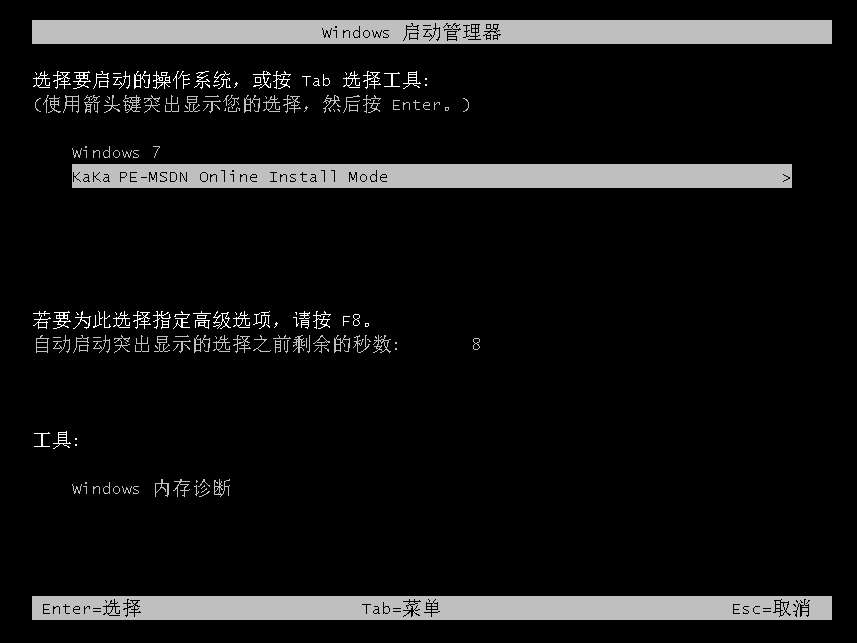
#5. After entering, the software will automatically install the win7 system, no operation is required.
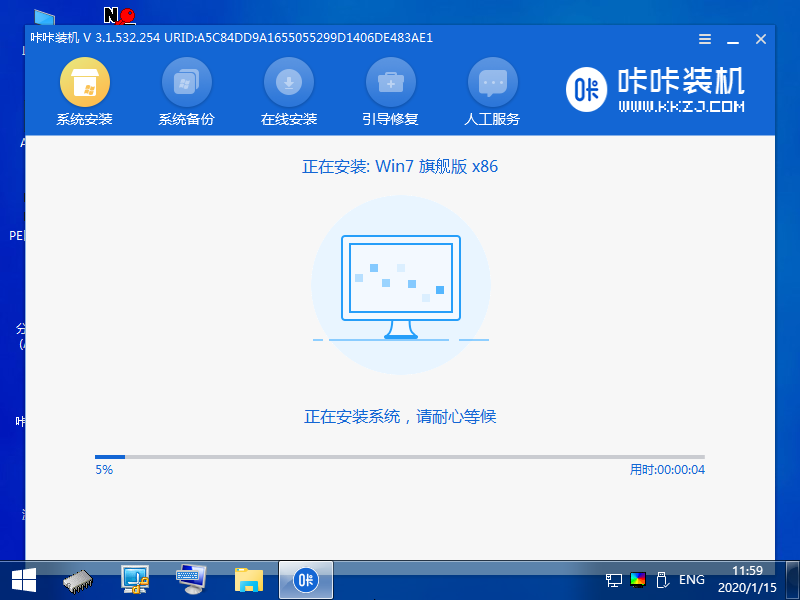
#6. After the installation is complete, choose to restart immediately.

#7. It may restart multiple times during this period. After the restart is completed, you can enter the new system.
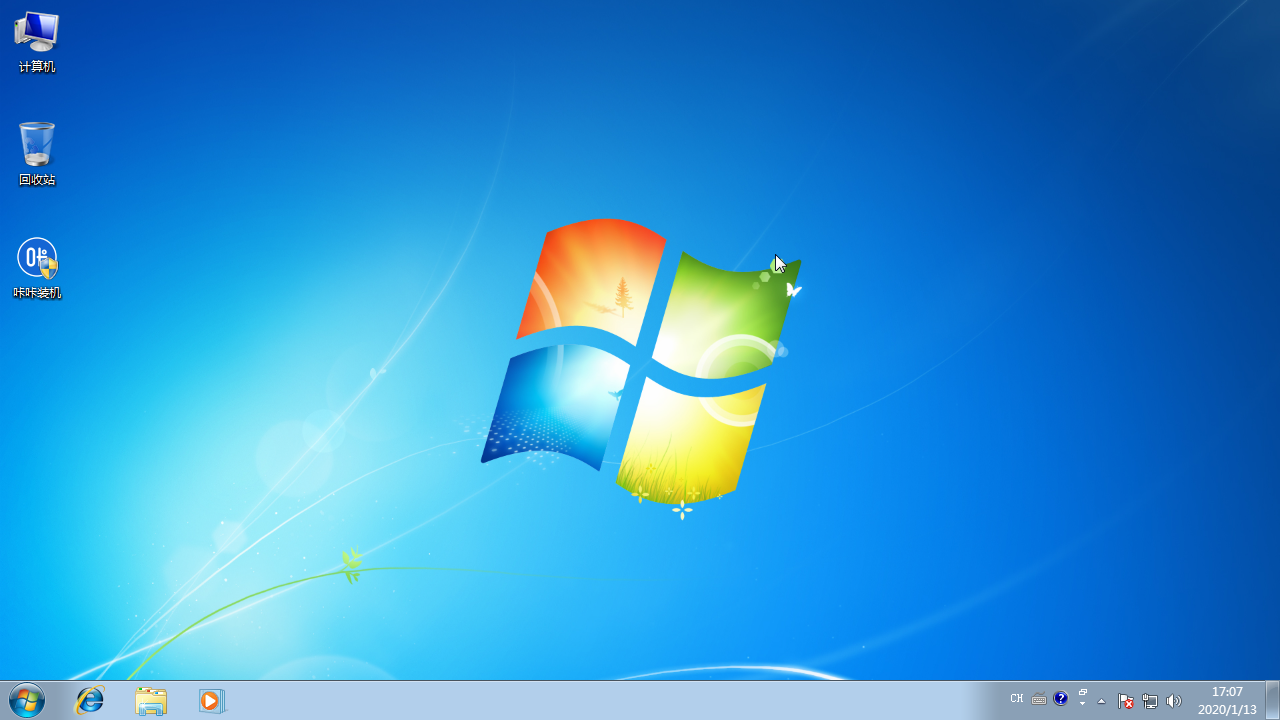
This is the win7 image file download and installation tutorial. Have you all learned it? I hope it can be helpful to everyone.
The above is the detailed content of Lenovo win7 image file download and installation graphic tutorial. For more information, please follow other related articles on the PHP Chinese website!




