 Backend Development
Backend Development
 PHP Tutorial
PHP Tutorial
 Comprehensive application of PHP, Unity3D and Workerman: how to create a new virtual world
Comprehensive application of PHP, Unity3D and Workerman: how to create a new virtual world
Comprehensive application of PHP, Unity3D and Workerman: how to create a new virtual world
Integrated application of PHP, Unity3D and Workerman: How to create a new virtual world
Virtual Reality (Virtual Reality) technology has attracted widespread attention and enthusiasm since its inception. Virtual reality technology enables users to experience an immersive experience similar to the real world through a computer-generated virtual environment. In this article, we will explore how to use the comprehensive application of PHP, Unity3D and Workerman to create a new virtual world.
First of all, we need to understand the respective functions and characteristics of PHP, Unity3D and Workerman. PHP is a scripting language widely used in web development. It can handle databases, generate dynamic web pages and interact with users. Unity3D is a powerful game engine that can create realistic 3D games and virtual scenes. Workerman is a high-performance network communication framework developed based on PHP, which can help us handle concurrent connections and real-time communication.
In this virtual world, we will realize a multi-person online interactive experience. First, we can write a simple chat room program in PHP to handle the sending and receiving of messages between users. The following is a sample code for a simple PHP chat room:
<?php
class Chat
{
protected $sockets = [];
public function __construct($address, $port)
{
$socket = socket_create(AF_INET, SOCK_STREAM, SOL_TCP);
socket_set_option($socket, SOL_SOCKET, SO_REUSEADDR, 1);
socket_bind($socket, $address, $port);
socket_listen($socket);
$this->sockets[] = $socket;
while (true) {
$changedSockets = $this->sockets;
socket_select($changedSockets, $write = null, $except = null, null);
foreach ($changedSockets as $socket) {
if ($socket === $this->sockets[0]) {
$this->accept();
} else {
$this->handleMessage($socket);
}
}
}
}
protected function accept()
{
$clientSocket = socket_accept($this->sockets[0]);
$this->sockets[] = $clientSocket;
}
protected function handleMessage($socket)
{
$buffer = socket_read($socket, 1024, PHP_NORMAL_READ);
$this->sendMessage($buffer);
}
protected function sendMessage($buffer)
{
foreach ($this->sockets as $socket) {
if ($socket !== $this->sockets[0]) {
socket_write($socket, $buffer, strlen($buffer));
}
}
}
}
$chat = new Chat('localhost', 8000);Next, we need to create a game scene in Unity3D that can connect to the server. In Unity3D, we can use C# scripts to communicate with the server. The following is a sample code for a simple Unity3D client:
using UnityEngine;
using System;
using System.Net.Sockets;
using System.Text;
public class ChatClient : MonoBehaviour
{
private TcpClient client;
private NetworkStream stream;
private byte[] buffer;
void Start()
{
client = new TcpClient("localhost", 8000);
stream = client.GetStream();
buffer = new byte[1024];
stream.BeginRead(buffer, 0, buffer.Length, OnRead, null);
}
void OnRead(IAsyncResult result)
{
int bytesRead = stream.EndRead(result);
string message = Encoding.ASCII.GetString(buffer, 0, bytesRead);
Debug.Log("Received message: " + message);
stream.BeginRead(buffer, 0, buffer.Length, OnRead, null);
}
void OnGUI()
{
if (Event.current.type == EventType.KeyDown && Event.current.keyCode == KeyCode.Return)
{
string message = "Hello, World!";
byte[] buffer = Encoding.ASCII.GetBytes(message);
stream.Write(buffer, 0, buffer.Length);
}
}
}Finally, we can use Workerman to manage concurrent connections and real-time communication to the server. Workerman provides us with many powerful features, such as real-time push, WebSocket support, multi-process mode, etc. We can use the following code to start the Workerman server:
<?php
require_once 'Workerman/Autoloader.php';
$worker = new Worker('tcp://0.0.0.0:8000');
$worker->onConnect = function($connection){
echo "New Connection
";
};
$worker->onMessage = function($connection, $message){
echo "Received message: " . $message . "
";
$connection->send("Hello, Client!
");
};
Worker::runAll();Through this sample code, we can see the powerful functions of the comprehensive application of PHP, Unity3D and Workerman in creating a new virtual world. Through PHP processing and Unity3D display, users can achieve multi-person online interactive experience in the virtual world. Workerman can help us handle concurrent connections and real-time communication of the server, making the entire system more stable and efficient.
The development and application prospects of the virtual world are unlimited. I hope the content of this article can inspire readers and encourage everyone to try to use PHP, Unity3D and Workerman in their own projects to create a more exciting virtual world. .
The above is the detailed content of Comprehensive application of PHP, Unity3D and Workerman: how to create a new virtual world. For more information, please follow other related articles on the PHP Chinese website!

Hot AI Tools

Undresser.AI Undress
AI-powered app for creating realistic nude photos

AI Clothes Remover
Online AI tool for removing clothes from photos.

Undress AI Tool
Undress images for free

Clothoff.io
AI clothes remover

AI Hentai Generator
Generate AI Hentai for free.

Hot Article

Hot Tools

Notepad++7.3.1
Easy-to-use and free code editor

SublimeText3 Chinese version
Chinese version, very easy to use

Zend Studio 13.0.1
Powerful PHP integrated development environment

Dreamweaver CS6
Visual web development tools

SublimeText3 Mac version
God-level code editing software (SublimeText3)

Hot Topics
 1377
1377
 52
52
 How to achieve real-time communication using PHP and WebSocket
Dec 17, 2023 pm 10:24 PM
How to achieve real-time communication using PHP and WebSocket
Dec 17, 2023 pm 10:24 PM
With the continuous development of Internet technology, real-time communication has become an indispensable part of daily life. Efficient, low-latency real-time communication can be achieved using WebSockets technology, and PHP, as one of the most widely used development languages in the Internet field, also provides corresponding WebSocket support. This article will introduce how to use PHP and WebSocket to achieve real-time communication, and provide specific code examples. 1. What is WebSocket? WebSocket is a single
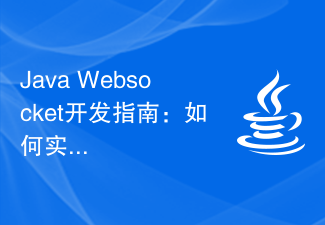 Java Websocket Development Guide: How to achieve real-time communication between client and server
Dec 02, 2023 am 11:52 AM
Java Websocket Development Guide: How to achieve real-time communication between client and server
Dec 02, 2023 am 11:52 AM
Java Websocket Development Guide: How to implement real-time communication between the client and the server, specific code examples are required. With the continuous development of web applications, real-time communication has become an indispensable part of the project. In the traditional HTTP protocol, the client sends a request to the server, and the data can only be obtained after receiving the response. This causes the client to continuously poll the server to obtain the latest data, which will lead to performance and efficiency problems. And WebSocket is for understanding
 Build amazing games with Go
Apr 08, 2024 am 10:24 AM
Build amazing games with Go
Apr 08, 2024 am 10:24 AM
Building amazing games using Go involves the following steps: Setting up the project: Create a new project using Git and create the necessary files. Write game logic: Write core game logic in game.go, such as guessing number games. Write the entry point: Create the entry point of the game in main.go, allowing user input and handling guesswork. Compile and run: Compile and run the game. The practical example is a guessing number game. The user can input numbers between 0 and 99 and get feedback.
 Introduction to C++ game development: implement your own game project from scratch
Nov 27, 2023 am 10:41 AM
Introduction to C++ game development: implement your own game project from scratch
Nov 27, 2023 am 10:41 AM
C++ is a powerful programming language that is widely used in game development. If you are interested in game development and have a certain programming foundation, then this article will help you get started with C++ game development and implement your own game project from scratch. Step 1: Preparation Before starting, make sure you have installed a C++ compiler, such as Microsoft Visual Studio or Code::Blocks. These tools will help you compile and run your game project. Step 2: Learn
 Master how Golang enables game development possibilities
Mar 16, 2024 pm 12:57 PM
Master how Golang enables game development possibilities
Mar 16, 2024 pm 12:57 PM
In today's software development field, Golang (Go language), as an efficient, concise and highly concurrency programming language, is increasingly favored by developers. Its rich standard library and efficient concurrency features make it a high-profile choice in the field of game development. This article will explore how to use Golang for game development and demonstrate its powerful possibilities through specific code examples. 1. Golang’s advantages in game development. As a statically typed language, Golang is used in building large-scale game systems.
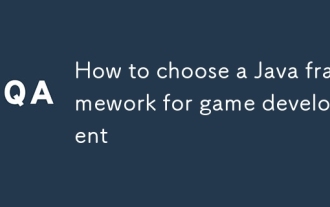 How to choose a Java framework for game development
Jun 06, 2024 pm 04:16 PM
How to choose a Java framework for game development
Jun 06, 2024 pm 04:16 PM
When choosing a Java framework in game development, you should consider the specific needs of your project. Available Java game frameworks include: LibGDX: suitable for cross-platform 2D/3D games. JMonkeyEngine: used to build complex 3D games. Slick2D: Suitable for lightweight 2D games. AndEngine: A 2D game engine developed specifically for Android. Kryonet: Provides network connection capabilities. For 2DRPG games, for example, LibGDX is ideal because of its cross-platform support, lightweight design, and active community.
 How to use Java to develop a real-time communication application based on WebSocket
Sep 20, 2023 am 11:03 AM
How to use Java to develop a real-time communication application based on WebSocket
Sep 20, 2023 am 11:03 AM
How to use Java to develop a real-time communication application based on WebSocket. In modern Web applications, real-time communication has become a necessary function. WebSocket technology plays an important role in this regard. WebSocket is a full-duplex communication protocol that allows real-time two-way communication between the server and client. This article will introduce how to use Java to develop a real-time communication application based on WebSocket, and provide some specific code examples. Preparations are beginning
 Unleash game creativity with Go language
Apr 07, 2024 pm 04:39 PM
Unleash game creativity with Go language
Apr 07, 2024 pm 04:39 PM
To create a 2D game using Go language, follow the following steps: Install Go language. Create a project directory and initialize the Go module. Create a game engine to handle graphics and input. Create a game object. Write the main game program. run game.



