 Backend Development
Backend Development
 PHP Tutorial
PHP Tutorial
 A must-read for PHP developers: The close relationship between Alibaba Cloud OCR and data cleaning
A must-read for PHP developers: The close relationship between Alibaba Cloud OCR and data cleaning
A must-read for PHP developers: The close relationship between Alibaba Cloud OCR and data cleaning
Must-read for PHP developers: The close relationship between Alibaba Cloud OCR and data cleaning
Introduction:
With the advent of the Internet era, data has become a very important resource. Whether you are an enterprise or an individual, a large amount of data is generated in your daily work and life. However, many times these data exist in the form of pictures or scans, which brings great trouble to our data processing and analysis. This article will introduce how to use Alibaba Cloud OCR service and PHP development technology to quickly complete data cleaning and improve data processing efficiency.
1. Introduction to Alibaba Cloud OCR
Alibaba Cloud OCR (Optical Character Recognition) is a technology based on image processing, pattern recognition and other technologies that converts text in images into text that can be edited and processed. . By using Alibaba Cloud OCR, we can extract the text from the image for subsequent data processing and analysis.
2. Steps for using Alibaba Cloud OCR
1. Register an Alibaba Cloud account and activate the OCR service
在阿里云官网注册账号,并进入控制台,点击“产品与服务”中的“人工智能”分类,选择“OCR”,然后按照提示开通OCR服务。
2. Obtain the Access Key ID and Access Key Secret of Alibaba Cloud OCR
进入控制台,点击右上角的头像,选择“AccessKey管理”,然后新建或者复制现有的Access Key。
3. Install Alibaba Cloud SDK for PHP
在PHP项目中使用Composer安装阿里云SDK for PHP,相关代码如下:
composer require alibabacloud/client
Code example:
The following is a simple PHP code example that shows how to use Alibaba Cloud OCR for image text recognition and data cleaning:
<?php
require __DIR__ . '/vendor/autoload.php';
use AlibabaCloudClientAlibabaCloud;
use AlibabaCloudClientExceptionClientException;
use AlibabaCloudClientExceptionServerException;
use AlibabaCloudOCROCR;
AlibabaCloud::accessKeyClient('accessKeyId', 'accessKeySecret')
->regionId('cn-hangzhou')
->asGlobalClient();
try {
$result = AlibabaCloud::ocr()
->ocr()
->withImageURL('http://example.com/images/test.jpg')
->run();
// 获取识别结果
$text = $result->toArray()['Data']['Regions'][0]['Text'];
// 数据清洗
$cleanedText = preg_replace('/[^a-zA-Z0-9]/', '', $text);
echo $cleanedText;
} catch (ClientException $e) {
echo $e->getErrorMessage() . PHP_EOL;
} catch (ServerException $e) {
echo $e->getErrorMessage() . PHP_EOL;
}
?>Code description:
1. First use Composer to introduce the Alibaba Cloud Client SDK, and initialize it based on the Access Key information in the Alibaba Cloud console.
2. Create an instance of the OCR service and specify the URL of the image.
3. Call the run() method to start OCR recognition.
4. Obtain the recognition results and clean the data.
5. Finally output the cleaned data.
4. Summary
Through the introduction of this article, we have learned how to use Alibaba Cloud OCR and PHP development technology to realize image text recognition and data cleaning. This technology has a wide range of applications in actual work and life, and can help us process large amounts of image data quickly and efficiently. The combination of Alibaba Cloud OCR's powerful recognition capabilities and PHP's flexible programming capabilities has brought great convenience to our data processing work.
5. Reference link
[Alibaba Cloud OCR official document](https://help.aliyun.com/document_detail/155645.html)
[Alibaba Cloud SDK for PHP document ](https://github.com/aliyun/openapi-sdk-php-client)
The above is the detailed content of A must-read for PHP developers: The close relationship between Alibaba Cloud OCR and data cleaning. For more information, please follow other related articles on the PHP Chinese website!

Hot AI Tools

Undresser.AI Undress
AI-powered app for creating realistic nude photos

AI Clothes Remover
Online AI tool for removing clothes from photos.

Undress AI Tool
Undress images for free

Clothoff.io
AI clothes remover

AI Hentai Generator
Generate AI Hentai for free.

Hot Article

Hot Tools

Notepad++7.3.1
Easy-to-use and free code editor

SublimeText3 Chinese version
Chinese version, very easy to use

Zend Studio 13.0.1
Powerful PHP integrated development environment

Dreamweaver CS6
Visual web development tools

SublimeText3 Mac version
God-level code editing software (SublimeText3)

Hot Topics
 1382
1382
 52
52
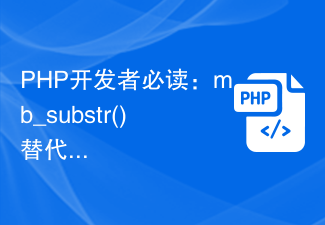 A must-read for PHP developers: Recommended alternatives to mb_substr()
Mar 15, 2024 pm 05:06 PM
A must-read for PHP developers: Recommended alternatives to mb_substr()
Mar 15, 2024 pm 05:06 PM
In PHP development, string interception is often used. In past development, we often used the mb_substr() function to intercept multi-byte characters. However, with the update of PHP versions and the development of technology, better alternatives have emerged that can handle the interception of multi-byte characters more efficiently. This article will introduce alternatives to the mb_substr() function and give specific code examples. Why you need to replace the mb_substr() function in earlier versions of PHP, m
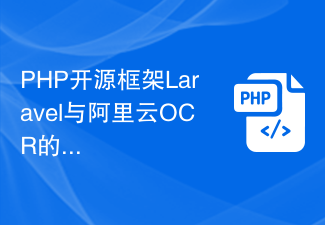 Practical Guide for the Integration of PHP Open Source Framework Laravel and Alibaba Cloud OCR
Jul 17, 2023 pm 02:45 PM
Practical Guide for the Integration of PHP Open Source Framework Laravel and Alibaba Cloud OCR
Jul 17, 2023 pm 02:45 PM
Introduction to the practical guide for the integration of the PHP open source framework Laravel and Alibaba Cloud OCR: With the development of the Internet, online image recognition has attracted more and more attention. Alibaba Cloud OCR (Optical Character Recognition, optical character recognition), as one of the leading OCR service providers in the market, provides powerful image recognition capabilities. As a popular PHP open source framework, Laravel provides a simple and efficient development method and is loved by the majority of developers.
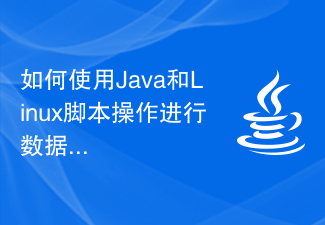 How to use Java and Linux script operations for data cleaning
Oct 05, 2023 am 11:57 AM
How to use Java and Linux script operations for data cleaning
Oct 05, 2023 am 11:57 AM
How to use Java and Linux script operations for data cleaning requires specific code examples. Data cleaning is a very important step in the data analysis process. It involves operations such as filtering data, clearing invalid data, and processing missing values. In this article, we will introduce how to use Java and Linux scripts for data cleaning, and provide specific code examples. 1. Use Java for data cleaning. Java is a high-level programming language widely used in software development. It provides a rich class library and powerful functions, which is very suitable for
 XML data cleaning technology in Python
Aug 07, 2023 pm 03:57 PM
XML data cleaning technology in Python
Aug 07, 2023 pm 03:57 PM
Introduction to XML data cleaning technology in Python: With the rapid development of the Internet, data is generated faster and faster. As a widely used data exchange format, XML (Extensible Markup Language) plays an important role in various fields. However, due to the complexity and diversity of XML data, effective cleaning and processing of large amounts of XML data has become a very challenging task. Fortunately, Python provides some powerful libraries and tools that allow us to easily perform XML data processing.
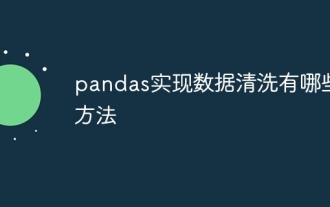 What are the methods to implement data cleaning in pandas?
Nov 22, 2023 am 11:19 AM
What are the methods to implement data cleaning in pandas?
Nov 22, 2023 am 11:19 AM
The methods used by pandas to implement data cleaning include: 1. Missing value processing; 2. Duplicate value processing; 3. Data type conversion; 4. Outlier processing; 5. Data normalization; 6. Data filtering; 7. Data aggregation and grouping; 8 , Pivot table, etc. Detailed introduction: 1. Missing value processing, Pandas provides a variety of methods for processing missing values. For missing values, you can use the "fillna()" method to fill in specific values, such as mean, median, etc.; 2. Repeat Value processing, in data cleaning, removing duplicate values is a very common step and so on.
 Explore data cleaning and preprocessing techniques using pandas
Jan 13, 2024 pm 12:49 PM
Explore data cleaning and preprocessing techniques using pandas
Jan 13, 2024 pm 12:49 PM
Discussion on methods of data cleaning and preprocessing using pandas Introduction: In data analysis and machine learning, data cleaning and preprocessing are very important steps. As a powerful data processing library in Python, pandas has rich functions and flexible operations, which can help us efficiently clean and preprocess data. This article will explore several commonly used pandas methods and provide corresponding code examples. 1. Data reading First, we need to read the data file. pandas provides many functions
 Discussion on project experience of using MySQL to develop data cleaning and ETL
Nov 03, 2023 pm 05:33 PM
Discussion on project experience of using MySQL to develop data cleaning and ETL
Nov 03, 2023 pm 05:33 PM
Discussion on the project experience of using MySQL to develop data cleaning and ETL 1. Introduction In today's big data era, data cleaning and ETL (Extract, Transform, Load) are indispensable links in data processing. Data cleaning refers to cleaning, repairing and converting original data to improve data quality and accuracy; ETL is the process of extracting, converting and loading the cleaned data into the target database. This article will explore how to use MySQL to develop data cleaning and ETL experience.
 How to use PHP and Alibaba Cloud OCR for business license identification?
Jul 19, 2023 pm 01:17 PM
How to use PHP and Alibaba Cloud OCR for business license identification?
Jul 19, 2023 pm 01:17 PM
How to use PHP and Alibaba Cloud OCR for business license identification? Introduction: In today's digital era, rapid acquisition and processing of information are crucial to the survival and development of enterprises. The business license is the identity document of the enterprise and an important document for commercial activities. In order to better obtain and utilize the information on the business license, we can use Alibaba Cloud OCR service for automatic identification. This article will introduce in detail how to use PHP language and Alibaba Cloud OCR service to identify business licenses. 1. Introduction to Alibaba Cloud OCR Service Alibaba Cloud O



