 Web Front-end
Web Front-end
 Vue.js
Vue.js
 How to improve application development efficiency and performance through Vue's single file component
How to improve application development efficiency and performance through Vue's single file component
How to improve application development efficiency and performance through Vue's single file component
How to improve application development efficiency and performance through Vue's single file component
Introduction:
In front-end development, Vue has become one of the most popular JavaScript frameworks. Vue's single-file component is a Vue-based development model that encapsulates a component's style, template, and logic code into a separate file, which can improve code maintainability and development efficiency. This article will introduce how to use Vue's single-file components to improve application development efficiency and performance, and illustrate it through code examples.
1. What is Vue's single-file component
Vue's single-file component is a special file format with a .vue extension that contains the component's template, style and JavaScript code. Single-file components allow developers to write component-related code in the same file, organizing code more clearly and conveniently.
2. How to create and use a single-file component
-
Create a single-file component
Create a new file in the src directory of the project and name it HelloWorld.vue (sample component name), and write the following code in this file:<template> <div> <h1>{{ title }}</h1> <p>{{ message }}</p> </div> </template> <script> export default { data() { return { title: 'Hello, Vue!', message: 'This is a single file component.' } } } </script> <style scoped> h1 { color: blue; } p { font-size: 14px; } </style>Copy after loginIn the above code, the tag defines the component's template, and the

Hot AI Tools

Undresser.AI Undress
AI-powered app for creating realistic nude photos

AI Clothes Remover
Online AI tool for removing clothes from photos.

Undress AI Tool
Undress images for free

Clothoff.io
AI clothes remover

Video Face Swap
Swap faces in any video effortlessly with our completely free AI face swap tool!

Hot Article
Assassin's Creed Shadows: Seashell Riddle Solution3 weeks ago By DDDWhat's New in Windows 11 KB5054979 & How to Fix Update Issues2 weeks ago By DDDWhere to find the Crane Control Keycard in Atomfall3 weeks ago By DDDAssassin's Creed Shadows - How To Find The Blacksmith And Unlock Weapon And Armour Customisation4 weeks ago By DDDRoblox: Dead Rails - How To Complete Every Challenge3 weeks ago By DDD
Hot Tools

Notepad++7.3.1
Easy-to-use and free code editor

SublimeText3 Chinese version
Chinese version, very easy to use

Zend Studio 13.0.1
Powerful PHP integrated development environment

Dreamweaver CS6
Visual web development tools

SublimeText3 Mac version
God-level code editing software (SublimeText3)

Hot Topics
CakePHP Tutorial 1386
1386
 52
52
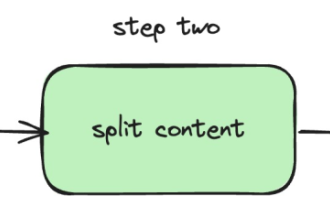 The local running performance of the Embedding service exceeds that of OpenAI Text-Embedding-Ada-002, which is so convenient!
Apr 15, 2024 am 09:01 AM
The local running performance of the Embedding service exceeds that of OpenAI Text-Embedding-Ada-002, which is so convenient!
Apr 15, 2024 am 09:01 AM
Ollama is a super practical tool that allows you to easily run open source models such as Llama2, Mistral, and Gemma locally. In this article, I will introduce how to use Ollama to vectorize text. If you have not installed Ollama locally, you can read this article. In this article we will use the nomic-embed-text[2] model. It is a text encoder that outperforms OpenAI text-embedding-ada-002 and text-embedding-3-small on short context and long context tasks. Start the nomic-embed-text service when you have successfully installed o
 Performance comparison of different Java frameworks
Jun 05, 2024 pm 07:14 PM
Performance comparison of different Java frameworks
Jun 05, 2024 pm 07:14 PM
Performance comparison of different Java frameworks: REST API request processing: Vert.x is the best, with a request rate of 2 times SpringBoot and 3 times Dropwizard. Database query: SpringBoot's HibernateORM is better than Vert.x and Dropwizard's ORM. Caching operations: Vert.x's Hazelcast client is superior to SpringBoot and Dropwizard's caching mechanisms. Suitable framework: Choose according to application requirements. Vert.x is suitable for high-performance web services, SpringBoot is suitable for data-intensive applications, and Dropwizard is suitable for microservice architecture.
 PHP array key value flipping: Comparative performance analysis of different methods
May 03, 2024 pm 09:03 PM
PHP array key value flipping: Comparative performance analysis of different methods
May 03, 2024 pm 09:03 PM
The performance comparison of PHP array key value flipping methods shows that the array_flip() function performs better than the for loop in large arrays (more than 1 million elements) and takes less time. The for loop method of manually flipping key values takes a relatively long time.
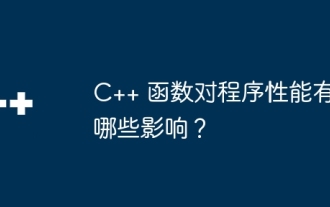 What impact do C++ functions have on program performance?
Apr 12, 2024 am 09:39 AM
What impact do C++ functions have on program performance?
Apr 12, 2024 am 09:39 AM
The impact of functions on C++ program performance includes function call overhead, local variable and object allocation overhead: Function call overhead: including stack frame allocation, parameter transfer and control transfer, which has a significant impact on small functions. Local variable and object allocation overhead: A large number of local variable or object creation and destruction can cause stack overflow and performance degradation.
 How to optimize the performance of multi-threaded programs in C++?
Jun 05, 2024 pm 02:04 PM
How to optimize the performance of multi-threaded programs in C++?
Jun 05, 2024 pm 02:04 PM
Effective techniques for optimizing C++ multi-threaded performance include limiting the number of threads to avoid resource contention. Use lightweight mutex locks to reduce contention. Optimize the scope of the lock and minimize the waiting time. Use lock-free data structures to improve concurrency. Avoid busy waiting and notify threads of resource availability through events.
 How performant are PHP functions?
Apr 18, 2024 pm 06:45 PM
How performant are PHP functions?
Apr 18, 2024 pm 06:45 PM
The performance of different PHP functions is crucial to application efficiency. Functions with better performance include echo and print, while functions such as str_replace, array_merge, and file_get_contents have slower performance. For example, the str_replace function is used to replace strings and has moderate performance, while the sprintf function is used to format strings. Performance analysis shows that it only takes 0.05 milliseconds to execute one example, proving that the function performs well. Therefore, using functions wisely can lead to faster and more efficient applications.
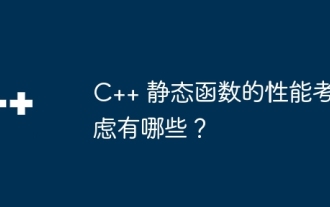 What are the performance considerations for C++ static functions?
Apr 16, 2024 am 10:51 AM
What are the performance considerations for C++ static functions?
Apr 16, 2024 am 10:51 AM
Static function performance considerations are as follows: Code size: Static functions are usually smaller because they do not contain member variables. Memory occupation: does not belong to any specific object and does not occupy object memory. Calling overhead: lower, no need to call through object pointer or reference. Multi-thread-safe: Generally thread-safe because there is no dependence on class instances.
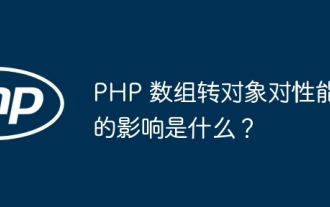 What is the performance impact of converting PHP arrays to objects?
Apr 30, 2024 am 08:39 AM
What is the performance impact of converting PHP arrays to objects?
Apr 30, 2024 am 08:39 AM
In PHP, the conversion of arrays to objects will have an impact on performance, mainly affected by factors such as array size, complexity, object class, etc. To optimize performance, consider using custom iterators, avoiding unnecessary conversions, batch converting arrays, and other techniques.













