
Sometimes after installing win10, it is found that there are black frames around or on both sides of the desktop, and there is no full screen display. So how to adjust the full screen if there are black borders on the win10 computer? Many friends don’t know how to deal with it, so how to adjust the black borders on a win10 computer. Next, I will teach you how to adjust the full screen operation with black borders on a win10 computer.
Right-click the mouse in an empty space on the desktop and select Display Settings in the pop-up menu;
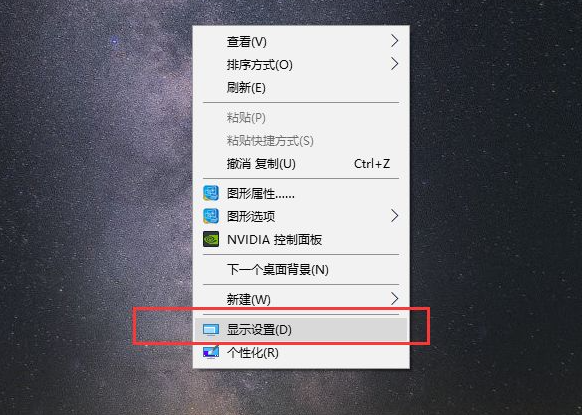
Find the one that matches your computer screen in the resolution bar The resolution will generally display a recommended word, such as 1920*1080, 1366*768, etc.;
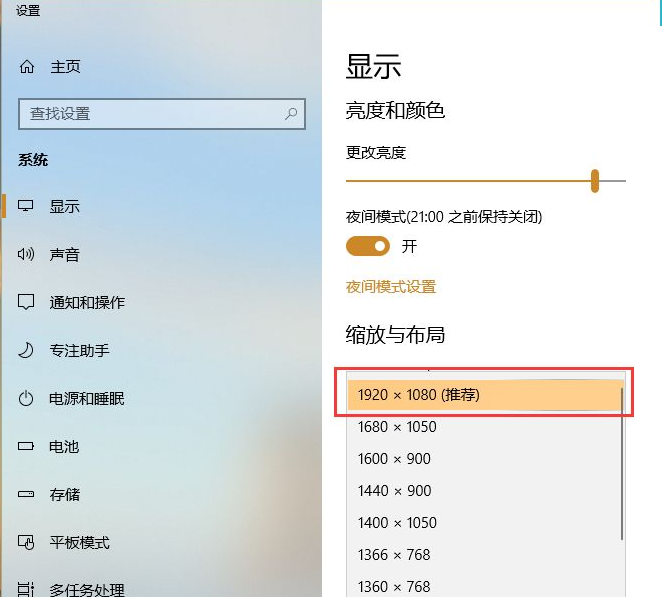
A prompt box will pop up, allowing us to confirm whether these display settings are retained, directly Click to save the changes;
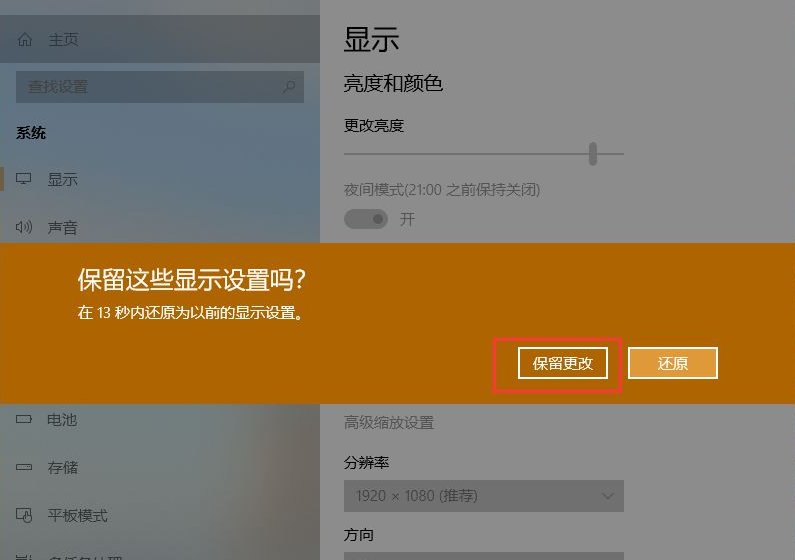
#Set the display direction to landscape. Most computers currently have 16:9 landscape screens;
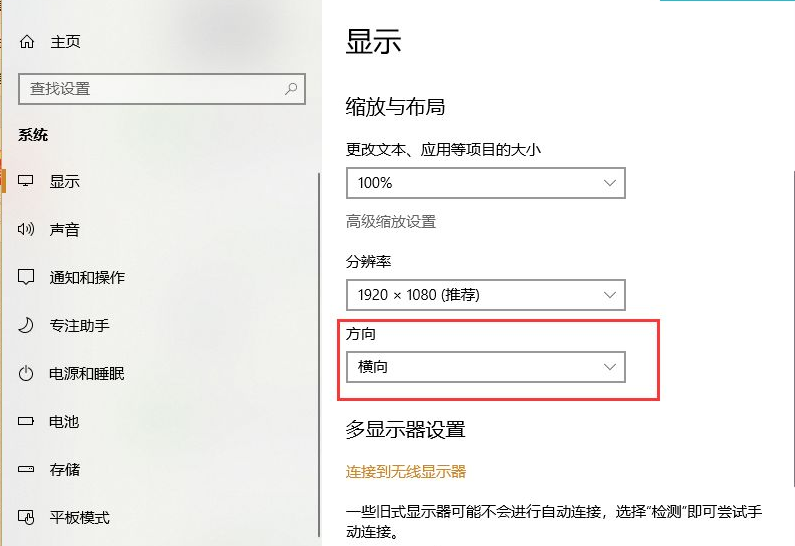
The display has changed and some applications or desktops are blurred. You can open the repair application or adjust the zoom ratio to get a better visual feeling;
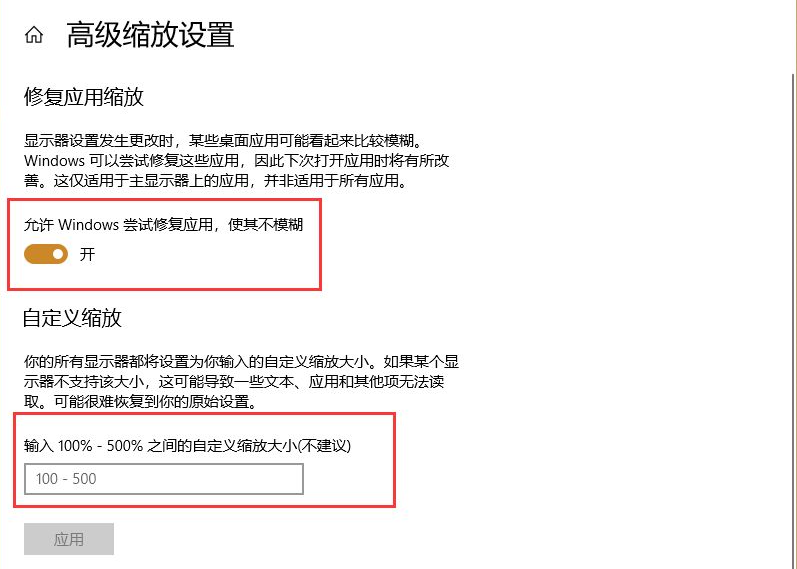
For some desktop computer monitors, if the resolution cannot be displayed properly after setting the resolution, the auto button on the monitor can be automatically adjusted.
The above is all the content brought by the editor on how to adjust the black borders on the win10 computer to full screen. I hope it can be helpful.
The above is the detailed content of Tutorial on adjusting the black border to full screen display on win10 computer. For more information, please follow other related articles on the PHP Chinese website!
 Computer is infected and cannot be turned on
Computer is infected and cannot be turned on
 How to prevent the computer from automatically installing software
How to prevent the computer from automatically installing software
 Summary of commonly used computer shortcut keys
Summary of commonly used computer shortcut keys
 Computer freeze screen stuck
Computer freeze screen stuck
 How to measure internet speed on computer
How to measure internet speed on computer
 How to set the computer to automatically connect to WiFi
How to set the computer to automatically connect to WiFi
 Computer 404 error page
Computer 404 error page
 How to set up computer virtual memory
How to set up computer virtual memory




