How to add a password to a folder in Win7? How to add password to Win7 folder
We sometimes encrypt folders to improve the security of some files, but there are also many friends who use Win7 who don’t know how to encrypt folders, so what should we do if we encounter such a thing? Let’s learn with the editor how to actually operate it.
How to add a password to a Win7 folder
1. First find the folder that requires a password, right-click to select it, and then click Properties at the bottom.
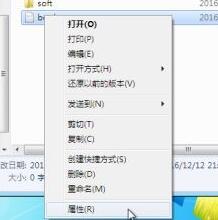
#2. Select Advanced in the basic menu bar of properties.
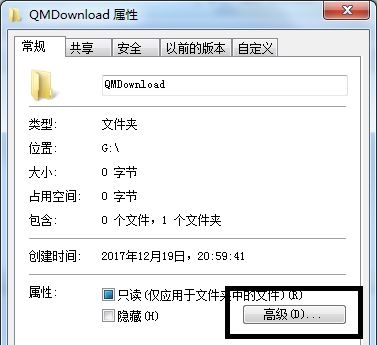
#3. Then the advanced properties dialog box pops up, enable data encryption to protect data information.
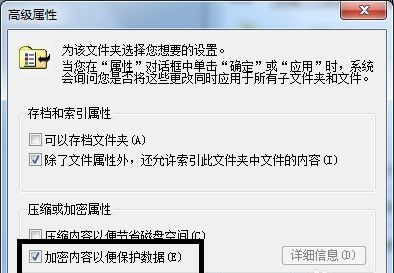
#4. Select the application scope according to the needs. The upper part is the folder, excluding documents and folders, and the lower part is all data encryption of the folder and main content.
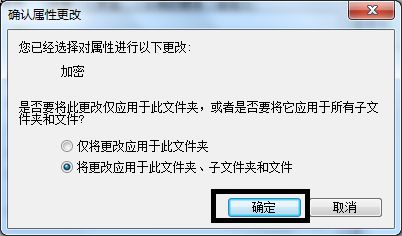
#5. After clicking OK, a prompt box will pop up asking whether to back up the data. I recommend backing up your data now.
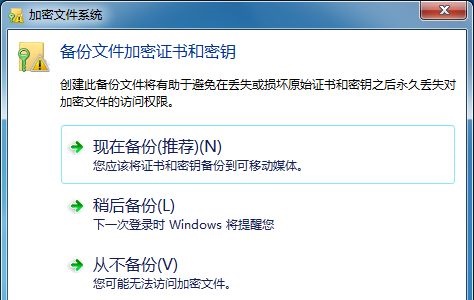
#6. Go to the welcome page where the qualification certificate was exported, click Next, then select the file format by default, and then click Next.
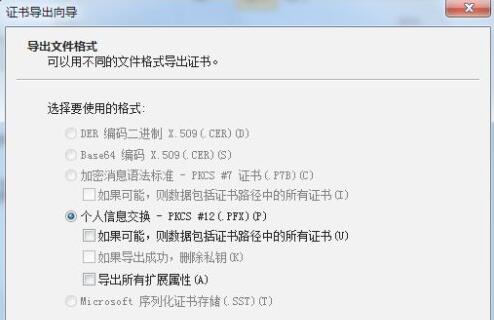
#7. After completing the password setting, enter the same login password twice to ensure it is correct.
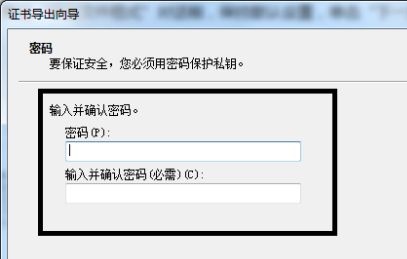
#8. Password setting, enter the data chart section, click to access the previously selected folder to import.
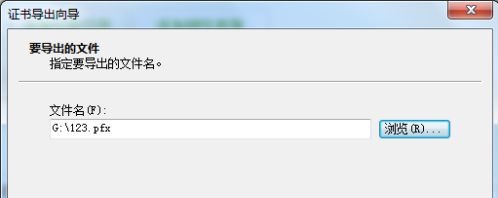
#9. Finalize the folder information, click OK again.
The above is the detailed content of How to add a password to a folder in Win7? How to add password to Win7 folder. For more information, please follow other related articles on the PHP Chinese website!

Hot AI Tools

Undresser.AI Undress
AI-powered app for creating realistic nude photos

AI Clothes Remover
Online AI tool for removing clothes from photos.

Undress AI Tool
Undress images for free

Clothoff.io
AI clothes remover

AI Hentai Generator
Generate AI Hentai for free.

Hot Article

Hot Tools

Notepad++7.3.1
Easy-to-use and free code editor

SublimeText3 Chinese version
Chinese version, very easy to use

Zend Studio 13.0.1
Powerful PHP integrated development environment

Dreamweaver CS6
Visual web development tools

SublimeText3 Mac version
God-level code editing software (SublimeText3)

Hot Topics
 1378
1378
 52
52


