
Whether it is win7 or win10 system, we must pay attention to the backup of the system in daily use to prevent effective recovery when the system crashes. Although some real-time data will be lost, in this way It can also minimize risks and improve efficiency. Of course, there are many ways to back up the system. Let’s take win10 system backup as an example to tell you how to back up the system in win10. Let’s take a look.
1. Start-Settings-Update and Security.

2. Select the backup option and click "Go to Backup and Restore" on the right

3. Double-click on the right "Settings Backup", there are two backup options on the left side of this page, 1. Create a system image: This is to make the backup system into an image file, which can be copied to other computers of the same model and configuration. 2. Create System repair CD: This is to make the system into a repair CD (requires optical drive)
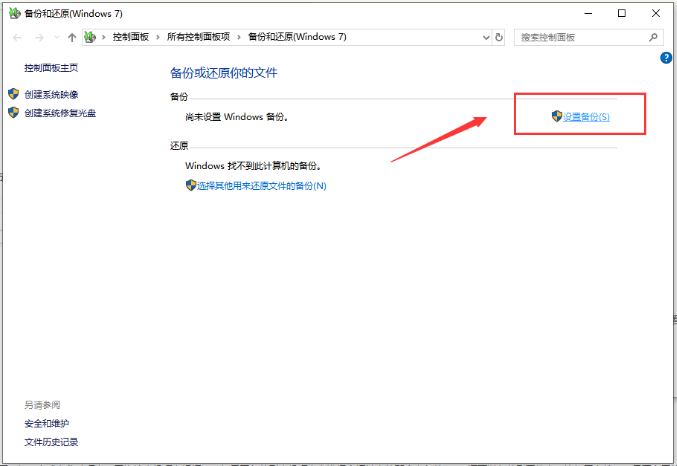
4. Set up the backup file. There are two points to pay attention to when setting up the backup file.
(1) If conditions permit, it is best to back up files to other external storage, such as U disk or mobile hard disk (because you are afraid of damage to the local hard disk). If you want to back up to the local hard disk, select Back up the disk with enough space.
(2) You can also back up to the network, such as a network disk, etc. (As long as there is a network, it is more convenient for you to restore the system) Next step

5, Here, choose the default one (just the one recommended by Windows). Next, save the settings and back up
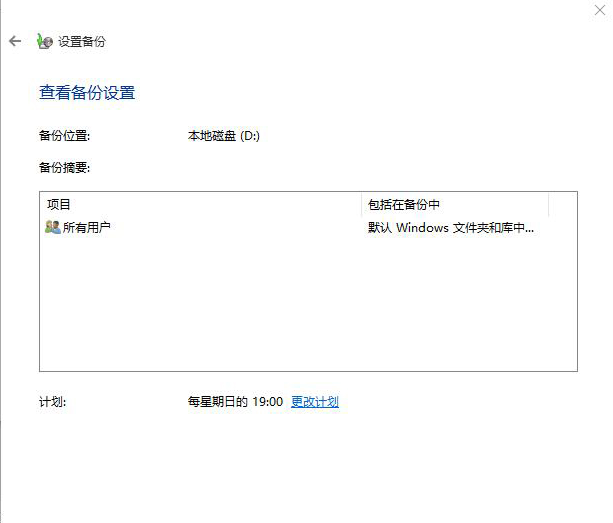
. The above is the step-by-step tutorial on how to back up the system in win10. I hope it can help everyone. .
The above is the detailed content of Step-by-step tutorial on how to back up the system in win10. For more information, please follow other related articles on the PHP Chinese website!




