The difference between xls and xlsx
The difference between xls and xlsx: 1. File structure, XLS files are stored in binary format, while XLSX files are based on the XML file format of the open document standard, and the data is stored in a hierarchical structure; 2. File Size, since XLS files are stored in binary format, the file size is relatively large, while XLSX files use a more efficient compression algorithm, and the file size is usually much smaller than the XLS format; 3. Compatibility and interoperability; 4. Function and compatibility.
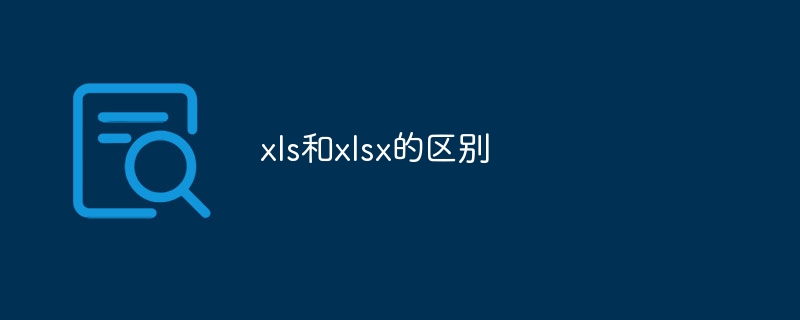
#Introduction: When we use computers to process documents in daily office work, we often encounter two common file formats, namely XLS and XLSX. This article will explore the differences between the two formats and analyze the impact of their evolution on file storage and usage.
1. Definition of file format
XLS and XLSX are both file formats in the Microsoft Excel spreadsheet application. XLS is the file format used by earlier versions of Excel, while XLSX is the new file format mainly used in Excel 2007 and later versions. There are some important differences in storage and data management between the two file formats.
2. The difference between file formats
1. File structure
XLS files are stored in binary format, which means that all data It is stored in the form of binary code and is not easily recognized and processed by other programs. The XLSX file is an XML file format based on the Open Document Standard (Open XML). The data is stored in a hierarchical structure and can be interpreted and edited by other software.
2. File size
Since XLS files are stored in binary format, the file size is relatively large. XLSX files use a more efficient compression algorithm, and with the same amount of data, the file size is usually much smaller than the XLS format.
3. Compatibility and Interoperability
XLS format files are less interoperable between different spreadsheet applications because the format is proprietary and due to its Binary structure, other software may not be able to read the data correctly. The XLSX format is relatively easier to share and transfer between different software because it is based on open document standards.
4. Function and compatibility
The XLSX format provides more functions and scalability. Compared with the XLS file format, XLSX supports a larger number of rows and columns and can store more data in a worksheet. In addition, XLSX also supports more data types, chart types and external links, providing richer data processing and display functions.
3. The impact of file format evolution
1. Storage efficiency improvement
The use of XLSX file format makes Excel become less efficient when storing large amounts of data. More efficient. By using compression algorithms and hierarchical XML structures, XLSX files can reduce storage space while maintaining data integrity.
2. Increased convenience of data sharing and communication
Since XLSX is a format based on open document standards, more software and applications can read and edit files in this format. This makes it easier to share and communicate data between different platforms and software.
3. Data security improvement
XLSX format files have higher data security. Through a layered structure, data and style information are stored separately, reducing the risk of malware attacks. In addition, XLSX also supports a password protection mechanism to further protect data security.
4. Software compatibility challenges
Although the widespread adoption of the XLSX format has improved the convenience of data sharing and communication, users of older versions of Excel may need to make some adjustments. New format efforts. Older versions of Excel may not be able to open and edit XLSX files directly, and you need to upgrade to the latest version of Excel or use other compatibility tools.
Conclusion:
XLS and XLSX are spreadsheet file formats used by different versions of Excel. Although the XLS format was widely used in the past, the emergence of XLSX provides higher storage efficiency, better data sharing and communication convenience, and better data security. Although users of older versions of Excel may need to adapt to the new format, the popularity of XLSX has brought more convenience and benefits to the use of spreadsheet applications.
The above is the detailed content of The difference between xls and xlsx. For more information, please follow other related articles on the PHP Chinese website!

Hot AI Tools

Undresser.AI Undress
AI-powered app for creating realistic nude photos

AI Clothes Remover
Online AI tool for removing clothes from photos.

Undress AI Tool
Undress images for free

Clothoff.io
AI clothes remover

AI Hentai Generator
Generate AI Hentai for free.

Hot Article

Hot Tools

Notepad++7.3.1
Easy-to-use and free code editor

SublimeText3 Chinese version
Chinese version, very easy to use

Zend Studio 13.0.1
Powerful PHP integrated development environment

Dreamweaver CS6
Visual web development tools

SublimeText3 Mac version
God-level code editing software (SublimeText3)

Hot Topics
 1378
1378
 52
52
 What is the difference between xls and xlsx in excel
Aug 30, 2023 am 11:14 AM
What is the difference between xls and xlsx in excel
Aug 30, 2023 am 11:14 AM
The differences between xls and xlsx in excel are: 1. xls is a binary file format, while xlsx is an XML-based file format; 2. xls can still be opened and edited in newer Excel versions, while xlsx can only be opened and edited in newer Excel versions. Open and edit in Excel version; 3. xls does not support some newer functions and features, while xlsx supports more functions and features; 4. xls data is relatively easy to be infected by viruses or malware, while xlsx data is relatively safer.
 What is the difference between xls and xlsx
Jul 18, 2023 am 09:59 AM
What is the difference between xls and xlsx
Jul 18, 2023 am 09:59 AM
The difference between xls and xlsx: 1. File structure, xls is an early binary file format of Excel, while xlsx uses an XML-based file structure to store data; 2. File size, xls files are larger, and xlsx is based on XML, so the file Smaller; 3. Compatibility, xlsx is more compatible with other programs and versions than xls; 4. Function, xls has some limitations in functionality, while xlsx provides more functions and flexibility; 5. Security, xls may have security risks, xlsx does not.
 How to convert csv to xls in php
Mar 20, 2023 pm 03:35 PM
How to convert csv to xls in php
Mar 20, 2023 pm 03:35 PM
During the actual development process, we may need to convert data in CSV format into Excel format (XLS or XLSX). Because the CSV file is just a simple text file, and the Excel file supports more functions, such as data filtering, sorting, chart display, etc. PHP provides a powerful function library for processing CSV and Excel. The following will introduce how to use PHP to convert CSV files into Excel files.
 Example analysis of using nmap-converter to convert nmap scan result XML into XLS
May 17, 2023 pm 01:04 PM
Example analysis of using nmap-converter to convert nmap scan result XML into XLS
May 17, 2023 pm 01:04 PM
Use nmap-converter to convert nmap scan result XML to XLS. Practical 1. Introduction As a network security practitioner, sometimes you need to use the port scanning tool nmap to perform large-volume port scanning, but the output results of Nmap are .nmap, .xml and .gnmap The three formats are mixed with a lot of unnecessary information, which is very inconvenient to process. The output results are converted into Excel tables to process the later output. Therefore, a technical expert shared a Python script to convert nmap reports to XLS. 2. nmap-converter1) Project address: https://github.com/mrschyte/nmap-
 The difference between xls and xlsx
Jul 18, 2023 am 09:49 AM
The difference between xls and xlsx
Jul 18, 2023 am 09:49 AM
The difference between xls and xlsx: 1. File structure, XLS files are stored in binary format, while XLSX files are based on the XML file format of the open document standard, and the data is stored in a hierarchical structure; 2. File size, since When stored in binary format, the file size is relatively large, while XLSX files use a more efficient compression algorithm, and the file size is usually much smaller than the XLS format; 3. Compatibility and interoperability; 4. Function and compatibility.
 What does xls mean
Apr 26, 2024 pm 01:03 PM
What does xls mean
Apr 26, 2024 pm 01:03 PM
1. XLS is a common spreadsheet file format commonly used to store and process data. 2. It is one of the default file formats of Microsoft Excel and is also supported by many other spreadsheet software. 3. The xls file stores data in binary form and can contain multiple worksheets. Each worksheet can contain multiple cells. Each cell can store different types of data such as text, numbers, dates, etc. 4. Due to the popularity and ease of use of xls files, it is widely used in various fields, including business, science, education, etc.
 What is the difference between xls and xlsx
Aug 02, 2023 pm 04:55 PM
What is the difference between xls and xlsx
Aug 02, 2023 pm 04:55 PM
The difference between xls and xlsx: 1. File structure, xls files use binary format, while .xlsx files use Open XML format; 2. File size, xlsx files use compression technology, so they are smaller than xls files; 3. Compatibility, the xls file format is an earlier version, the xlsx file uses the open XML format, so the compatibility of the xlsx file is better; 4. Function, the xlsx file has more functions and features than the xls file; 5. Security sex, xlsx is more reliable than xls.
 What is the file format of xls?
Feb 20, 2023 am 10:16 AM
What is the file format of xls?
Feb 20, 2023 am 10:16 AM
xls is a spreadsheet file format; xls files can be opened using Microsoft Excel; Microsoft Excel is a spreadsheet software written by Microsoft for computers using Windows and Apple Macintosh operating systems.



