
What should I do if the win7 taskbar disappears? We always encounter various problems when we use the computer daily. One of them is that the taskbar disappears and cannot be seen. When encountering such a situation There are generally two situations: one is that the taskbar on the computer does not really disappear, but is just hidden; the other is that the taskbar really disappears. For the above two situations, there are two solutions:
Solutions to the win7 system taskbar missing:
1. There is a situation that needs to be determined first , that is, when the mouse is placed at the bottom of the screen, the taskbar will be displayed. You can directly click the mouse on the taskbar and select "Properties".
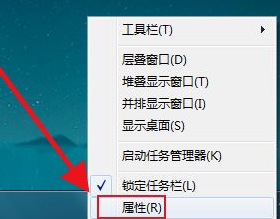
#2. In the dialog box that opens, uncheck the "√" of the "Hide taskbar" option, and then go back and see that the problem should be solved.
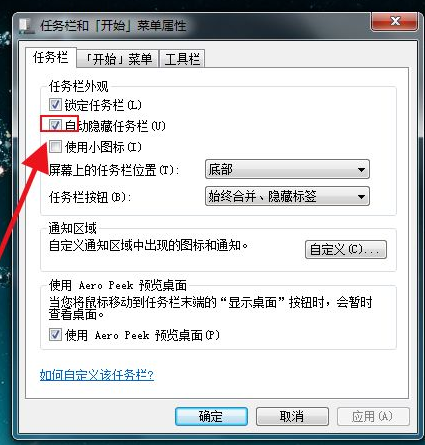
Scenario 2:
1. When you can find "Taskbar" on the desktop, right-click "Taskbar" and open "Task Manager".
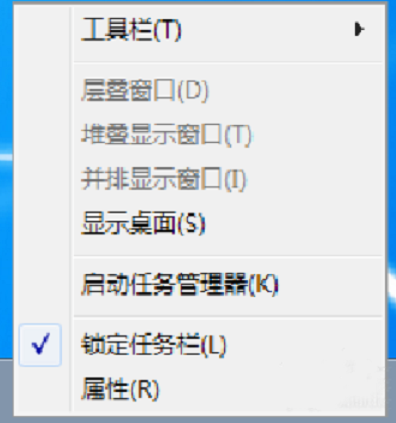
#2. Or you can press "Ctrl" "Alt" "Del" on the computer keyboard at the same time to open the task manager.
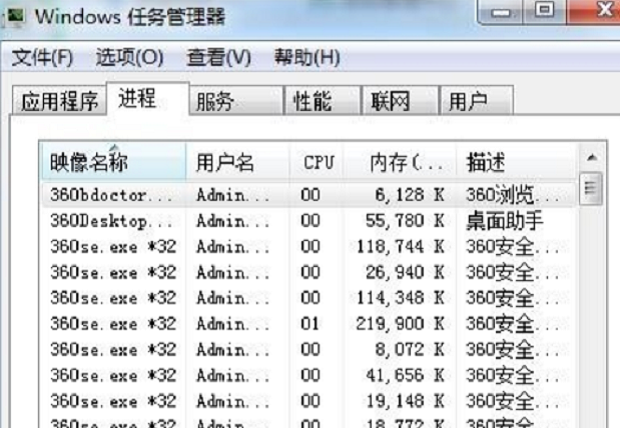
3. Then select "explorer.exe" in "Processes" of "Task Manager" and click "End Task" in the lower right corner.
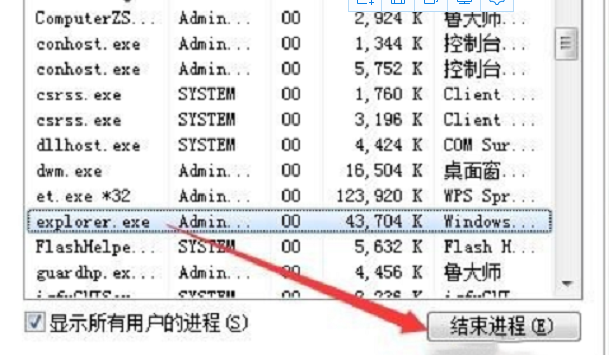
#4. Then, search for “Documents” in “Task Manager” and click “New Task”.
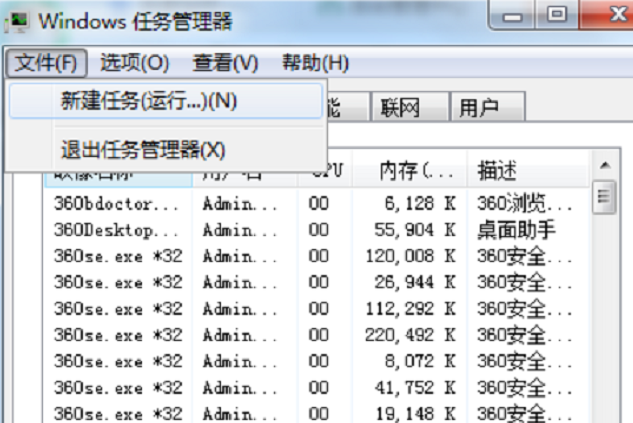
#5. Type "explorer.exe" in the pop-up dialog box, and then "OK".
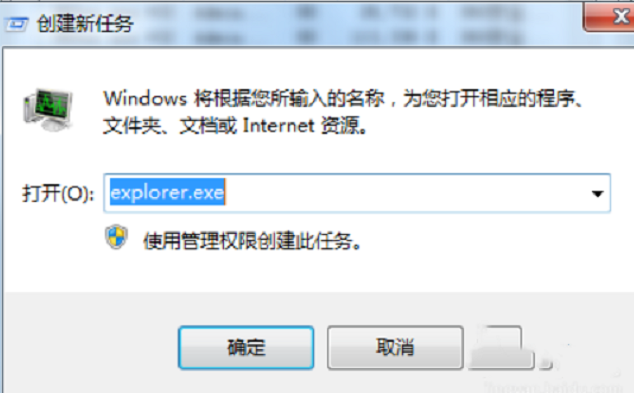
#6. The disappearing taskbar is repaired.
Everyone can find a suitable solution according to their own situation, and we hope to help you.
The above is the detailed content of Solution to the problem that the taskbar is missing in win7 system. For more information, please follow other related articles on the PHP Chinese website!
 How to light up Douyin close friends moment
How to light up Douyin close friends moment
 microsoft project
microsoft project
 What is phased array radar
What is phased array radar
 How to use fusioncharts.js
How to use fusioncharts.js
 Yiou trading software download
Yiou trading software download
 The latest ranking of the top ten exchanges in the currency circle
The latest ranking of the top ten exchanges in the currency circle
 What to do if win8wifi connection is not available
What to do if win8wifi connection is not available
 How to recover files emptied from Recycle Bin
How to recover files emptied from Recycle Bin




