 Backend Development
Backend Development
 PHP Tutorial
PHP Tutorial
 How to use namespaces in PHP to manage and manipulate custom data types
How to use namespaces in PHP to manage and manipulate custom data types
How to use namespaces in PHP to manage and manipulate custom data types
How to use namespaces in PHP to manage and operate custom data types
In PHP, namespaces are a mechanism used to resolve naming conflicts and organize code. By using namespaces, we can classify related classes, interfaces, functions, and constants into a specific namespace to achieve better code organization and management.
In this article, we will focus on how to use namespaces to manage and manipulate custom data types. We will explain the specific steps in detail through code examples.
First, we need to create a namespace and classify related classes into the namespace. For example, we create a namespace named "DataType" and define a class named "CustomDataType" in it:
namespace DataType;
class CustomDataType {
private $data;
public function __construct($data) {
$this->data = $data;
}
public function getData() {
return $this->data;
}
}In the above code, we use the "namespace" keyword to define the naming space, and use "namespaceclassname" to access classes under this namespace.
Next, we can use the classes under the namespace in other files. In order to correctly introduce the namespace, we need to use the "use" keyword to import the path of the namespace. For example, we need to use the "CustomDataType" class in another file:
namespace App;
use DataTypeCustomDataType;
$data = new CustomDataType("Hello World");
echo $data->getData(); // 输出:Hello WorldIn the above code, we first define the namespace "App" using the "namespace" keyword. We then imported the namespace "DataTypeCustomDataType" using the "use" keyword so that we can use the class in the current file.
Through the above operations, we successfully used the custom data type defined in the namespace in another file.
In addition to using namespaces to manage custom data types, we can also use namespaces to create sub-namespaces to achieve more fine-grained code organization and management. For example, we can create a sub-namespace named "DataTypeStringType" and define a class for the string type in it:
namespace DataTypeStringType;
class CustomStringType {
private $data;
public function __construct($data) {
$this->data = $data;
}
public function getData() {
return $this->data;
}
public function toUpperCase() {
return strtoupper($this->data);
}
}Through the above operations, we have added some data to the string type. additional functionality and put it in a separate sub-namespace.
Similarly, it is very simple to use classes under this sub-namespace in other files:
namespace App;
use DataTypeStringTypeCustomStringType;
$data = new CustomStringType("Hello World");
echo $data->toUpperCase(); // 输出:HELLO WORLDThrough the above example, we can see that using namespaces to manage and operate self- Defining data types can greatly improve the readability, maintainability, and scalability of your code.
In summary, this article introduces how to use namespaces to manage and operate custom data types in PHP. We first create a namespace and define a class, and then use the "use" keyword to import the namespace to implement the use and operation of custom data types. Through good namespace design, we can better organize and manage code and improve code quality and efficiency.
The above is the detailed content of How to use namespaces in PHP to manage and manipulate custom data types. For more information, please follow other related articles on the PHP Chinese website!

Hot AI Tools

Undresser.AI Undress
AI-powered app for creating realistic nude photos

AI Clothes Remover
Online AI tool for removing clothes from photos.

Undress AI Tool
Undress images for free

Clothoff.io
AI clothes remover

AI Hentai Generator
Generate AI Hentai for free.

Hot Article

Hot Tools

Notepad++7.3.1
Easy-to-use and free code editor

SublimeText3 Chinese version
Chinese version, very easy to use

Zend Studio 13.0.1
Powerful PHP integrated development environment

Dreamweaver CS6
Visual web development tools

SublimeText3 Mac version
God-level code editing software (SublimeText3)

Hot Topics
 1378
1378
 52
52
 PyCharm usage tutorial: guide you in detail to run the operation
Feb 26, 2024 pm 05:51 PM
PyCharm usage tutorial: guide you in detail to run the operation
Feb 26, 2024 pm 05:51 PM
PyCharm is a very popular Python integrated development environment (IDE). It provides a wealth of functions and tools to make Python development more efficient and convenient. This article will introduce you to the basic operation methods of PyCharm and provide specific code examples to help readers quickly get started and become proficient in operating the tool. 1. Download and install PyCharm First, we need to go to the PyCharm official website (https://www.jetbrains.com/pyc
 What is sudo and why is it important?
Feb 21, 2024 pm 07:01 PM
What is sudo and why is it important?
Feb 21, 2024 pm 07:01 PM
sudo (superuser execution) is a key command in Linux and Unix systems that allows ordinary users to run specific commands with root privileges. The function of sudo is mainly reflected in the following aspects: Providing permission control: sudo achieves strict control over system resources and sensitive operations by authorizing users to temporarily obtain superuser permissions. Ordinary users can only obtain temporary privileges through sudo when needed, and do not need to log in as superuser all the time. Improved security: By using sudo, you can avoid using the root account during routine operations. Using the root account for all operations may lead to unexpected system damage, as any mistaken or careless operation will have full permissions. and
 What data type should be used for gender field in MySQL database?
Mar 14, 2024 pm 01:21 PM
What data type should be used for gender field in MySQL database?
Mar 14, 2024 pm 01:21 PM
In a MySQL database, gender fields can usually be stored using the ENUM type. ENUM is an enumeration type that allows us to select one as the value of a field from a set of predefined values. ENUM is a good choice when representing a fixed and limited option like gender. Let's look at a specific code example: Suppose we have a table called "users" that contains user information, including gender. Now we want to create a field for gender, we can design the table structure like this: CRE
 Linux Deploy operation steps and precautions
Mar 14, 2024 pm 03:03 PM
Linux Deploy operation steps and precautions
Mar 14, 2024 pm 03:03 PM
LinuxDeploy operating steps and precautions LinuxDeploy is a powerful tool that can help users quickly deploy various Linux distributions on Android devices, allowing users to experience a complete Linux system on their mobile devices. This article will introduce the operating steps and precautions of LinuxDeploy in detail, and provide specific code examples to help readers better use this tool. Operation steps: Install LinuxDeploy: First, install
 What to do if you forget to press F2 for win10 boot password
Feb 28, 2024 am 08:31 AM
What to do if you forget to press F2 for win10 boot password
Feb 28, 2024 am 08:31 AM
Presumably many users have several unused computers at home, and they have completely forgotten the power-on password because they have not been used for a long time, so they would like to know what to do if they forget the password? Then let’s take a look together. What to do if you forget to press F2 for win10 boot password? 1. Press the power button of the computer, and then press F2 when turning on the computer (different computer brands have different buttons to enter the BIOS). 2. In the bios interface, find the security option (the location may be different for different brands of computers). Usually in the settings menu at the top. 3. Then find the SupervisorPassword option and click it. 4. At this time, the user can see his password, and at the same time find the Enabled next to it and switch it to Dis.
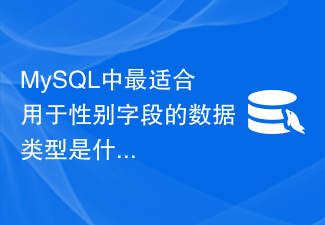 What is the best data type for gender fields in MySQL?
Mar 15, 2024 am 10:24 AM
What is the best data type for gender fields in MySQL?
Mar 15, 2024 am 10:24 AM
In MySQL, the most suitable data type for gender fields is the ENUM enumeration type. The ENUM enumeration type is a data type that allows the definition of a set of possible values. The gender field is suitable for using the ENUM type because gender usually only has two values, namely male and female. Next, I will use specific code examples to show how to create a gender field in MySQL and use the ENUM enumeration type to store gender information. The following are the steps: First, create a table named users in MySQL, including
 Huawei Mate60 Pro screenshot operation steps sharing
Mar 23, 2024 am 11:15 AM
Huawei Mate60 Pro screenshot operation steps sharing
Mar 23, 2024 am 11:15 AM
With the popularity of smartphones, the screenshot function has become one of the essential skills for daily use of mobile phones. As one of Huawei's flagship mobile phones, Huawei Mate60Pro's screenshot function has naturally attracted much attention from users. Today, we will share the screenshot operation steps of Huawei Mate60Pro mobile phone, so that everyone can take screenshots more conveniently. First of all, Huawei Mate60Pro mobile phone provides a variety of screenshot methods, and you can choose the method that suits you according to your personal habits. The following is a detailed introduction to several commonly used interceptions:
 Mind map of Python syntax: in-depth understanding of code structure
Feb 21, 2024 am 09:00 AM
Mind map of Python syntax: in-depth understanding of code structure
Feb 21, 2024 am 09:00 AM
Python is widely used in a wide range of fields with its simple and easy-to-read syntax. It is crucial to master the basic structure of Python syntax, both to improve programming efficiency and to gain a deep understanding of how the code works. To this end, this article provides a comprehensive mind map detailing various aspects of Python syntax. Variables and Data Types Variables are containers used to store data in Python. The mind map shows common Python data types, including integers, floating point numbers, strings, Boolean values, and lists. Each data type has its own characteristics and operation methods. Operators Operators are used to perform various operations on data types. The mind map covers the different operator types in Python, such as arithmetic operators, ratio



