
I have seen some users report that the Win10 app store has found data connection problems, but they don’t know how to solve it. Let’s take a look below.
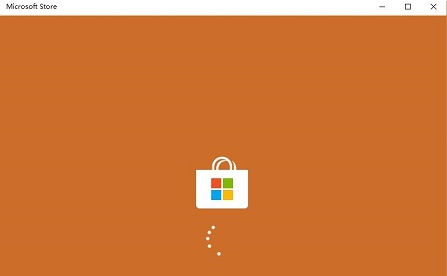 The method is as follows:
The method is as follows:
1. Open the dialog box in the browser on the desktop.
 2. Click the settings button on the upper right and select the Internet options button.
2. Click the settings button on the upper right and select the Internet options button.
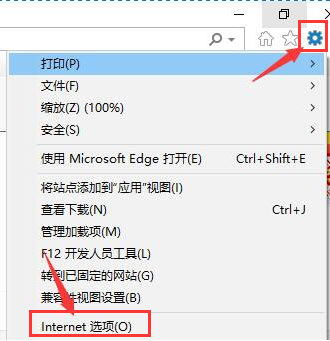 3. Select the connection channel in the new page and look for the LAN settings button.
3. Select the connection channel in the new page and look for the LAN settings button.
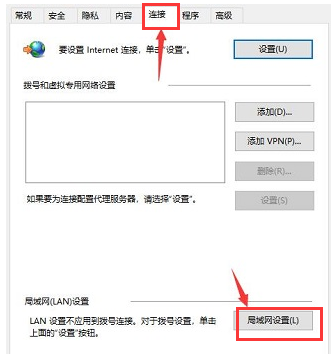 4. Find the proxy option, cancel the proxy activation, and click OK to save.
4. Find the proxy option, cancel the proxy activation, and click OK to save.
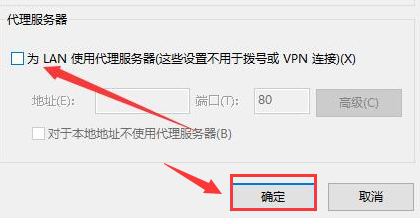
The above is the detailed content of Is there no internet connection in Win10 App Store? Solution to No Network Connection in Win10 App Store. For more information, please follow other related articles on the PHP Chinese website!




