
Today Microsoft released Windows1021H2Build19044.1618 (KB5011543) to members who use the Windows 10 browsing experience. The editor below provides you with a detailed introduction to the upgrade content, let’s take a look!
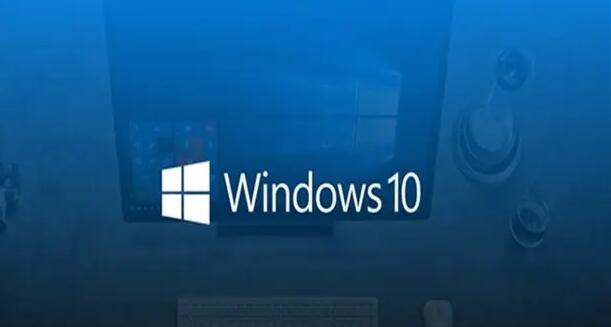
Search highlights in Windows 10
We recently introduced a search upgrade in Windows 11 Insider Preview, which can instantly highlight interesting moments. This feature (search highlights) will now be available in Windows 10. We have begun a phased, thoughtful process and plan to achieve widespread accessibility in the coming months.
The search function in your taskbar icon helps you discover what's trending online, around the world, and within your organization. Of course, you can continue to search the Web for your applications, documents, settings, and quickly find answers.
The taskbar icon search box and search homepage will regularly update content, including interesting illustrations, to help you discover more content, stay connected, and maintain high efficiency. Searching for highlights will reveal important and interesting moments of the day, such as holidays, anniversaries, and other educational moments around the world and where you belong. In order to view more detailed information, you can hover or click on the illustration picture in the search box.
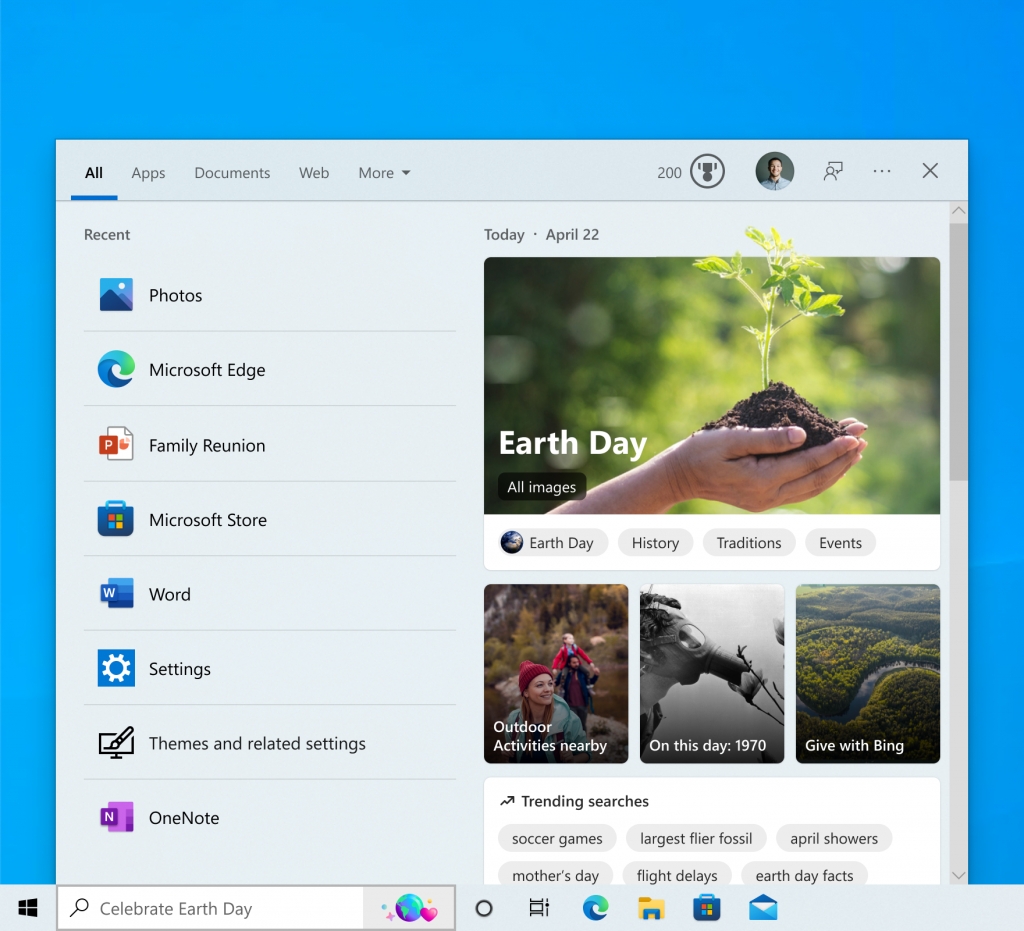
Search on the taskbar icon that expresses how you feel about Earth Day.
Discover other content relevant to every moment on the search homepage, including daily content such as the word of the day, Microsoft Rewards specials, trending searches, and more. There's something different to learn every day! The left side of the search homepage also displays an expanded directory of your recently run applications, documents, settings, and sites to help you return to what you did before.
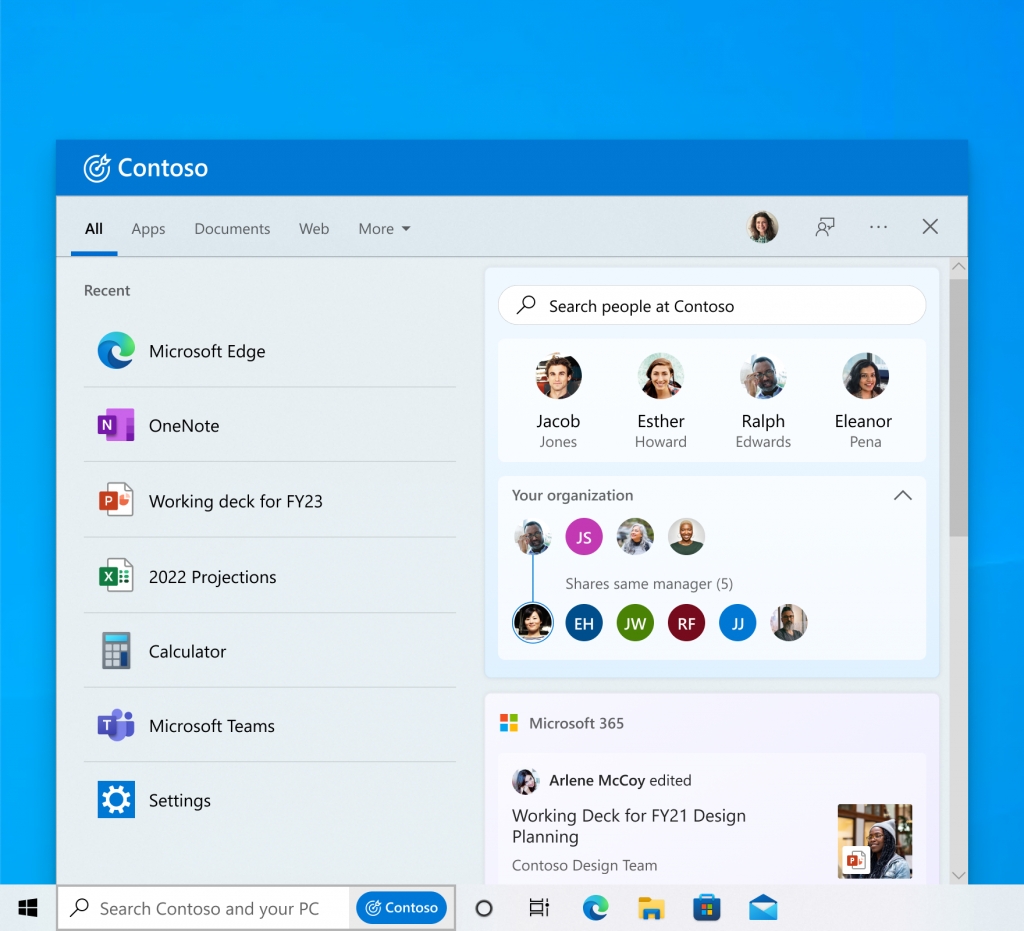
Search for the taskbar icon that expresses institutional sentiment, Contoso.
Once you log in with your job or school account, Search will become your one-stop shop for accessing organizational documents and contacts through Microsoft Search. Search for highlights and you'll find the latest staff, documents, and more, and get recommendations. Access documents you're likely to like or access your agency's staff data charts. Just like before, it's easy to search for content relevant to your organization as you type, with App Search at your fingertips.
You can control the search highlight experience. If you don't want to see it, you can turn it off or turn it on again by right-clicking the taskbar icon >Search> and selecting/clearing "Show search highlight". For organization managers, the M365 Management Center provides additional controls. You can also learn other relevant information about the current CSP-Search policy here.
Search Spotlight will initially be available for adding AAD and workplace devices to selected tenant groups, with general availability including adding domain devices to be released in the coming months.
Feedback: Please submit feedback in the Feedback Center (WIN F) under Desktop Environment>Search.
Improvements and Fixes
This upgrade contains the following improvements:
New! For applications that use Windows notification push notifications in the operating system, we have provided a function to change the color of the toast button to make it easier to identify success and important situations. This effect also makes the announcement more visually coherent.
new! We've added a new trend to add the first three notifications of an application to the Action Center by default, supporting applications that use Windows notification push notifications on the system. This feature indicates that there are several announcements that you can interact with at the same time.
We have fixed the problem causing searchindexer. In a remote desktop connection, when executing an .exe file, the environment is set to cancel the operation and terminate the response.
We have fixed the problem affecting searchindexer. Disable exe to prevent Microsoft Outlook from conducting offline searches in recent emails.
We fixed an issue that could cause Windows to stop working when you changed the Local Language Support (NLS) version from 6.3 to 6.2.
We fixed the issue where modern browsers could not properly display the HTML generated by gpresult/h.
We fixed an issue that caused an "Access Denied" exception on documents during AppLocker's PowerShell detection.
We fixed an issue that could cause the Group Policy service to terminate monitoring information for Group Policy registry preferences.
We fixed an issue that could prevent the DNS server from working as expected when you specify a fully restricted domain name (FQDN) and subnet mask.
We fixed the heap leak in the reduced domain controller feature in PacRequestorEnforcement.
We fixed an issue that affected the Key Distribution Center (KDC) agent. The KDC agent does not properly obtain the Kerberos ticket for Windows Hello Business Edition for verification of login keys.
We have added support for the Microsoft Account (MSA) direct plan solution in Azure Active Directory (AAD) Web Account Manager (WAM).
We fixed an issue that caused event ID37 to be logged during some password change plans, including Common Failover Cluster Named Object (CNO) or Virtual Computer Object (VCO) password changes.
We fixed an issue where the Trusted Platform Module (TPM) maintenance program could be inadvertently added when you use the silent BitLocker enablement method.
We fixed an issue that prevented User Account Control (UAC) prompts from properly indicating applications requesting elevated administrative privileges.
We solved the problem of the Move-ADObject command failing when requesting to move a computer account across domains. The incorrect message is "Several values were specified for a property that has only one value."
We fixed an issue that prevented event 4739 from displaying new values for some properties after a policy change.
We fixed an issue that prevented Android device accounts from logging into some Microsoft applications (such as Microsoft Outlook or Microsoft Teams). This problem occurs after rotating the dynamic password signature and deciphering qualification certificate, resetting the customer login password, or the administrator revokes the updated dynamic password.
We have fixed an issue that may cause domain addition to fail when using non-crossing DNS IP addresses.
We fixed an issue that prevented the Back button in your login credentials dialog from being visible in negative black mode.
We fixed an issue that prevented you from accessing Server Message Block (SMB) shares using your IP address when SMB enhancement was turned on.
We fixed an issue that occurred when the SMB Best Practices Parser (BPA) value was not updated for the upgraded service platform.
We fixed an issue that resulted in incorrect termination 0x1E in the SMB server (srv2.sys).
We resolved an issue where NetBIOS and DNS Active Directory website domain names did not match when building a cluster.
We fixed an issue that caused the Internet File System (NFS) jumper to stop working (incorrect 0x50) when converting text documents to PDF.
To check and find out which version of Windows 10 you are running, just type "winver" in the Windows search box on the taskbar icon. It should read "Version 21H2".
The above is the detailed content of Microsoft Win10KB5011543 (19044.1618) patch package released!. For more information, please follow other related articles on the PHP Chinese website!
 Solution to failed connection between wsus and Microsoft server
Solution to failed connection between wsus and Microsoft server
 Detailed explanation of java displacement operator
Detailed explanation of java displacement operator
 How to get token
How to get token
 How to solve http status 404
How to solve http status 404
 How to compare the file contents of two versions in git
How to compare the file contents of two versions in git
 How to define strings in php
How to define strings in php
 WiFi shows no access to the Internet
WiFi shows no access to the Internet
 0x80070057 parameter error solution
0x80070057 parameter error solution
 How to turn off automatic updates in win10
How to turn off automatic updates in win10




