
How to turn off using the printer offline: 1. In the "View Printer Status" window, click the "Printer" menu and select "Use Printer Offline" to uncheck, which will restore the printer's Online state; 2. Power off the printer and then restart it. Find the printer's power switch, turn it off, then wait a few seconds and then restart it. If the connection is normal, the printer will automatically return to the online state and resume normal operation.
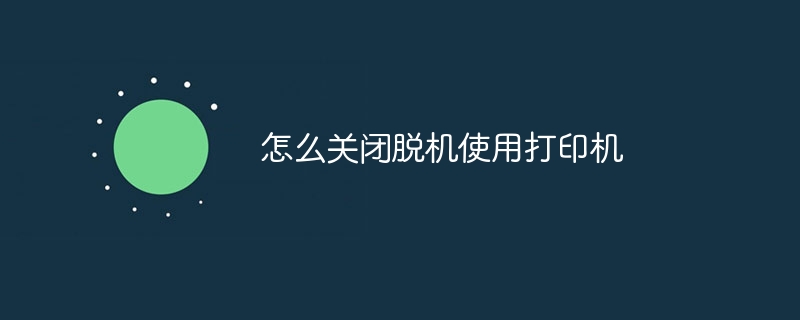
Using the printer offline means that the printer is temporarily offline. In this state, the printer cannot communicate with the computer and transmit printing tasks. There are many ways to turn off a printer for offline use. Here are some common methods and steps.
Turn off using the printer offline can be completed by following the following steps:
1. Open the "Devices and Printers" window: In Windows system, open "Start" menu, then click "Control Panel" or enter "Devices and Printers" directly in the taskbar search box, and select "Devices and Printers" from the pop-up options.
2. Find the printer that is used offline: In the "Devices and Printers" window, hover the mouse pointer over the printer icon that is used offline. You will see a pop-up information prompt box, which shows that the status of the printer is "offline".
3. Right-click the printer icon: In the pop-up options, select "View Printer Status".
4. Cancel offline status: In the "View Printer Status" window, click the "Printer" menu and select "Use Printer Offline" to cancel the check. This will restore the printer's online status.
In addition, you can also turn off the printer for offline use through the following methods:
1. Use the printer panel operation: Each printer is equipped with an operation panel, usually located in front of the printer. On the operator panel, look for a button or menu that may be labeled "Offline," "Stop," or "Offline." Press this button or select the corresponding menu item to cancel the offline status.
2. Restart the printer: One of the easiest ways to shut down a printer for offline use is to power it off and then restart it. Find the printer's power switch, turn it off, and then wait a few seconds before turning it back on.
3. Check the connection: If the printer cannot be connected online, try to check whether the connection between the printer and the computer is normal. Make sure the USB or network cable is firmly connected and not loose or broken. If the connection is OK, the printer should automatically return online and resume normal operation.
To sum up, the operation method of turning off the printer for offline use includes the settings on the computer and the operation of the printer itself. You can cancel the "offline" state in the printer options and use the printer panel operation to cancel the offline state. , restart the printer or check the connection to achieve this. I hope the above methods can help you turn off the printer for offline use and restore normal printing functions.
The above is the detailed content of How to turn off the printer for offline use. For more information, please follow other related articles on the PHP Chinese website!
 What does it mean to use a printer offline
What does it mean to use a printer offline
 c language printf function usage
c language printf function usage
 How to set up web page automatic refresh
How to set up web page automatic refresh
 lightning interface introduction
lightning interface introduction
 The difference between shingled disks and vertical disks
The difference between shingled disks and vertical disks
 How to refund Douyin recharged Doucoin
How to refund Douyin recharged Doucoin
 Will Sols inscription coins return to zero?
Will Sols inscription coins return to zero?
 Why is there no response when headphones are plugged into the computer?
Why is there no response when headphones are plugged into the computer?




