 Backend Development
Backend Development
 PHP Tutorial
PHP Tutorial
 How to extend SuiteCRM's report generation capabilities using PHP
How to extend SuiteCRM's report generation capabilities using PHP
How to extend SuiteCRM's report generation capabilities using PHP
How to use PHP to extend the report generation function of SuiteCRM
SuiteCRM is a powerful open source CRM system that provides rich functions to help enterprises manage customer relationships. One of the important functions is report generation. Using reports can help enterprises better understand their business situations and make correct decisions. This article will introduce how to use PHP to extend the report generation function of SuiteCRM and provide relevant code examples.
Before you start, you need to make sure that SuiteCRM has been installed and you have a certain PHP programming foundation.
- Connect to the SuiteCRM database
First, we need to connect to the SuiteCRM database. Connections can be achieved using PHP database extensions such as mysqli or PDO. The following is a sample code that uses the mysqli extension to connect to the SuiteCRM database:
<?php
$servername = "localhost";
$username = "root";
$password = "123456";
$dbname = "suitecrm";
$conn = new mysqli($servername, $username, $password, $dbname);
if ($conn->connect_error) {
die("连接失败: " . $conn->connect_error);
}
echo "连接成功";
?>- Get report data
After the connection is successful, we can obtain it by executing the SQL query statement Data required for reporting. The following is a sample code that uses the mysqli extension to execute a SQL query statement:
<?php
$sql = "SELECT column1, column2, column3 FROM table_name";
$result = $conn->query($sql);
if ($result->num_rows > 0) {
while($row = $result->fetch_assoc()) {
echo "column1: " . $row["column1"]. " - column2: " . $row["column2"]. " - column3: " . $row["column3"]. "<br>";
}
} else {
echo "0 结果";
}
$conn->close();
?>Please modify the SQL query statement according to actual needs and replace the corresponding table names and column names.
- Generate report
After obtaining the data, we can use PHP chart libraries (such as Google Charts, JPGraph, etc.) to generate reports. The following is a sample code for using Google Charts to generate a bar chart:
<?php
// 引入Google Charts库
require_once ('path_to_google_charts_library/autoload.php');
// 创建一个新的图表实例
$chart = new GoogleChartsGoogleCharts();
// 创建一个柱状图数据表
$dataTable = new GoogleChartsDataTable();
// 添加列
$dataTable->addColumn('string', 'Column1');
$dataTable->addColumn('number', 'Column2');
// 添加数据行
$dataTable->addRow(['Value1', 10]);
$dataTable->addRow(['Value2', 20]);
$dataTable->addRow(['Value3', 30]);
// 设置图表选项
$options = array('title' => '柱状图');
// 绘制图表
$chart->type('ColumnChart')
->options($options)
->datatable($dataTable);
// 渲染图表
echo $chart->render();
?>Please modify the chart type, data columns and rows, and other chart options according to actual needs.
- Integrated report generation function
Finally, we can integrate the code for obtaining data and generating reports to create a custom report generation function. The following is a simple example:
<?php
function generateReport() {
$servername = "localhost";
$username = "root";
$password = "123456";
$dbname = "suitecrm";
$conn = new mysqli($servername, $username, $password, $dbname);
if ($conn->connect_error) {
die("连接失败: " . $conn->connect_error);
}
$sql = "SELECT column1, column2, column3 FROM table_name";
$result = $conn->query($sql);
if ($result->num_rows > 0) {
// 生成报告
// ...
} else {
echo "0 结果";
}
$conn->close();
}
// 调用报告生成函数
generateReport();
?>Please modify the code of the report generation function according to actual needs, and replace the corresponding table names and column names.
Through the above four steps, we can use PHP to extend the report generation function of SuiteCRM. According to actual needs, we can flexibly adjust the code to generate different types of reports and charts. Hope this article helps you!
The above is the detailed content of How to extend SuiteCRM's report generation capabilities using PHP. For more information, please follow other related articles on the PHP Chinese website!

Hot AI Tools

Undresser.AI Undress
AI-powered app for creating realistic nude photos

AI Clothes Remover
Online AI tool for removing clothes from photos.

Undress AI Tool
Undress images for free

Clothoff.io
AI clothes remover

Video Face Swap
Swap faces in any video effortlessly with our completely free AI face swap tool!

Hot Article

Hot Tools

Notepad++7.3.1
Easy-to-use and free code editor

SublimeText3 Chinese version
Chinese version, very easy to use

Zend Studio 13.0.1
Powerful PHP integrated development environment

Dreamweaver CS6
Visual web development tools

SublimeText3 Mac version
God-level code editing software (SublimeText3)

Hot Topics
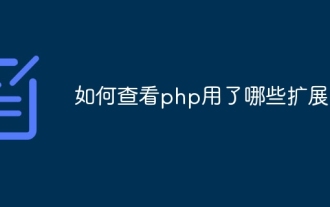 How to check which extensions are used in php
Aug 01, 2023 pm 04:13 PM
How to check which extensions are used in php
Aug 01, 2023 pm 04:13 PM
You can check which extensions are used by PHP by viewing the phpinfo() function output, using command line tools, and checking the PHP configuration file. 1. View the phpinfo() function output, create a simple PHP script, save this script as phpinfo.php, and upload it to your web server. Access this file in the browser and use the browser's search function. Just look for the keyword "extension" or "extension_loaded" on the page to find information about the extension.
 How to use php to extend PDO to connect to Oracle database
Jul 29, 2023 pm 07:21 PM
How to use php to extend PDO to connect to Oracle database
Jul 29, 2023 pm 07:21 PM
How to use PHP to extend PDO to connect to Oracle database Introduction: PHP is a very popular server-side programming language, and Oracle is a commonly used relational database management system. This article will introduce how to use PHP extension PDO (PHPDataObjects) to connect to Oracle database. 1. Install the PDO_OCI extension. To connect to the Oracle database, you first need to install the PDO_OCI extension. Here are the steps to install the PDO_OCI extension: Make sure
 How to extend SuiteCRM's report generation capabilities using PHP
Jul 19, 2023 am 10:27 AM
How to extend SuiteCRM's report generation capabilities using PHP
Jul 19, 2023 am 10:27 AM
How to use PHP to extend the report generation function of SuiteCRM SuiteCRM is a powerful open source CRM system that provides rich functions to help enterprises manage customer relationships. One of the important functions is report generation. Using reports can help enterprises better understand their business situations and make correct decisions. This article will introduce how to use PHP to extend the report generation function of SuiteCRM and provide relevant code examples. Before starting, you need to make sure that SuiteCRM is installed.
 How to Enhance SuiteCRM Security with PHP
Jul 18, 2023 pm 06:13 PM
How to Enhance SuiteCRM Security with PHP
Jul 18, 2023 pm 06:13 PM
How to enhance the security of SuiteCRM through PHP Introduction: SuiteCRM is a powerful open source CRM system that is widely used in various enterprises and organizations. However, as cybersecurity threats continue to increase, ensuring the security of SuiteCRM has become even more important. This article will introduce some ways to enhance SuiteCRM security through PHP and provide code examples. Use frameworks and libraries Using frameworks and libraries is an important step in improving the security of your system. PHP has many popular frameworks and libraries such as
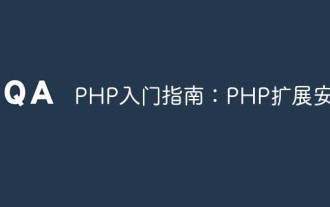 Getting Started with PHP: PHP Extension Installation
May 20, 2023 am 08:49 AM
Getting Started with PHP: PHP Extension Installation
May 20, 2023 am 08:49 AM
When developing with PHP, we may need to use some PHP extensions. These extensions can provide us with more functions and tools, making our development work more efficient and convenient. But before using these extensions, we need to install them first. This article will introduce you to how to install PHP extensions. 1. What is a PHP extension? PHP extensions refer to components that provide additional functionality and services to the PHP programming language. These components can be installed and used through PHP's extension mechanism. PHP extension can help us with
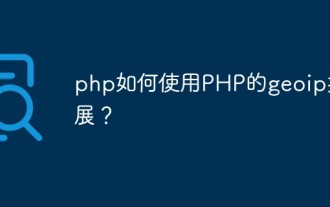 How to use PHP's geoip extension?
Jun 01, 2023 am 09:13 AM
How to use PHP's geoip extension?
Jun 01, 2023 am 09:13 AM
PHP is a popular server-side scripting language that can handle dynamic content on web pages. The geoip extension for PHP allows you to get information about the user's location in PHP. In this article, we’ll cover how to use PHP’s geoip extension. What is the GeoIP extension for PHP? The geoip extension for PHP is a free, open source extension that allows you to obtain data about IP addresses and location information. This extension can be used with the GeoIP database, a database developed by MaxMin
 How to Optimize SuiteCRM's Client-Side Performance with PHP
Jul 20, 2023 am 10:00 AM
How to Optimize SuiteCRM's Client-Side Performance with PHP
Jul 20, 2023 am 10:00 AM
Overview of How to Optimize SuiteCRM's Client-Side Performance with PHP: SuiteCRM is a powerful open source customer relationship management (CRM) system, but performance issues can arise when handling large amounts of data and concurrent users. This article will introduce some methods to optimize SuiteCRM client performance through PHP programming techniques, and attach corresponding code examples. Using appropriate data queries and indexes Database queries are one of the core operations of a CRM system. In order to improve query performance, appropriate data query
 PHP extension and PHP version management of Pagoda Panel
Jun 21, 2023 am 08:49 AM
PHP extension and PHP version management of Pagoda Panel
Jun 21, 2023 am 08:49 AM
Pagoda Panel is an open source server management panel. While providing website operators with convenient website management, database management, SSL certificate management and other services, it also provides powerful PHP extension and PHP version management functions, making server management easier. Be more simple and efficient. 1. PHP extension PHP extension is a module used to enhance PHP functions. By installing PHP extensions, more functions and services can be implemented, such as: accelerator: accelerator can significantly improve PHP performance, and reduce service load by caching PHP scripts.





