How to handle Modbus TCP exception response in PHP
How to handle Modbus TCP exception response in PHP
When using the Modbus TCP communication protocol for data transmission, exception responses are often encountered. In order to ensure communication stability and data accuracy, we need to correctly handle Modbus TCP exception responses in PHP. This article will introduce how to handle Modbus TCP exception response in PHP and give code examples.
Modbus TCP is a commonly used industrial communication protocol. It is based on the TCP/IP protocol and is mainly used to exchange data between computers and PLC and other equipment. In Modbus TCP communication, common abnormal responses include timeout, invalid function code, invalid data address, etc. These abnormal responses are very important for application scenarios such as data collection and monitoring.
To handle Modbus TCP exception responses in PHP, you first need to connect to the Modbus device through TCP/IP. We can use the socket function provided by PHP for network communication. The following is a sample code for connecting to a Modbus device using PHP:
$ip = "192.168.0.1";
$port = 502;
$timeout = 5;
$socket = socket_create(AF_INET, SOCK_STREAM, SOL_TCP);
socket_set_option($socket, SOL_SOCKET, SO_RCVTIMEO, array('sec' => $timeout, 'usec' => 0));
$result = socket_connect($socket, $ip, $port);Among them, $ip and $port need to be modified according to the actual situation. $timeout represents the connection timeout, in seconds.
After establishing a connection with the Modbus device, we can use the function code of Modbus TCP to read and write data. When the Modbus device returns an abnormal response, we can determine the exception type by parsing the error code in the Modbus response data. The following is a sample code for handling Modbus TCP exception response:
$functionCode = 0x03;
$address = 0;
$length = 10;
$request = pack("nnnn", 0, $functionCode, $address, $length);
socket_write($socket, $request, strlen($request));
$response = socket_read($socket, 1024);
if ($response !== false) {
$data = unpack("ntransactionId/nprotocol/nlength/CunitCode/CfunctionCode/data", $response);
$errorCode = ord($data['data'][0]);
if ($errorCode != 0) {
echo "Modbus TCP exception: " . $errorCode;
} else {
// 处理正常响应
$values = array_slice($data['data'], 1);
// ...
}
} else {
echo "Failed to read Modbus TCP response";
}In the above code, we send a request to read data through the socket_write function, and then use the socket_read function to read the response returned by the Modbus device. After parsing the response data, determine whether the errorCode in the data field is 0. If it is not 0, it means an exception response was returned.
Through the above example code, we can flexibly handle Modbus TCP exception responses and handle them according to specific needs. You can make logical judgments on error codes or perform operations such as data resend under abnormal circumstances to ensure the stability of Modbus TCP communication and the accuracy of data.
In summary, handling Modbus TCP exception responses requires correctly using the socket function in PHP for network communication, and judging the exception type by parsing the error code in the Modbus response data. The specific processing method can be determined according to actual application requirements to ensure the reliability and accuracy of Modbus TCP communication.
Reference materials:
- PHP official documentation (https://www.php.net/)
- Modbus protocol documentation (https://modbus.org /specs.php)
The above is the detailed content of How to handle Modbus TCP exception response in PHP. For more information, please follow other related articles on the PHP Chinese website!

Hot AI Tools

Undresser.AI Undress
AI-powered app for creating realistic nude photos

AI Clothes Remover
Online AI tool for removing clothes from photos.

Undress AI Tool
Undress images for free

Clothoff.io
AI clothes remover

AI Hentai Generator
Generate AI Hentai for free.

Hot Article

Hot Tools

Notepad++7.3.1
Easy-to-use and free code editor

SublimeText3 Chinese version
Chinese version, very easy to use

Zend Studio 13.0.1
Powerful PHP integrated development environment

Dreamweaver CS6
Visual web development tools

SublimeText3 Mac version
God-level code editing software (SublimeText3)

Hot Topics
 1378
1378
 52
52
 What is the difference between profibus and modbus
Dec 15, 2020 pm 04:20 PM
What is the difference between profibus and modbus
Dec 15, 2020 pm 04:20 PM
Difference: Modbus is a serial communication protocol that is widely used in the industrial field, and now it is also a commonly used connection method between industrial electronic equipment, while profibus-DP is used for equipment-level control systems and distributed I /O communication protocol.
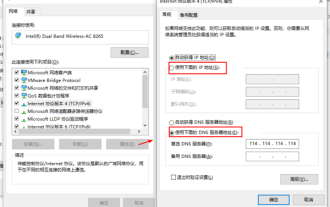 How to reset tcp/ip protocol in win10? How to reset the tcp/ip protocol stack in windows 10
Mar 16, 2024 am 11:07 AM
How to reset tcp/ip protocol in win10? How to reset the tcp/ip protocol stack in windows 10
Mar 16, 2024 am 11:07 AM
How to reset tcp/ip protocol in win10? In fact, the method is very simple. Users can directly enter the command prompt, and then press the ctrl shift enter key combination to perform the operation, or directly execute the reset command to set it up. Let this site do the following. Let us carefully introduce to users how to reset the TCP/IP protocol stack in Windows 10. Method 1 to reset the tcp/ip protocol stack in Windows 10. Administrator permissions 1. We use the shortcut key win R to directly open the run window, then enter cmd and hold down the ctrl shift enter key combination. 2. Or we can directly search for command prompt in the start menu and right-click
 PHP and Modbus TCP: Real-time visualization of data monitoring
Jul 19, 2023 pm 03:15 PM
PHP and Modbus TCP: Real-time visualization of data monitoring
Jul 19, 2023 pm 03:15 PM
PHP and ModbusTCP: Real-time visualization of data monitoring Summary: This article describes how to use PHP and ModbusTCP protocols to realize real-time visualization of data monitoring. ModbusTCP is a communication protocol commonly used for communication between devices in industrial automation systems. By combining PHP's network programming capabilities and data display capabilities, you can easily combine the ModbusTCP protocol with real-time visualization to achieve real-time monitoring and visual display of device data. Keywords: PH
 How to use TCP to implement conversation between client and server in python
May 17, 2023 pm 03:40 PM
How to use TCP to implement conversation between client and server in python
May 17, 2023 pm 03:40 PM
TCP client A client sample code that uses the TCP protocol to achieve continuous dialogue: importsocket#Client configuration HOST='localhost'PORT=12345#Create a TCP socket and connect to the server client_socket=socket.socket(socket.AF_INET,socket .SOCK_STREAM)client_socket.connect((HOST,PORT))whileTrue:#Get user input message=input("Please enter the message to be sent:&
 How to write Modbus TCP communication code using PHP
Jul 18, 2023 am 10:17 AM
How to write Modbus TCP communication code using PHP
Jul 18, 2023 am 10:17 AM
How to use PHP to write ModbusTCP communication code Modbus is a communication protocol used in the field of industrial automation and is widely used for data transmission between PLCs (programmable logic controllers) and other automation equipment. ModbusTCP is a variant of the Modbus protocol that uses the TCP/IP protocol stack as the transport layer to allow remote communication over the network. This article will introduce how to write ModbusTCP communication code using PHP and provide some code examples. Install PHP
 See you soon! TCP waves twice, have you seen it? What about the four handshakes?
Jul 24, 2023 pm 05:18 PM
See you soon! TCP waves twice, have you seen it? What about the four handshakes?
Jul 24, 2023 pm 05:18 PM
The "connection-oriented" mentioned here means that you need to establish a connection, use the connection, and release the connection. Establishing a connection refers to the well-known TCP three-way handshake. When using a connection, data is transmitted in the form of one send and one confirmation. There is also the release of the connection, which is our common TCP four wave waves.
 Using Netty4 for TCP communication in Java API development
Jun 17, 2023 pm 11:18 PM
Using Netty4 for TCP communication in Java API development
Jun 17, 2023 pm 11:18 PM
TCP is a type of computer network communication protocol and a connection-oriented transmission protocol. In Java application development, TCP communication is widely used in various scenarios, such as data transmission between client and server, real-time transmission of audio and video, etc. Netty4 is a high-performance, highly scalable, and high-performance network programming framework that can optimize the data exchange process between the server and the client to make it more efficient and reliable. The specific implementation steps of using Netty4 for TCP communication are as follows: Introduction
 How to use PHP to implement Modbus TCP data monitoring and collection
Jul 18, 2023 pm 02:25 PM
How to use PHP to implement Modbus TCP data monitoring and collection
Jul 18, 2023 pm 02:25 PM
How to use PHP to implement ModbusTCP data monitoring and collection Introduction: With the rapid development of industrial automation, the Modbus protocol, as a commonly used communication protocol, has been widely used in the field of industrial control. This article will introduce how to use PHP language to monitor and collect ModbusTCP data, and use code examples to help readers get started quickly. 1. Introduction to ModbusTCP Modbus communication protocol is a serial communication protocol that can be




