How to use win10's built-in screen recording software
How to use win10’s built-in screen recording software? Nowadays, the short video industry is booming, and long videos are also starting to emerge, so there is a huge demand for video materials. Some friends do not know how to record the screen in Win10, thus missing out on good video materials. In fact, the Win10 system comes with screen recording The software is also very simple to use. Below I will teach you how to use the screen recording software that comes with win10. Lets come look.
How to use win10’s built-in screen recording software? The specific method is as follows:
Since it is the system’s own screen recording method, we can quickly activate the recording panel through the default shortcut key (win G). There are multiple sections such as capture, audio and performance, and We can customize how the sound is recorded during recording in the audio section. Then record the screen content through the start recording button in the capture bar.

In addition to the recording panel, you can also adjust the default shortcut keys for opening and recording through the 'xbx game bar' of the game bar in the system settings.
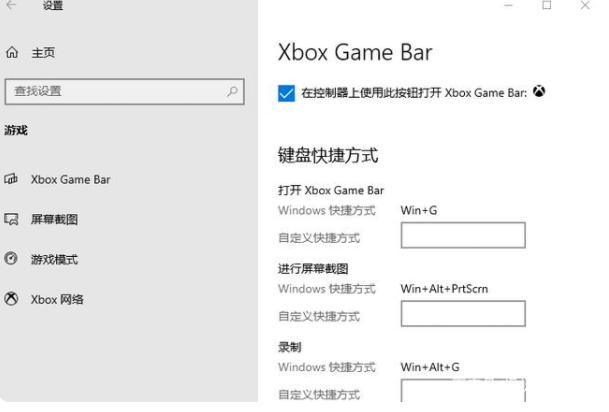
The above is the method of using the screen recording software that comes with win10 brought by the editor. I hope it can help you.
The above is the detailed content of How to use win10's built-in screen recording software. For more information, please follow other related articles on the PHP Chinese website!

Hot AI Tools

Undresser.AI Undress
AI-powered app for creating realistic nude photos

AI Clothes Remover
Online AI tool for removing clothes from photos.

Undress AI Tool
Undress images for free

Clothoff.io
AI clothes remover

AI Hentai Generator
Generate AI Hentai for free.

Hot Article

Hot Tools

Notepad++7.3.1
Easy-to-use and free code editor

SublimeText3 Chinese version
Chinese version, very easy to use

Zend Studio 13.0.1
Powerful PHP integrated development environment

Dreamweaver CS6
Visual web development tools

SublimeText3 Mac version
God-level code editing software (SublimeText3)

Hot Topics
 1378
1378
 52
52


