 Web Front-end
Web Front-end
 Vue.js
Vue.js
 How to achieve real-time update and real-time display of data through vue and Element-plus
How to achieve real-time update and real-time display of data through vue and Element-plus
How to achieve real-time update and real-time display of data through vue and Element-plus
How to achieve real-time updating and real-time display of data through Vue and Element Plus
Introduction:
Vue is a popular front-end framework and a progressive framework for building user interfaces. Element Plus is a desktop component library based on Vue 3.0. It provides a wealth of UI components and tools to help developers quickly build beautiful interfaces. In actual development, we often need to implement real-time update and real-time display of data. This article will describe how to implement real-time update and real-time display of data based on Vue and Element Plus, and provide corresponding code examples.
1. Use Vue to achieve real-time update of data
In Vue, we can achieve real-time update of data by using data binding and listening properties. The following are some commonly used methods to achieve real-time updating of data:
- Use data binding:
Vue provides syntax sugar for data binding, which can directly bind data to DOM elements in the template. Defined, when the data changes, the DOM elements will automatically update. For example:
<template>
<div>{{ message }}</div>
</template>
<script>
export default {
data() {
return {
message: 'Hello Vue!'
}
}
}
</script>In the above code, we bind the message data to the <div> element. When message When the value changes, the content of the <div> element is updated accordingly.
- Use listening attributes:
Vue also provides thewatchattribute to listen for changes in data. We can monitor specific data by defining an observer function inwatch. For example:
<template>
<div>{{ count }}</div>
</template>
<script>
export default {
data() {
return {
count: 0
}
},
watch: {
count(newValue, oldValue) {
console.log(`count 的值从 ${oldValue} 变为 ${newValue}`)
}
}
}
</script>In the above code, we define a count data and set the observer function in watch. When the value of count changes, the observer function will be triggered, and we can perform corresponding operations in the observer function.
2. Use Element Plus to achieve real-time display of data
Element Plus provides a rich set of UI components that can help us achieve real-time display of data. The following is a sample code for using Element Plus to achieve real-time display of data:
- Use the table component (Table) to display data:
<template>
<el-table :data="tableData" stripe>
<el-table-column prop="name" label="姓名"></el-table-column>
<el-table-column prop="age" label="年龄"></el-table-column>
<el-table-column prop="gender" label="性别"></el-table-column>
</el-table>
</template>
<script>
import { reactive } from 'vue';
export default {
setup() {
const tableData = reactive([
{ name: '张三', age: 28, gender: '男' },
{ name: '李四', age: 32, gender: '女' },
{ name: '王五', age: 25, gender: '男' }
]);
return {
tableData
};
}
};
</script>In the above code, we use The Table component of Element Plus displays a data list containing name, age, and gender information. By using the reactive function, we turn the data list into responsive data. When the data changes, the table content will automatically update.
- Use the chart component (Charts) to display data:
<template>
<el-chart :data="chartData" type="line" x-axis-field="time" y-axis-text="数量" width="400" height="300"></el-chart>
</template>
<script>
import { reactive } from 'vue';
export default {
setup() {
const chartData = reactive([
{ time: '2022-01-01', count: 10 },
{ time: '2022-01-02', count: 20 },
{ time: '2022-01-03', count: 15 }
]);
return {
chartData
};
}
};
</script>In the above code, we use the chart component (Charts) of Element Plus to display a graph containing time and Line chart of quantity information. By using the reactive function, we turn the data into responsive data. When the data changes, the chart content will automatically update.
Conclusion:
Through Vue and Element Plus, we can easily realize the functions of real-time updating and real-time display of data. In actual development, we can choose appropriate methods and components according to needs to implement the corresponding functions. I hope this article is helpful to you, thank you for reading!
Note: The Element Plus version in the above code example is v1.0.2, and the Vue version is v3.0.11. Please ensure that the corresponding dependent libraries have been installed before use.
The above is the detailed content of How to achieve real-time update and real-time display of data through vue and Element-plus. For more information, please follow other related articles on the PHP Chinese website!

Hot AI Tools

Undresser.AI Undress
AI-powered app for creating realistic nude photos

AI Clothes Remover
Online AI tool for removing clothes from photos.

Undress AI Tool
Undress images for free

Clothoff.io
AI clothes remover

AI Hentai Generator
Generate AI Hentai for free.

Hot Article

Hot Tools

Notepad++7.3.1
Easy-to-use and free code editor

SublimeText3 Chinese version
Chinese version, very easy to use

Zend Studio 13.0.1
Powerful PHP integrated development environment

Dreamweaver CS6
Visual web development tools

SublimeText3 Mac version
God-level code editing software (SublimeText3)

Hot Topics
 1359
1359
 52
52
 What is the relationship between JS and H5?
Apr 06, 2025 am 09:33 AM
What is the relationship between JS and H5?
Apr 06, 2025 am 09:33 AM
The relationship between JS and H5: H5 is the stage (structure and content) of the web page, and JS is the actor on the stage (responsible for interaction and dynamic effects). They complement each other and are indispensable: H5 provides a stage and is responsible for building web structure, content and style. JS gives web pages the ability to interact dynamically, making web pages lively and interesting in response to user operations.
 What is the difference between H5 and JS?
Apr 06, 2025 am 09:30 AM
What is the difference between H5 and JS?
Apr 06, 2025 am 09:30 AM
H5 is responsible for the structure and display of web content, just like a brush, while JS is responsible for the behavior and interaction of web pages, just like pigments, giving web pages dynamic capabilities. The two complement each other and jointly create a vibrant web page.
 What is the relationship between export default and modularity in Vue
Apr 07, 2025 pm 06:33 PM
What is the relationship between export default and modularity in Vue
Apr 07, 2025 pm 06:33 PM
export default is a modular cornerstone in Vue, used to export module default values, and is usually used in Vue components, making the code simple and easy to read. Although it can only export one value at a time, it is the best choice for scenarios where there is only one main export value. Through the processing of the build tool, the export default will be converted into a standard module and the browser can load and use components correctly.
 How is the performance of export default in Vue
Apr 07, 2025 pm 05:30 PM
How is the performance of export default in Vue
Apr 07, 2025 pm 05:30 PM
export default affects only the build phase in Vue and does not affect runtime performance. It simplifies the export syntax, but too large components and unreasonable splitting can lead to performance issues, and optimization should focus on code quality, component splitting and packaging configuration.
 Can export default in Vue export boolean value?
Apr 07, 2025 pm 05:42 PM
Can export default in Vue export boolean value?
Apr 07, 2025 pm 05:42 PM
In Vue, export default can export boolean values. Although there is no type restriction for exporting statements in essence, in order to improve code quality in actual development, it is recommended to export objects or functions containing boolean values to improve readability, maintainability and testability.
 How to use export default and import in Vue
Apr 07, 2025 pm 07:09 PM
How to use export default and import in Vue
Apr 07, 2025 pm 07:09 PM
export default is used to export Vue components and allow other modules to access. import is used to import components from other modules, which can import a single or multiple components.
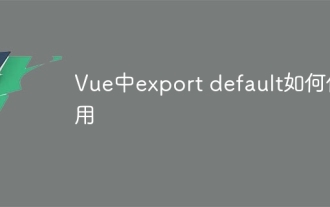 How to use export default in Vue
Apr 07, 2025 pm 07:21 PM
How to use export default in Vue
Apr 07, 2025 pm 07:21 PM
Export default in Vue reveals: Default export, import the entire module at one time, without specifying a name. Components are converted into modules at compile time, and available modules are packaged through the build tool. It can be combined with named exports and export other content, such as constants or functions. Frequently asked questions include circular dependencies, path errors, and build errors, requiring careful examination of the code and import statements. Best practices include code segmentation, readability, and component reuse.
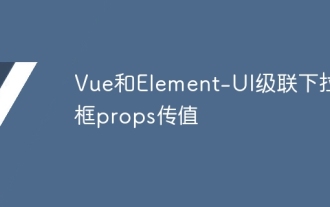 Vue and Element-UI cascaded drop-down box props pass value
Apr 07, 2025 pm 07:36 PM
Vue and Element-UI cascaded drop-down box props pass value
Apr 07, 2025 pm 07:36 PM
The data structure must be clearly defined when the Vue and Element-UI cascaded drop-down boxes pass the props, and the direct assignment of static data is supported. If data is dynamically obtained, it is recommended to assign values within the life cycle hook and handle asynchronous situations. For non-standard data structures, defaultProps or convert data formats need to be modified. Keep the code simple and easy to understand with meaningful variable names and comments. To optimize performance, virtual scrolling or lazy loading techniques can be used.



