Analysis of data synchronization scheme in Vue component communication
Analysis of data synchronization scheme in Vue component communication
Vue is a popular front-end framework, and one of its strengths is component development. In Vue, components can be developed, maintained and reused independently, but the communication problem between components is also one of the common problems encountered in development.
In component communication, data synchronization is a very important issue. When the data of one component changes, how to let other components get the latest data? In Vue, we have multiple solutions to achieve data synchronization.
1. Using Event Bus
Event Bus is an event mechanism of Vue that can be used to implement communication between components. By creating a global event center, all components can publish and subscribe to data through the event center.
First, create an eventBus.js file in the project to create and export an event center:
import Vue from 'vue'; export default new Vue();
Then, in the component that requires data synchronization, you can use the following code to Publish data to the event center:
import eventBus from 'path/to/eventBus.js';
...
eventBus.$emit('dataChange', data);In other components, you can subscribe to data changes through the following code:
import eventBus from 'path/to/eventBus.js';
...
eventBus.$on('dataChange', newData => {
// 处理新的数据
});By using Event Bus, we can transfer data between any components Publishing and subscribing to achieve data synchronization.
2. Use Vuex
Vuex is Vue’s official state management library and is also a very commonly used data synchronization solution. By creating a global store object, we can define and manage shared state in it.
First, create a store.js file in the project to create and export a store object:
import Vue from 'vue'
import Vuex from 'vuex'
Vue.use(Vuex)
const store = new Vuex.Store({
state: {
data: ''
},
mutations: {
setData(state, payload) {
state.data = payload;
}
},
actions: {
updateData({commit}, newData) {
commit('setData', newData);
}
},
getters: {
getData(state) {
return state.data;
}
}
})
export default store;Then, in the components that need data synchronization, you can use the following code to Submit a mutation to change the status of the data:
import {mapMutations} from 'vuex';
...
methods: {
...mapMutations(['setData']),
handleDataChange(newData) {
this.setData(newData);
}
}In other components, you can obtain the status of the data through the following code:
import {mapGetters} from 'vuex';
...
computed: {
...mapGetters(['getData']),
data() {
return this.getData;
}
}By using Vuex, we can centrally manage data and status , and get the latest data in any component.
3. Use Prop and $emit
In Vue, data synchronization between parent components and child components can be achieved through Prop and $emit. Data synchronization is achieved by passing data from the parent component to the child component, and triggering the parent component's method through the $emit event in the child component.
First, in the parent component, you can pass data to the child component through the following code:
<template>
<child-component :data="data" @dataChange="handleDataChange"></child-component>
</template>
<script>
...
data() {
return {
data: ''
}
},
methods: {
handleDataChange(newData) {
this.data = newData;
}
}
...
</script>Then, in the child component, you can trigger the method of the parent component through the following code, and pass New data:
<template>
<div>
<button @click="changeData">Change Data</button>
</div>
</template>
<script>
export default {
methods: {
changeData() {
this.$emit('dataChange', 'newData');
}
}
}
</script>By using Prop and $emit, we can achieve data synchronization between parent and child components.
Summary:
The above introduces three data synchronization solutions in Vue component communication: Event Bus, Vuex, Prop and $emit. In different scenarios, we can choose appropriate solutions according to specific needs to achieve data synchronization and improve our development efficiency and code maintainability.
The code examples are only to help readers better understand. In actual situations, they need to be adjusted and expanded accordingly according to the specific project structure and needs.
I hope this article will inspire you in the data synchronization scheme in Vue component communication and help solve the problems you encounter during the development process.
The above is the detailed content of Analysis of data synchronization scheme in Vue component communication. For more information, please follow other related articles on the PHP Chinese website!

Hot AI Tools

Undresser.AI Undress
AI-powered app for creating realistic nude photos

AI Clothes Remover
Online AI tool for removing clothes from photos.

Undress AI Tool
Undress images for free

Clothoff.io
AI clothes remover

AI Hentai Generator
Generate AI Hentai for free.

Hot Article

Hot Tools

Notepad++7.3.1
Easy-to-use and free code editor

SublimeText3 Chinese version
Chinese version, very easy to use

Zend Studio 13.0.1
Powerful PHP integrated development environment

Dreamweaver CS6
Visual web development tools

SublimeText3 Mac version
God-level code editing software (SublimeText3)

Hot Topics
 1378
1378
 52
52
 How to implement synchronous and asynchronous data processing functions in PHP
Sep 25, 2023 pm 05:33 PM
How to implement synchronous and asynchronous data processing functions in PHP
Sep 25, 2023 pm 05:33 PM
How to implement synchronous and asynchronous data processing functions in PHP. With the continuous development of the Internet, real-time updating of web pages and asynchronous processing of data have become more and more important. As a popular back-end development language, PHP also needs to be able to handle synchronous and asynchronous requests for data. This article will introduce how to implement synchronous and asynchronous data processing functions in PHP and provide specific code examples. 1. Synchronous processing of data Synchronous processing of data means that after the request is sent, wait for the server to complete processing and return the data before continuing to the next step. The following is
 PHP and SOAP: How to achieve synchronous and asynchronous processing of data
Jul 28, 2023 pm 03:29 PM
PHP and SOAP: How to achieve synchronous and asynchronous processing of data
Jul 28, 2023 pm 03:29 PM
PHP and SOAP: How to implement synchronous and asynchronous processing of data Introduction: In modern web applications, synchronous and asynchronous processing of data are becoming more and more important. Synchronous processing refers to processing only one request at a time and waiting for the completion of the request before processing the next request; asynchronous processing refers to processing multiple requests at the same time without waiting for the completion of a certain request. In this article, we will introduce how to use PHP and SOAP to achieve synchronous and asynchronous processing of data. 1. Introduction to SOAP SOAP (SimpleObject
 Use MySQL to implement data replication and synchronization in Go language
Jun 18, 2023 am 08:21 AM
Use MySQL to implement data replication and synchronization in Go language
Jun 18, 2023 am 08:21 AM
With the development of Internet applications and the continuous updating of adopted technologies, data replication and synchronization have become increasingly necessary functions for many systems. In the Golang language, many people hope to use the MySQL database for data replication and synchronization. This article will introduce how to use MySQL to achieve data replication and synchronization in the Go language. Determine the requirements for replication and synchronization Before starting to implement data replication and synchronization, we need to first determine the requirements for data replication and synchronization. For example, we need to know which tables require data
 How to use Redis to achieve distributed data synchronization
Nov 07, 2023 pm 03:55 PM
How to use Redis to achieve distributed data synchronization
Nov 07, 2023 pm 03:55 PM
How to use Redis to achieve distributed data synchronization With the development of Internet technology and the increasingly complex application scenarios, the concept of distributed systems is increasingly widely adopted. In distributed systems, data synchronization is an important issue. As a high-performance in-memory database, Redis can not only be used to store data, but can also be used to achieve distributed data synchronization. For distributed data synchronization, there are generally two common modes: publish/subscribe (Publish/Subscribe) mode and master-slave replication (Master-slave).
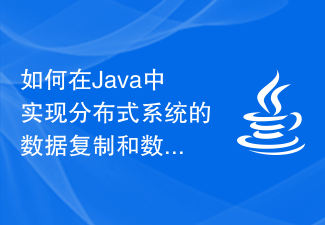 How to implement data replication and data synchronization in distributed systems in Java
Oct 09, 2023 pm 06:37 PM
How to implement data replication and data synchronization in distributed systems in Java
Oct 09, 2023 pm 06:37 PM
How to implement data replication and data synchronization in distributed systems in Java. With the rise of distributed systems, data replication and data synchronization have become important means to ensure data consistency and reliability. In Java, we can use some common frameworks and technologies to implement data replication and data synchronization in distributed systems. This article will introduce in detail how to use Java to implement data replication and data synchronization in distributed systems, and give specific code examples. 1. Data replication Data replication is the process of copying data from one node to another node.
 How to sync data from Xiaomi phone to Alipay
Mar 14, 2024 pm 08:10 PM
How to sync data from Xiaomi phone to Alipay
Mar 14, 2024 pm 08:10 PM
Today, the synchronization of mobile phones with various life and financial applications has become increasingly important. Among them, Alipay has a large number of sports welfare activities. You only need to detect users’ sports data to participate in various activities in Alipay and obtain rewards to encourage sports. However, many friends are very confused about how the data in Xiaomi Sports should be. To synchronize with Alipay, in the following article, the editor of this website will provide you with a detailed step-by-step guide, hoping to help everyone in need. Open the Xiaomi Mi Band app on your phone, click "Me" in the lower right corner, then select "Settings" and then click "Check for Updates" to make sure the Mi Sports app has been updated to the latest version. Sometimes, when entering the Xiaomi Sports app, it will automatically prompt that an update is required. Updating
 Use Gin framework to implement data synchronization and backup functions
Jun 22, 2023 am 09:40 AM
Use Gin framework to implement data synchronization and backup functions
Jun 22, 2023 am 09:40 AM
As the amount of data continues to increase, data management and backup have become increasingly important. In modern Internet applications, using the Gin framework to implement data synchronization and backup functions has become an important part. The Gin framework is a lightweight Go language web framework that adopts the MVC (Model-View-Controller) design pattern and aims to simplify the development of web applications. Web applications developed using the Gin framework can handle HTTP requests and responses quickly and efficiently, and are highly scalable and scalable.
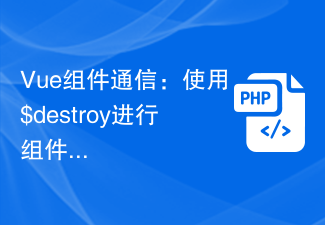 Vue component communication: use $destroy for component destruction communication
Jul 09, 2023 pm 07:52 PM
Vue component communication: use $destroy for component destruction communication
Jul 09, 2023 pm 07:52 PM
Vue component communication: Use $destroy for component destruction communication In Vue development, component communication is a very important aspect. Vue provides a variety of ways to implement component communication, such as props, emit, vuex, etc. This article will introduce another method of component communication: using $destroy for component destruction communication. In Vue, each component has a life cycle, which includes a series of life cycle hook functions. The destruction of components is also one of them. Vue provides a $de




