 Web Front-end
Web Front-end
 Vue.js
Vue.js
 Vue development practice: How to use NetEase Cloud API to implement a personalized song library
Vue development practice: How to use NetEase Cloud API to implement a personalized song library
Vue development practice: How to use NetEase Cloud API to implement a personalized song library
Vue development practice: How to use NetEase Cloud API to implement a personalized song library
Introduction:
With the continuous development of Internet technology, music has become an indispensable part of people's lives. And how to use the Vue framework and NetEase Cloud API to implement a personalized music library? This article will introduce you in detail how to use Vue to develop a powerful NetEase Cloud Music application.
- NetEase Cloud API Overview
NetEase Cloud API is the back-end interface officially provided by NetEase Cloud Music. Developers can obtain music data, such as songs, singers, albums and other information through these interfaces. We will use these interfaces to implement a personalized song library. - Create Vue project and configuration
First, create a new Vue project locally. You can use Vue CLI to create it automatically, or you can build it manually. Then, install related dependency packages and configuration files, such asvue-router,axiosand related configuration files. Next, we start the specific development steps. - Create a music component
In the Vue project, we can create a music component to display the song list. In the component, we can use Vue's data binding and loop instructions to dynamically display the song list. At the same time, the song data is obtained by calling the NetEase Cloud API interface, andaxiosis used to make network requests.
<template>
<div>
<h2>个性化歌曲库</h2>
<ul>
<li v-for="song in songs" :key="song.id">
{{ song.name }}
</li>
</ul>
</div>
</template>
<script>
import axios from 'axios';
export default {
data() {
return {
songs: [],
};
},
mounted() {
// 在组件挂载完成后,调用接口获取歌曲数据
axios.get('https://api.music.163.com/api/songs')
.then((response) => {
this.songs = response.data;
})
.catch((error) => {
console.error(error);
});
},
};
</script>- Routing configuration and navigation function
In order to facilitate us to switch between different pages, we also need to configure the routing and navigation menu. In a Vue project, you can usevue-routerto achieve this. First, create arouter.jsfile in thesrcdirectory and configure relevant routing information.
import Vue from 'vue';
import VueRouter from 'vue-router';
import Music from './components/Music.vue';
import Playlist from './components/Playlist.vue';
Vue.use(VueRouter);
const routes = [
{ path: '/', component: Music },
{ path: '/playlist', component: Playlist },
];
const router = new VueRouter({
routes,
});
export default router;Then, import and use router.js in main.js.
import Vue from 'vue';
import App from './App.vue';
import router from './router';
new Vue({
router,
render: (h) => h(App),
}).$mount('#app');Finally, in the navigation menu component, we can use the <router-link> component to implement navigation between pages.
<template>
<div>
<h2>导航菜单</h2>
<router-link to="/">个性化歌曲库</router-link>
<router-link to="/playlist">歌单</router-link>
</div>
</template>- Running and Debugging
After completing the above steps, we can run the Vue project and view the effect in the browser. Run thenpm run servecommand in the command line, then open the browser and enterhttp://localhost:8080to view the results.
Conclusion:
Through this article, we learned how to use the Vue framework and NetEase Cloud API to implement a personalized song library. In actual development, functions can be expanded according to specific needs, such as search functions, song playback, etc. I hope this article can be helpful to your Vue development practice.
The above is the detailed content of Vue development practice: How to use NetEase Cloud API to implement a personalized song library. For more information, please follow other related articles on the PHP Chinese website!

Hot AI Tools

Undresser.AI Undress
AI-powered app for creating realistic nude photos

AI Clothes Remover
Online AI tool for removing clothes from photos.

Undress AI Tool
Undress images for free

Clothoff.io
AI clothes remover

Video Face Swap
Swap faces in any video effortlessly with our completely free AI face swap tool!

Hot Article

Hot Tools

Notepad++7.3.1
Easy-to-use and free code editor

SublimeText3 Chinese version
Chinese version, very easy to use

Zend Studio 13.0.1
Powerful PHP integrated development environment

Dreamweaver CS6
Visual web development tools

SublimeText3 Mac version
God-level code editing software (SublimeText3)

Hot Topics
 How to optimize image loading failure display problem in Vue development
Jun 29, 2023 am 10:51 AM
How to optimize image loading failure display problem in Vue development
Jun 29, 2023 am 10:51 AM
How to optimize the image loading failure display problem in Vue development. In Vue development, we often encounter scenarios where images need to be loaded. However, due to unstable network or non-existence of the image, it is very likely that the image will fail to load. Such problems not only affect the user experience, but may also lead to confusing or blank page presentation. In order to solve this problem, this article will share some methods to optimize the display of image loading failure in Vue development. Use default picture: In the Vue component, you can set a default picture,
 Vue Development Notes: Avoid Common Security Vulnerabilities and Attacks
Nov 22, 2023 am 09:44 AM
Vue Development Notes: Avoid Common Security Vulnerabilities and Attacks
Nov 22, 2023 am 09:44 AM
Vue is a popular JavaScript framework that is widely used in web development. As the use of Vue continues to increase, developers need to pay attention to security issues to avoid common security vulnerabilities and attacks. This article will discuss the security matters that need to be paid attention to in Vue development to help developers better protect their applications from attacks. Validating user input In Vue development, validating user input is crucial. User input is one of the most common sources of security vulnerabilities. When handling user input, developers should always
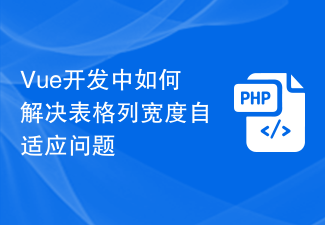 How to solve the problem of table column width adaptation in Vue development
Jun 29, 2023 pm 01:04 PM
How to solve the problem of table column width adaptation in Vue development
Jun 29, 2023 pm 01:04 PM
Vue is a popular JavaScript framework for building interactive web interfaces. In Vue development, tables are one of the common components, but the column width adaptation problem of tables is a more difficult challenge. This article will introduce some ways to solve this problem. The simplest way to fix column width is to set the column width of the table to a fixed value. This method is suitable for situations where the content length of the column is fixed. For example, if a column of the table contains only one date, you can set the column width to a fixed value to ensure that the date
 Vue Development Notes: Avoid Common Memory Usage and Performance Issues
Nov 22, 2023 pm 02:38 PM
Vue Development Notes: Avoid Common Memory Usage and Performance Issues
Nov 22, 2023 pm 02:38 PM
As Vue becomes more and more widely used, Vue developers also need to consider how to optimize the performance and memory usage of Vue applications. This article will discuss some precautions for Vue development to help developers avoid common memory usage and performance problems. Avoid infinite loops When a component continuously updates its own state, or a component continuously renders its own child components, an infinite loop may result. In this case, Vue will run out of memory and make the application very slow. To avoid this situation, Vue provides a
 Solve the problem of real-time update of Vue asynchronous request data
Jun 30, 2023 pm 02:31 PM
Solve the problem of real-time update of Vue asynchronous request data
Jun 30, 2023 pm 02:31 PM
How to solve the problem of real-time update of asynchronous request data in Vue development. With the development of front-end technology, more and more web applications use asynchronous request data to improve user experience and page performance. In Vue development, how to solve the problem of real-time update of asynchronous request data is a key challenge. Real-time update means that when the asynchronously requested data changes, the page can be automatically updated to display the latest data. In Vue, there are multiple solutions to achieve real-time updates of asynchronous data. 1. Responsive machine using Vue
 How to solve the display problem of mobile drop-down menu in Vue development
Jul 02, 2023 pm 05:37 PM
How to solve the display problem of mobile drop-down menu in Vue development
Jul 02, 2023 pm 05:37 PM
How to solve the display problem of mobile drop-down menu in Vue development. With the popularity and development of mobile Internet, more and more web applications are beginning to pay attention to the user experience of mobile terminals. As one of the common page interactive elements, the drop-down menu’s display problem on the mobile terminal has gradually attracted the attention of developers. The screen space of the mobile terminal is limited, so the following issues need to be considered when designing and implementing the mobile drop-down menu: the display position of the menu, the gesture that triggers the menu, and the style of the menu. In Vue development, through some techniques and component libraries,
 Vue development suggestions: How to perform performance monitoring and optimization
Nov 23, 2023 am 09:56 AM
Vue development suggestions: How to perform performance monitoring and optimization
Nov 23, 2023 am 09:56 AM
Vue development suggestions: How to perform performance monitoring and performance optimization. With the widespread application of the Vue framework, more and more developers are beginning to pay attention to the performance issues of Vue applications. In the process of developing a high-performance Vue application, performance monitoring and performance optimization are very critical. This article will give some suggestions on Vue application performance monitoring and optimization to help developers improve the performance of Vue applications. Using performance monitoring tools Before developing Vue applications, you can use some performance monitoring tools, such as Chrome developer tools,
 Solve the problem of Vue pull-down refresh duplicate data
Jun 30, 2023 am 10:45 AM
Solve the problem of Vue pull-down refresh duplicate data
Jun 30, 2023 am 10:45 AM
How to solve the problem of pull-down refresh loading duplicate data in Vue development. In mobile application development, pull-down refresh is a common interaction method that allows users to refresh content by pulling down the page. However, when developing using the Vue framework, we often encounter the problem of loading duplicate data with pull-down refresh. To solve this problem, we need to take some measures to ensure that the data is not loaded repeatedly. Below, I will introduce some methods that can help us solve the problem of loading duplicate data with pull-down refresh. Data deduplication When we use pull-down refresh, first





