
In our daily life, our laptops, TVs, computers, mobile phones and other electronic devices are all inseparable from wifi. Usually, when we deploy wifi, we set it up on the router, but our win7 computer can also set up a hotspot. When using wifi, how to turn on the hotspot in win7 system? Let’s take a look with the editor.
How to open hotspot in win7:
1. First search for "CMD" through the search function in the lower left corner of the taskbar, find the CMD program in the search results and use the right mouse button , select "Run as administrator".
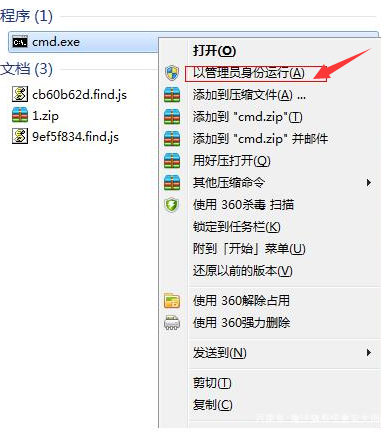
2. Then we enter "netsh wlan set hostednetwork mode=allow ssid=4Gtest key=12345678" command and press Enter to confirm, where ssid is the wireless network name and key is the wireless network password, then press Enter to continue.
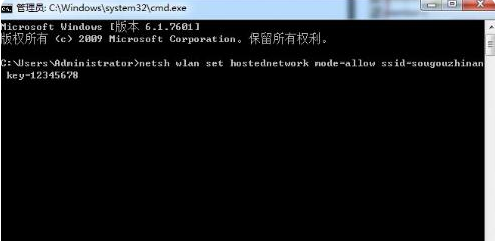
3. After setting up the wireless network, we open the "Network Sharing Center" and enter the next step.


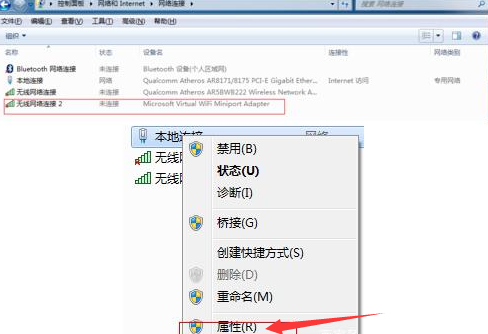
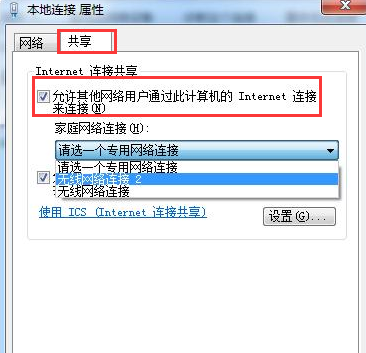
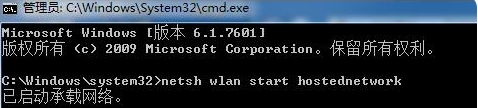

The above is the detailed content of Teach you how to open a hotspot in win7. For more information, please follow other related articles on the PHP Chinese website!




