
Windows 10 cannot start normally. How to fix this situation? Many people ask when users encounter bugs. In fact, users have encountered some startup bugs when using win10, and the reasons are different. It may cause the problem to fail to start, so here is an introduction to the repair method of Windows 10 not being able to start normally. I believe that if you encounter this situation, users can solve it through this method.
How to fix windows 10 that cannot start normally
1. Press the [win] and [r] keys to open the run window in safe mode, and enter [cmd].
2. Enter the codes [netstopwuauserv] and [netstopbits] in the command prompt page that opens and press Enter.
3. After waiting for the command to be executed, open the run window, enter [C:\Windows\SoftwareDistribution] and press Enter, select each content and delete them all.
4. After restarting, win10 will create the folder again and download all necessary components.
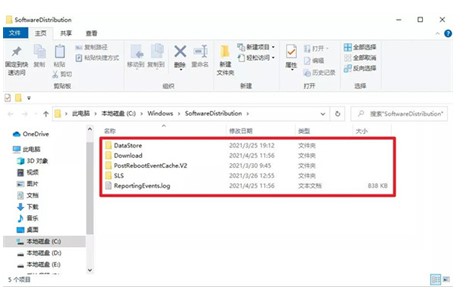
Note: This folder includes previously updated historical data. Clearing it will cause the data to be lost.
The above is the detailed content of How to fix windows 10 not starting normally. For more information, please follow other related articles on the PHP Chinese website!




