What does mobile phone hd function mean?
The hd function of mobile phones can realize data and voice transmission under 4G network, which can ensure high-speed data services and high-quality voice calls. Specific functions: 1. Transmit sound on LTE network, the ultimate solution for 4G voice; 2. Make calls without interruption. In addition, the voice effect is clearer, video calls are supported, the video is clearer, and the connection time is short.
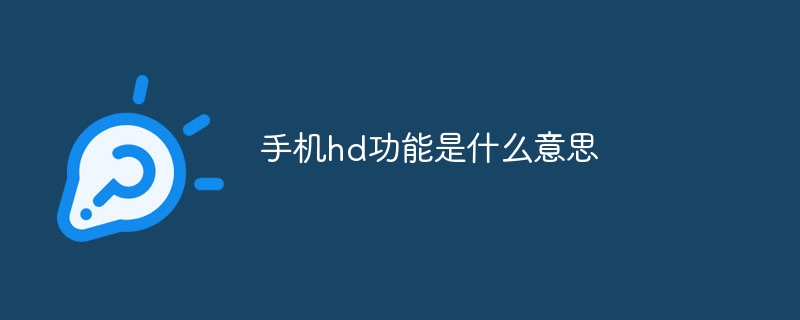
What does it mean when HD is displayed on the mobile phone screen? Many users using 4G found that during calls, in addition to the traditional Internet signal, there was also an HD Expression, what exactly does this mean? Let me introduce it to you below.
1. In layman’s terms, VoLTE is the transmission of voice (Voice, that is, voice phone service) on the LTE network. It is a voice solution, and can even be said to be the ultimate solution for 4G voice in the future;
2. The biggest breakthrough point of this voice solution is that the Internet is always connected when making calls. In addition, there are many advantages such as clearer voice effects, clearer video support for video calls, short connection time (you can connect quickly after dialing);
Of course, VoLTE still has many shortcomings. But no matter what, the trend of VoLTE as a mainstream voice solution is unstoppable. If you need to cancel, you only need to enter the [Settings] of your mobile phone to find the settings related to calls or mobile networks and turn it off;
The above is the detailed content of What does mobile phone hd function mean?. For more information, please follow other related articles on the PHP Chinese website!

Hot AI Tools

Undresser.AI Undress
AI-powered app for creating realistic nude photos

AI Clothes Remover
Online AI tool for removing clothes from photos.

Undress AI Tool
Undress images for free

Clothoff.io
AI clothes remover

Video Face Swap
Swap faces in any video effortlessly with our completely free AI face swap tool!

Hot Article

Hot Tools

Notepad++7.3.1
Easy-to-use and free code editor

SublimeText3 Chinese version
Chinese version, very easy to use

Zend Studio 13.0.1
Powerful PHP integrated development environment

Dreamweaver CS6
Visual web development tools

SublimeText3 Mac version
God-level code editing software (SublimeText3)

Hot Topics
 1386
1386
 52
52
 Vivo X200 Pro: Better camera and V4 AI chip teased. X100 and X90 Proto to come with camera feature of the Vivo X100 Ultra
Jul 31, 2024 pm 08:23 PM
Vivo X200 Pro: Better camera and V4 AI chip teased. X100 and X90 Proto to come with camera feature of the Vivo X100 Ultra
Jul 31, 2024 pm 08:23 PM
Vivo has not yet publicly announced the name of the X100 successor, but various teasers on its official Weibo profileare already talking about the next generation of flagship cameras, specifically the sensor technology that will replace the Sony IMX9
 Installation of Realtek HD audio driver failed with error 0101
Feb 19, 2024 am 10:57 AM
Installation of Realtek HD audio driver failed with error 0101
Feb 19, 2024 am 10:57 AM
This article will discuss how to solve the problem of failed installation of RealtekHD audio driver with error 0101 in Windows 11/10. When you encounter driver issues, the device in question may stop working or not function properly. Reinstalling or updating device drivers often resolves these issues. According to reports, users are unable to fix sound issues on their computers as RealtekHD audio driver installation failed with error code 0101. Installing RealtekHD Audio Driver failed with Error 0101 If you see "InstallRealtekHDAudioDriverFailure, Error010" while installing RealtekHD Audio Driver
 How to use hd tune pro software - what to do if the health status in hd tune pro software is blank
Mar 18, 2024 pm 04:04 PM
How to use hd tune pro software - what to do if the health status in hd tune pro software is blank
Mar 18, 2024 pm 04:04 PM
HDTunePro is a practical and powerful hard disk detection tool that provides functions including: health status detection, hard disk transfer rate detection, temperature detection and disk surface scanning, etc. How to use hdtunepro software? What should I do if the health status in hdtunepro software is blank? Let the editor give you the answer below! How to use hdtunepro software? 1. After double-clicking to open the HDTunepro software, the interface is as shown in the figure. The manufacturer information of the hard disk is displayed at the top. 2. Click the HDTunepro tab to switch to error scanning, as shown in the figure, and then click Start. 3. The scan is in progress. Pay attention to the lower right corner of the HDTunepro green version software. , the red box is the health picture of the hard disk detection, green represents
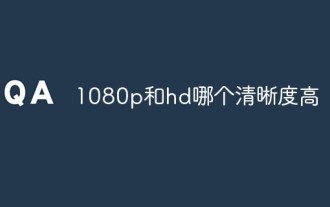 Which one has higher definition, 1080p or HD?
Mar 30, 2023 pm 04:08 PM
Which one has higher definition, 1080p or HD?
Mar 30, 2023 pm 04:08 PM
1080p has high definition. HD refers to high definition, which refers to images or videos with vertical resolutions greater than or equal to 720. The sizes are generally 1280×720 and 1920×1080, while 1080p refers to ultra-clear resolution. Usually the picture resolution of 1080P is 1920×1080; Ultra HD resolution (sharpness) is much higher than HD resolution.
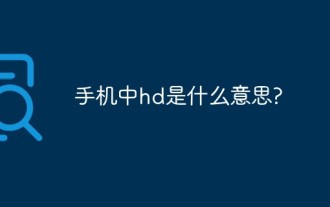 What does hd mean in mobile phone
Jul 27, 2022 am 10:39 AM
What does hd mean in mobile phone
Jul 27, 2022 am 10:39 AM
hd in the mobile phone means "Volte high-definition voice call technology"; hd means that the user has opened the volet high-definition voice call service, which can improve the signal and quality of the call. Volte high-definition call technology can be understood as a kind of IP data transmission, and the business bearer is all based on 4G network combines data and voice.
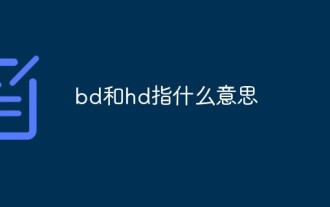 What do bd and hd mean?
Jan 11, 2021 pm 01:53 PM
What do bd and hd mean?
Jan 11, 2021 pm 01:53 PM
HD refers to images or videos with vertical resolutions greater than or equal to 720, also known as high-definition videos. The sizes are generally "1280×720" and "1920×1080". BD refers to Blu-ray Disc, which is an optical disc format used to store high-quality audio and video and high-capacity data. BD is clearer than HD.
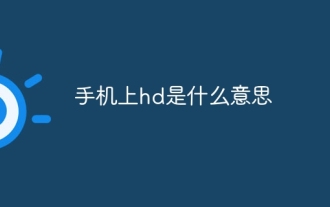 What does hd mean on mobile phone
Jul 20, 2023 am 09:56 AM
What does hd mean on mobile phone
Jul 20, 2023 am 09:56 AM
HD on mobile phones refers to the high-definition calling technology VoLTE on mobile phones. If this word is displayed on the mobile phone screen, it means that your mobile phone supports high-definition calling and has enabled this function. The main functions of VoLTE are: 1. Improve voice quality, provide higher voice quality and clearer sound effects, making calls smoother and more natural; 2. Speed up calls, use IP networks to implement calls, and improve call efficiency; 3. Compatibility Strong, suitable for a variety of mobile phone brands and models, with good compatibility and versatility.
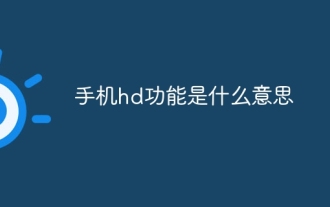 What does mobile phone hd function mean?
Jul 20, 2023 am 10:04 AM
What does mobile phone hd function mean?
Jul 20, 2023 am 10:04 AM
The HD function of mobile phones can realize data and voice transmission under 4G network, which can ensure both high-speed data services and high-quality voice calls. Specific functions: 1. Transmit sound on LTE network, the ultimate solution for 4G voice; 2. Make calls without interruption. In addition, the voice effect is clearer, video calls are supported, the video is clearer, and the connection time is short.



