
dedecms data transfer method: 1. Data backup; 2. Website structure migration; 3. Data export; 4. Data import; 5. Database adjustment; 6. Data verification; 7. After data migration debug.
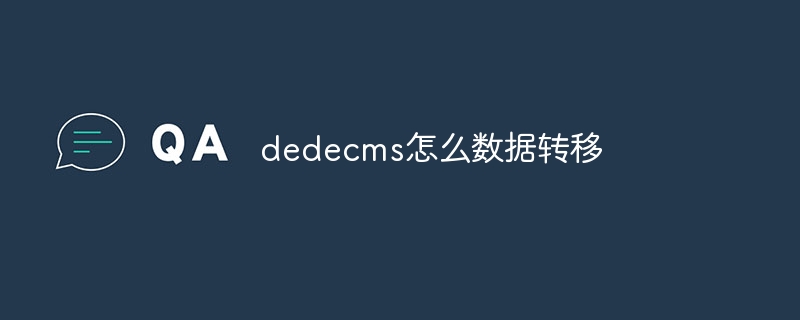
The operating environment of this tutorial: Windows 10 system, DreamWeaver cms version 5.7, DELL G3 computer.
In today's Internet era, many website owners often need to migrate a website's data from one platform or system to another. This may be due to system replacement, platform upgrade, or other reasons. For websites built based on DedeCMS, this article will introduce how to transfer data from one website to another website.
DedeCMS is a relatively mature CMS (content management system) that is widely used in portal websites, e-commerce websites and corporate websites. It provides a complete set of website operation and management solutions, including article management, member management, template management, etc. Therefore, when transferring data from one website to another, we need to consider the following aspects:
1. Data backup: Before data migration, be sure to back up the data on the original website to ensure data integrity and security. You can back up through the data backup function of DedeCMS background, or directly back up the database.
2. Website structure migration: Before transferring data to a new website, you need to build the infrastructure and required templates of the target website. You can choose a template similar to the original website for better data migration. Ensure that the database structure of the target website and the original website are consistent and set up according to DedeCMS specifications.
3. Data Export: Exporting data from the original website is one of the key steps in the migration process. In DedeCMS, you can use the data export function to export articles, categories, members and other data into files in XML or CSV format. In the background management interface, click "Tools" > "Data Export", select the data type to be exported, and set the export file format and path.
4. Data import: Before importing data into the target website, you need to ensure that the database link between the target website and the original website is normal. This can be achieved by modifying the database connection parameters in the config file. Then, in the background management interface of the new website, click "Tools" > "Data Import", select the previously exported file, and perform the import operation.
5. Database adjustment: After data import, you may need to make some adjustments and corrections to the database of the target website. At this time, you can perform corresponding operations through the background management interface of DedeCMS. For example, modify the classification of articles, modify the role of members, etc.
6. Data verification: After the data import and adjustment are completed, the data of the target website needs to be verified to ensure the integrity and correctness of the data. You can browse pages one by one to check the content of articles, association of categories, member information, etc.
7. Debugging after data migration: After the data migration is completed, you may encounter some problems and errors. At this point, some debugging and optimization work needs to be done on the website. You can check whether the website link is normal, whether the picture is displayed, whether the form is submitted successfully, etc. Solve possible problems through step-by-step debugging and troubleshooting.
To summarize, transferring data from one website to another is a relatively complex task that requires ensuring the integrity and correctness of the data. When using DedeCMS for data migration, steps such as data backup, website structure migration, data export and import, database adjustment, data verification, and debugging after data migration are required. Only with careful planning and execution can you smoothly transfer data from one website to another and maintain a good user experience and website functionality.
However, it is worth noting that special situations and exceptions may be faced during the data migration process. Therefore, before proceeding with data migration, it is recommended to conduct pilot testing in a test environment to ensure the stability and reliability of the entire migration process. .
The above is the detailed content of How to transfer data in dedecms. For more information, please follow other related articles on the PHP Chinese website!
 common tags for dedecms
common tags for dedecms
 Python online playback function implementation method
Python online playback function implementation method
 pr shortcut key
pr shortcut key
 How to open html files on ipad
How to open html files on ipad
 How to solve the problem of forgetting the power-on password of Windows 8 computer
How to solve the problem of forgetting the power-on password of Windows 8 computer
 Commonly used linux commands
Commonly used linux commands
 What should I do if my computer won't turn on?
What should I do if my computer won't turn on?
 delete folder in linux
delete folder in linux
 cad break line command
cad break line command