
Where is the win7 uninstall software? It is a question that beginners don’t know. First, the user enters the computer screen to open the control panel, and then searches for the program option to enter. You will see many installed icons in the box. , users only need to uninstall by selecting the corresponding software. The method is very simple. Here we will provide you with the information about where the actual win7 uninstall software is located. It is very easy.
Where is the win7 uninstall software
1. First open the computer screen and click the Start button to select Control Panel to enter,
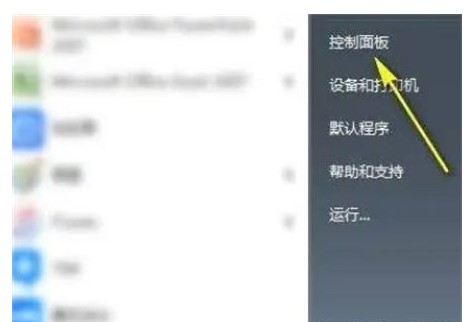
2 .Click on the program in the control panel - Uninstall a program,
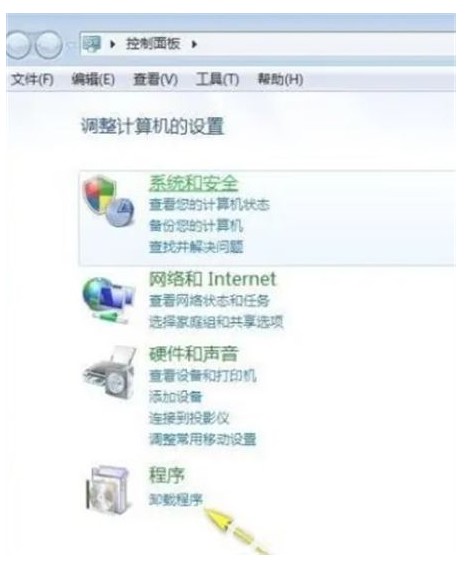
3. Find the program you want to uninstall, right-click Uninstall/Change,
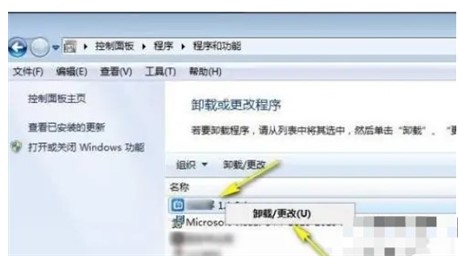
4. Go to the program uninstallation page and wait for the progress to proceed.

The above is the specific content about where the win7 uninstall software is. I hope it can help everyone.
The above is the detailed content of Where is the win7 uninstall software and where is the win7 uninstall software? Detailed introduction. For more information, please follow other related articles on the PHP Chinese website!




