
Every time you learn a new language, It started with Hello World.
OpenGoland, select the project directory to open, create a main.go file, the code is as follows:
package main //包名,main表示当前是一个可执行程序,一个目录下只能有一个main包名
import "fmt"//导入包
func main() {//main函数,程序入口函数
fmt.Println("Hello world")
}Perhaps you may not understand it, but don’t worry, type it first and it will run successfully. In Goland's code interface, right-click and run:
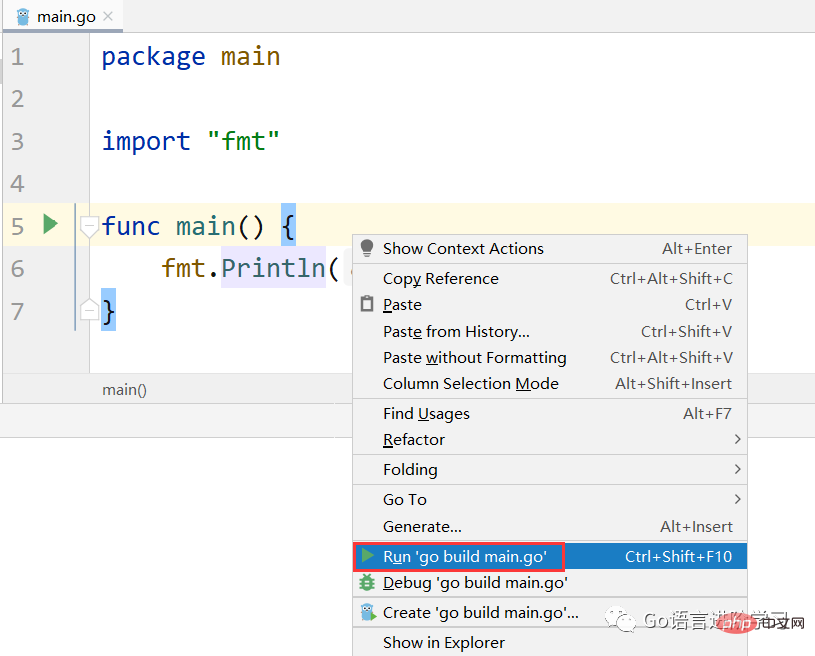
上述,我们通过右击 run main.go 成功的运行了项目,但是go是静态编译语言,可以直接编译成xx.exe发给别人使用。cmd切换到项目目录下:
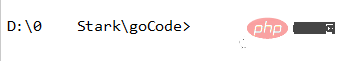
直接执行命令go build即可将当前main.go编译成可执行文件。
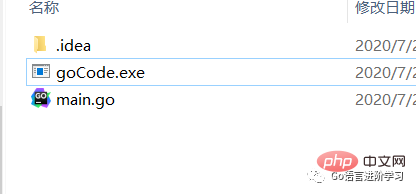
终端运行结果:
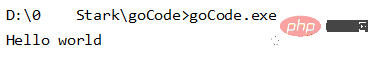
我们还可指定编译可执行文件的名字,需要 -o 参数,命令如下:
go build -o helloworld.exe
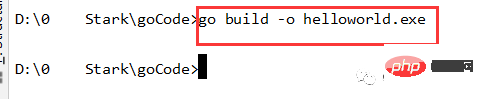
得到的文件如下:
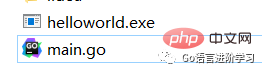
The above is the detailed content of Try your hand at a small test and take you step by step to implement your first Go program. For more information, please follow other related articles on the PHP Chinese website!
 Usage of Type keyword in Go
Usage of Type keyword in Go
 How to implement linked list in go
How to implement linked list in go
 What are the Go language programming software?
What are the Go language programming software?
 How to learn go language from 0 basics
How to learn go language from 0 basics
 What are the methods to implement operator overloading in Go language?
What are the methods to implement operator overloading in Go language?
 What are the operators in Go language?
What are the operators in Go language?
 What should I do if I forget my broadband password?
What should I do if I forget my broadband password?
 OGG common commands
OGG common commands