
The automatic carousel effect of mouse-over images implemented by jquery. When the mouse is hovered over the image, the image will continue to play in a loop. The speed is very fast and the effect is very realistic. It is just like playing a martial arts movie, using jquery Implementation, the editor below will analyze the jq hover control image carousel, please see the renderings on the side.
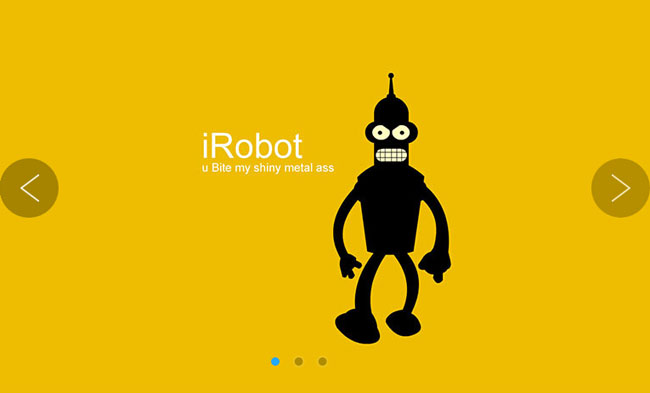
Online preview Source code download
The specific implementation code is as follows:
<!-- 轮播广告 -->
<div id="banner_tabs" class="flexslider">
<ul class="slides">
<li>
<a title="" target="_blank" href="#">
<img width="1920" height="482" alt="" style="background: url(images/banner1.jpg) no-repeat center;" src="images/alpha.png">
</a>
</li>
<li>
<a title="" href="#">
<img width="1920" height="482" alt="" style="background: url(images/banner2.jpg) no-repeat center;" src="images/alpha.png">
</a>
</li>
<li>
<a title="" href="#">
<img width="1920" height="482" alt="" style="background: url(images/banner3.jpg) no-repeat center;" src="images/alpha.png">
</a>
</li>
</ul>
<ul class="flex-direction-nav">
<li><a class="flex-prev" href="javascript:;">Previous</a></li>
<li><a class="flex-next" href="javascript:;">Next</a></li>
</ul>
<ol id="bannerCtrl" class="flex-control-nav flex-control-paging">
<li><a>1</a></li>
<li><a>2</a></li>
<li><a>2</a></li>
</ol>
</div>
<script src="js/jquery-1.10.2.min.js"></script>
<script src="js/slider.js"></script>
<script type="text/javascript">
$(function () {
var bannerSlider = new Slider($('#banner_tabs'), {
time: 5000,
delay: 400,
event: 'hover',
auto: true,
mode: 'fade',
controller: $('#bannerCtrl'),
activeControllerCls: 'active'
});
$('#banner_tabs .flex-prev').click(function () {
bannerSlider.prev()
});
$('#banner_tabs .flex-next').click(function () {
bannerSlider.next()
});
})
</script>
css code:
.flexslider {
margin: 0px auto 20px;
position: relative;
width: 100%;
height: 482px;
overflow: hidden;
zoom: 1;
}
.flexslider .slides li {
width: 100%;
height: 100%;
}
.flex-direction-nav a {
width: 70px;
height: 70px;
line-height: 99em;
overflow: hidden;
margin: -35px 0 0;
display: block;
background: url(images/ad_ctr.png) no-repeat;
position: absolute;
top: 50%;
z-index: 10;
cursor: pointer;
opacity: 0;
filter: alpha(opacity=0);
-webkit-transition: all .3s ease;
border-radius: 35px;
}
.flex-direction-nav .flex-next {
background-position: 0 -70px;
right: 0;
}
.flex-direction-nav .flex-prev {
left: 0;
}
.flexslider:hover .flex-next {
opacity: 0.8;
filter: alpha(opacity=25);
}
.flexslider:hover .flex-prev {
opacity: 0.8;
filter: alpha(opacity=25);
}
.flexslider:hover .flex-next:hover,
.flexslider:hover .flex-prev:hover {
opacity: 1;
filter: alpha(opacity=50);
}
.flex-control-nav {
width: 100%;
position: absolute;
bottom: 10px;
text-align: center;
}
.flex-control-nav li {
margin: 0 2px;
display: inline-block;
zoom: 1;
*display: inline;
}
.flex-control-paging li a {
background: url(images/dot.png) no-repeat 0 -16px;
display: block;
height: 16px;
overflow: hidden;
text-indent: -99em;
width: 16px;
cursor: pointer;
}
.flex-control-paging li a.flex-active,
.flex-control-paging li.active a {
background-position: 0 0;
}
.flexslider .slides a img {
width: 100%;
height: 482px;
display: block;
}
The above code is the content of this article using jq to implement hover control image carousel. I hope you like it.




