 Backend Development
Backend Development
 Golang
Golang
 Maximum concurrency configuration and optimization techniques for http.Transport in Go language
Maximum concurrency configuration and optimization techniques for http.Transport in Go language
Maximum concurrency configuration and optimization techniques for http.Transport in Go language
http.Transport in Go language is a powerful package for managing connection reuse of HTTP clients and controlling the behavior of requests. When processing HTTP requests concurrently, adjusting the maximum concurrency configuration of http.Transport is an important part of improving performance. This article will introduce how to configure and optimize the maximum number of concurrency of http.Transport, so that Go programs can handle large-scale HTTP requests more efficiently.
1. The default configuration of http.Transport
First, let’s take a look at the default behavior of http.Transport. The MaxIdleConnsPerHost field of http.Transport indicates the maximum number of idle connections allowed per host, and the default is 2. When the HTTP request ends, the connection is retained in the connection pool and reused in future requests. If the maximum number of idle connections is reached, new requests will wait until an idle connection becomes available. Since the default configuration only allows 2 idle connections, when the number of concurrent requests exceeds 2, requests may be blocked and wait.
2. Adjust the maximum number of concurrencies of http.Transport
To adjust the maximum number of concurrencies of http.Transport, we can directly modify the MaxIdleConnsPerHost field of http.Transport. To improve performance, you can set it to a larger value to accommodate concurrent requests. For example, setting it to 1000 means that the maximum number of requests that each host can handle simultaneously is 1000:
transport := &http.Transport{
MaxIdleConnsPerHost: 1000,
}
client := &http.Client{
Transport: transport,
}In the above example, we created an http.Transport object and set the MaxIdleConnsPerHost field to 1000. Then, pass the http.Transport object to the Transport field of http.Client to create a custom http.Client object. This custom http.Client object will handle HTTP requests using the maximum number of concurrencies we set.
3. Auxiliary settings
In addition to adjusting the maximum number of concurrencies of http.Transport, you can also consider some auxiliary settings to further optimize the performance of HTTP requests.
3.1 Disable Keep-Alive
Keep-Alive is a feature in the HTTP protocol that is used to reuse TCP connections between multiple HTTP requests to reduce the overhead of connection establishment and closing. . But in some cases, Keep-Alive may cause a waste of connection resources, especially when there are a large number of concurrent requests. Therefore, we can consider disabling Keep-Alive to avoid wasting connection resources.
transport := &http.Transport{
MaxIdleConnsPerHost: 1000,
DisableKeepAlives: true,
}
client := &http.Client{
Transport: transport,
}In the above example, we disabled the Keep-Alive feature by setting the DisableKeepAlives field of http.Transport to true.
3.2 Adjust connection timeout and read and write timeout
In network requests, timeout is an essential setting, which can prevent requests from being blocked due to network problems. We can specify the timeout for the entire request by setting the Timeout field of http.Client. At the same time, you can also adjust the DialTimeout field and ResponseHeaderTimeout field of http.Transport to control the connection establishment timeout and response header reading timeout respectively.
transport := &http.Transport{
MaxIdleConnsPerHost: 1000,
DialTimeout: 5 * time.Second,
ResponseHeaderTimeout: 5 * time.Second,
}
client := &http.Client{
Transport: transport,
Timeout: 10 * time.Second,
}In the above example, we set the DialTimeout field and ResponseHeaderTimeout field of http.Transport to 5 seconds respectively, limiting the connection establishment timeout and the response header reading timeout. At the same time, we set the Timeout field of http.Client to 10 seconds to limit the timeout of the entire request.
Conclusion
In the Go language, configuring and optimizing the maximum number of concurrencies of http.Transport is the key to improving HTTP request processing performance. By appropriately adjusting the value of MaxIdleConnsPerHost, we can make the Go program handle large-scale HTTP requests more efficiently. In addition, auxiliary configurations such as disabling Keep-Alive and adjusting connection timeout and read and write timeout can also help further optimize the performance of HTTP requests.
The above are some tips on configuring and optimizing the maximum number of concurrency of http.Transport in Go language. We hope that the introduction of this article can help readers better understand and use http.Transport, thereby improving the performance of Go programs.
The above is the detailed content of Maximum concurrency configuration and optimization techniques for http.Transport in Go language. For more information, please follow other related articles on the PHP Chinese website!

Hot AI Tools

Undresser.AI Undress
AI-powered app for creating realistic nude photos

AI Clothes Remover
Online AI tool for removing clothes from photos.

Undress AI Tool
Undress images for free

Clothoff.io
AI clothes remover

AI Hentai Generator
Generate AI Hentai for free.

Hot Article

Hot Tools

Notepad++7.3.1
Easy-to-use and free code editor

SublimeText3 Chinese version
Chinese version, very easy to use

Zend Studio 13.0.1
Powerful PHP integrated development environment

Dreamweaver CS6
Visual web development tools

SublimeText3 Mac version
God-level code editing software (SublimeText3)

Hot Topics
 Multithreading optimization techniques in C++
Aug 22, 2023 pm 12:53 PM
Multithreading optimization techniques in C++
Aug 22, 2023 pm 12:53 PM
With the development of computer technology and the improvement of hardware performance, multi-threading technology has become an essential skill for modern programming. C++ is a classic programming language that also provides many powerful multi-threading technologies. This article will introduce some multi-threading optimization techniques in C++ to help readers better apply multi-threading technology. 1. Use std::thread C++11 introduces std::thread, which directly integrates multi-threading technology into the standard library. Create a new thread using std::thread
 Connection idle timeout configuration and best practices for http.Transport in Go language
Jul 22, 2023 am 11:27 AM
Connection idle timeout configuration and best practices for http.Transport in Go language
Jul 22, 2023 am 11:27 AM
Connection idle timeout configuration and best practices for http.Transport in Go language In Go language, http.Transport is a low-level polling connection manager for HTTP requests. It can be used to configure and manage the behavior and properties of HTTP connections to achieve more flexible and efficient network communication. This article will introduce the idle timeout configuration of connections in http.Transport and some best practices. Connection idle timeout occurs when an HTTP connection has not been used for a period of time.
 How does http.Transport work in Go language and how to use it correctly?
Jul 21, 2023 pm 03:18 PM
How does http.Transport work in Go language and how to use it correctly?
Jul 21, 2023 pm 03:18 PM
How does http.Transport work in Go language and how to use it correctly? Go language is a simple and efficient programming language. Its standard library contains a powerful and flexible network package that can easily perform HTTP request and response operations. In the Go language network package, http.Transport is an important component, which can manage the network connection, timeout settings, retry mechanism, etc. between the HTTP client and the server. In this article we will explore http.Transpor
 ECharts chart optimization: how to improve rendering performance
Dec 18, 2023 am 08:49 AM
ECharts chart optimization: how to improve rendering performance
Dec 18, 2023 am 08:49 AM
ECharts chart optimization: How to improve rendering performance Introduction: ECharts is a powerful data visualization library that can help developers create a variety of beautiful charts. However, when the amount of data is huge, chart rendering performance can become a challenge. This article will help you improve the rendering performance of ECharts charts by providing specific code examples and introducing some optimization techniques. 1. Data processing optimization: Data filtering: If the amount of data in the chart is too large, you can filter the data to display only the necessary data. For example, you can
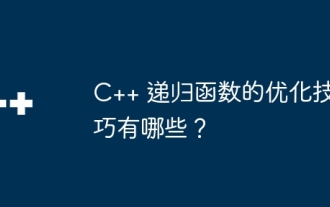 What are the optimization techniques for C++ recursive functions?
Apr 17, 2024 pm 12:24 PM
What are the optimization techniques for C++ recursive functions?
Apr 17, 2024 pm 12:24 PM
To optimize the performance of recursive functions, you can use the following techniques: Use tail recursion: Place recursive calls at the end of the function to avoid recursive overhead. Memoization: Store calculated results to avoid repeated calculations. Divide and conquer method: decompose the problem and solve the sub-problems recursively to improve efficiency.
 Proxy configuration method and practice of http.Transport in Go language
Jul 21, 2023 pm 06:36 PM
Proxy configuration method and practice of http.Transport in Go language
Jul 21, 2023 pm 06:36 PM
Proxy configuration method and practice of http.Transport in Go language In Go language, we can use http.Transport to send HTTP requests. http.Transport provides a simple and efficient way to configure and manage the transport of HTTP requests. Proxies are a common method of network communication used to relay between clients and target servers. By configuring a proxy, we can access blocked sites, bypass network restrictions, and even implement some network
 MySQL and PostgreSQL: Performance comparison and optimization tips
Jul 13, 2023 pm 03:33 PM
MySQL and PostgreSQL: Performance comparison and optimization tips
Jul 13, 2023 pm 03:33 PM
MySQL and PostgreSQL: Performance Comparison and Optimization Tips When developing web applications, the database is an indispensable component. When choosing a database management system, MySQL and PostgreSQL are two common choices. They are both open source relational database management systems (RDBMS), but there are some differences in performance and optimization. This article will compare the performance of MySQL and PostgreSQL and provide some optimization tips. Performance comparison comparing two database management
 Sharing optimization tips for batch Insert statements in MyBatis
Feb 22, 2024 pm 04:51 PM
Sharing optimization tips for batch Insert statements in MyBatis
Feb 22, 2024 pm 04:51 PM
MyBatis is a popular Java persistence layer framework that implements the mapping of SQL and Java methods through XML or annotations, and provides many convenient functions for operating databases. In actual development, sometimes a large amount of data needs to be inserted into the database in batches. Therefore, how to optimize batch Insert statements in MyBatis has become an important issue. This article will share some optimization tips and provide specific code examples. 1.Use BatchExecu





