 Backend Development
Backend Development
 PHP Tutorial
PHP Tutorial
 PHP and PHPMAILER: How to implement automatic filtering of mail sending?
PHP and PHPMAILER: How to implement automatic filtering of mail sending?
PHP and PHPMAILER: How to implement automatic filtering of mail sending?
PHP and PHPMAILER: How to implement automatic filtering of mail sending?
In modern society, email has become one of the important ways for people to communicate. However, with the popularity and widespread use of email, the amount of spam has also shown an explosive growth trend. Spam emails not only waste users' time and network resources, but may also bring viruses and phishing behaviors. Therefore, when developing the email sending function, it becomes crucial to add the function of automatically filtering spam. This article will introduce how to use PHP and PHPMailer to implement the automatic filtering function of email sending.
1. PHP email sending
PHP is a scripting language that can be directly embedded in HTML. Through PHP, we can use the SMTP protocol to send emails to the specified mail server. PHP provides many functions and classes for sending emails, among which PHPMailer is the most commonly used and powerful one.
2. Introduction to PHPMailer
PHPMailer is an open source PHP email sending class. It provides a series of functions and methods to simplify the process of sending emails, and supports SMTP authentication, attachment sending and other functions.
3. Automatic spam filtering
In order to realize the automatic filtering function of email sending, we need to deal with it from two aspects: spam filtering rules and content filtering rules.
- Spam filtering rules
Spam filtering rules refer to using some algorithms or rules to determine whether an email is spam. Commonly used spam filtering rules include: keyword filtering, sender verification, IP address filtering, sender domain name check, etc.
The following is an example of PHP code using spam filtering rules:
function isSpam($subject, $sender) {
$spamWords = array('广告', '抽奖', '免费');
foreach ($spamWords as $word) {
if (strpos($subject, $word) !== false || strpos($sender, $word) !== false) {
return true; // 包含垃圾邮件关键词,判断为垃圾邮件
}
}
return false; // 不包含垃圾邮件关键词,判断为正常邮件
}Before the email is sent, we can determine whether the email is spam by calling the isSpam() function. If true is returned, do not send; if false is returned, send continues.
- Content filtering rules
Content filtering rules refer to filtering email content through some rules or regular expressions, such as: filtering words, filtering links, filtering attachment types, etc.
The following is an example of PHP code using content filtering rules:
function contentFilter($body) {
$filterWords = array('违禁词1', '违禁词2', '违禁词3');
foreach ($filterWords as $word) {
$body = str_replace($word, '***', $body); // 将违禁词替换为***
}
return $body;
}Before the email is sent, we can filter the email content by calling the contentFilter() function. Filtered content can be achieved by adding attachments, modifying the email body, etc.
4. PHPMailer Example
The following is a sample code that uses PHP and PHPMailer to send emails:
require 'PHPMailer/PHPMailerAutoload.php';
$mail = new PHPMailer;
$mail->isSMTP();
$mail->Host = 'smtp.qq.com';
$mail->SMTPAuth = true;
$mail->Username = 'your-email@qq.com';
$mail->Password = 'your-password';
$mail->SMTPSecure = 'tls';
$mail->Port = 587;
$mail->setFrom('your-email@qq.com', 'Your Name');
$mail->addAddress('recipient-email@example.com', 'Recipient Name');
$mail->isHTML(true);
$mail->Subject = 'Subject';
$mail->Body = '<p>Email Content</p>';
// 添加邮件过滤功能
if (!isSpam($mail->Subject, $mail->Username)) {
$mail->Body = contentFilter($mail->Body);
if(!$mail->send()) {
echo '邮件发送失败: ' . $mail->ErrorInfo;
} else {
echo '邮件发送成功';
}
} else {
echo '邮件被判断为垃圾邮件,发送中止';
}In this example, we first use the require statement to introduce the PHPMailer library file, Then create a PHPMailer object $mail and make the necessary settings. Finally, we call the isSpam() function and contentFilter() function to filter the mail. If the email passes the filtering rules, call the $mail->send() method to send the email, otherwise abort sending.
5. Summary
This article introduces how to use PHP and PHPMailer to implement the automatic filtering function of email sending. By setting spam filtering rules and content filtering rules, we can improve the efficiency and security of email sending. I hope this article can help you when developing email sending functions.
The above is the detailed content of PHP and PHPMAILER: How to implement automatic filtering of mail sending?. For more information, please follow other related articles on the PHP Chinese website!

Hot AI Tools

Undresser.AI Undress
AI-powered app for creating realistic nude photos

AI Clothes Remover
Online AI tool for removing clothes from photos.

Undress AI Tool
Undress images for free

Clothoff.io
AI clothes remover

AI Hentai Generator
Generate AI Hentai for free.

Hot Article

Hot Tools

Notepad++7.3.1
Easy-to-use and free code editor

SublimeText3 Chinese version
Chinese version, very easy to use

Zend Studio 13.0.1
Powerful PHP integrated development environment

Dreamweaver CS6
Visual web development tools

SublimeText3 Mac version
God-level code editing software (SublimeText3)

Hot Topics
 1378
1378
 52
52
 Outlook emails lost from control panel in Windows 11
Feb 29, 2024 pm 03:16 PM
Outlook emails lost from control panel in Windows 11
Feb 29, 2024 pm 03:16 PM
Is the Outlook mail icon missing from Windows 11's Control Panel? This unexpected situation has caused confusion and concern among some individuals who rely on OutlookMail for their communication needs. Why don't my Outlook emails show up in Control Panel? There may be several possible reasons why there are no Outlook mail icons in Control Panel: Outlook is not installed correctly. Installing Office applications from the Microsoft Store does not add the Mail applet to Control Panel. The location of the mlcfg32.cpl file in Control Panel is missing. The path to the mlcfg32.cpl file in the registry is incorrect. The operating system is not currently configured to run this application
 Word mail merge prints blank page
Feb 19, 2024 pm 04:51 PM
Word mail merge prints blank page
Feb 19, 2024 pm 04:51 PM
If you find that blank pages appear when printing a mail merge document using Word, this article will help you. Mail merge is a convenient feature that allows you to easily create personalized documents and send them to multiple recipients. In Microsoft Word, the mail merge feature is highly regarded because it helps users save time manually copying the same content for each recipient. In order to print the mail merge document, you can go to the Mailings tab. But some Word users have reported that when trying to print a mail merge document, the printer prints a blank page or doesn't print at all. This may be due to incorrect formatting or printer settings. Try checking the document and printer settings and make sure to preview the document before printing to ensure the content is correct. if
 PHP sends emails asynchronously: avoid long waits for emails to be sent.
Sep 19, 2023 am 09:10 AM
PHP sends emails asynchronously: avoid long waits for emails to be sent.
Sep 19, 2023 am 09:10 AM
PHP sends emails asynchronously: avoid long waits for emails to be sent. Introduction: In web development, sending emails is one of the common functions. However, since sending emails requires communication with the server, it often causes users to wait for a long time while waiting for the email to be sent. In order to solve this problem, we can use PHP to send emails asynchronously to optimize the user experience. This article will introduce how to implement PHP to send emails asynchronously through specific code examples and avoid long waits. 1. Understanding sending emails asynchronously
 How to open filtered duplicate files in Quark
Mar 01, 2024 am 11:25 AM
How to open filtered duplicate files in Quark
Mar 01, 2024 am 11:25 AM
When using Quark Browser, there is a function to filter duplicate files. Some friends are not very familiar with this. Here I will introduce how to turn on this function. If you are interested, come and take a look with me. 1. First, click "Quark Browser" on your mobile phone to enter the interface, then click and select "Quark Network Disk" in the options in the middle of the page to open and enter. 2. Find "Backup Settings" in the lower part of the Quark network disk interface, and click to open it, as shown in the figure below: 3. Next, on the page you enter, there is a "Filter Duplicate Files", which is displayed behind it There is a switch button. Click the circular slider on it and set it to color to turn on this function. When you continue to back up files, duplicate files will be skipped to save network disk capacity.
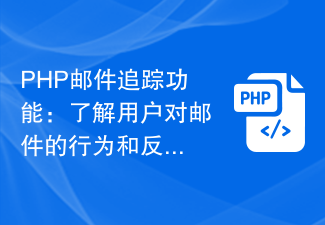 PHP email tracking function: understand user behavior and feedback on emails.
Sep 19, 2023 am 08:51 AM
PHP email tracking function: understand user behavior and feedback on emails.
Sep 19, 2023 am 08:51 AM
PHP email tracking function: understand user behavior and feedback on emails In modern society, email has become an indispensable part of people's daily life and work. For businesses, sending emails is one of the important ways to communicate with customers and promote products or services. However, after an email is sent, how do we know whether it was received, read, or how the user reacted to the content of the email? At this time, the email tracking function becomes particularly important. The email tracking function can help us understand user behavior and feedback on emails
 Python implements XML data filtering and filtering
Aug 09, 2023 am 10:13 AM
Python implements XML data filtering and filtering
Aug 09, 2023 am 10:13 AM
Python implements XML data filtering and filtering. XML (eXtensibleMarkupLanguage) is a markup language used to store and transmit data. It is flexible and scalable and is often used for data exchange between different systems. When processing XML data, we often need to filter and filter it to extract the information we need. This article will introduce how to use Python to filter and filter XML data. Import the required modules Before starting, we
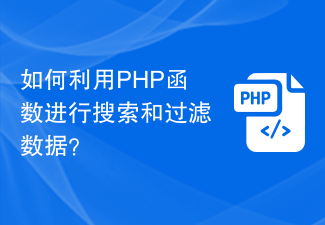 How to use PHP functions to search and filter data?
Jul 24, 2023 am 08:01 AM
How to use PHP functions to search and filter data?
Jul 24, 2023 am 08:01 AM
How to use PHP functions to search and filter data? In the process of developing using PHP, it is often necessary to search and filter data. PHP provides a wealth of functions and methods to help us achieve these operations. This article will introduce some commonly used PHP functions and techniques to help you search and filter data efficiently. String search Commonly used string search functions in PHP are strpos() and strstr(). strpos() is used to find the position of a certain substring in a string. If it exists, it returns
 Automatic thumbnail generation using JavaScript
Jun 16, 2023 pm 12:51 PM
Automatic thumbnail generation using JavaScript
Jun 16, 2023 pm 12:51 PM
With the development of the Internet, pictures have become an indispensable part of web pages. But as the number of images increases, the loading speed of images has become a very important issue. In order to solve this problem, many websites use thumbnails to display images, but in order to generate thumbnails, we need to use professional image processing tools, which is a very troublesome thing for some non-professionals. Then, using JavaScript to achieve automatic thumbnail generation becomes a good choice. How to use JavaS



