Use expvar to expose Go program running metrics
Pull and Push
There are two ways to interface with the monitoring system, one is Pull , another kind of Push.
Taking Prometheus as an example, the application exposes the HTTP interface and allows Prometheus to periodically capture indicators through the interface. This is Pull. In Push, the application actively pushes indicators to PushGateway, and Prometheus goes to PushGateway to capture data.
There is a package called expvar in the Go standard library. Its name is a combination of exp and var, which means exporting variables.
expvar provides a standardized interface for public variables and exposes these variables in Json format through HTTP, which is very suitable for connecting with the monitoring system using Pull.
Using the expvar library
expvar is a standard library, which means we don’t need additional dependencies, and it also provides some out-of-the-box indicators used. Let's learn how to use this library.
When the expvar library is referenced (<span style="font-size: 15px;">import "expvar"</span>), the following init function will be automatically called.
func init() {
http.HandleFunc("/debug/vars", expvarHandler)
Publish("cmdline", Func(cmdline))
Publish("memstats", Func(memstats))
}This function registers the HTTP service of the /debug/vars path for us. Accessing this path will get indicators in Json format.
Therefore, we also need to call ListenAndServe to bind the port and start serving HTTP requests.
http.ListenAndServe(":8080", nil)The complete code is as follows
package main
import (
_ "expvar"
"net/http"
)
func main() {
http.ListenAndServe(":8080", nil)
}After running the program, through curl request, the following results are obtained
$ curl localhost:8080/debug/vars
{
"cmdline": ["/var/folders/xk/gn46n46d503dsztbc6_9qb2h0000gn/T/go-build1657217338/b001/exe/main"],
"memstats": {"Alloc":278880,"TotalAlloc":278880,"Sys":8735760,"Lookups":0,"Mallocs":1169,"Frees":87,"HeapAlloc":278880,"HeapSys":3866624,"HeapIdle":2949120,"HeapInuse":917504,"HeapReleased":2899968,"HeapObjects":1082,"StackInuse":327680,"StackSys":327680,"MSpanInuse":28696,"MSpanSys":32640,"MCacheInuse":9600,"MCacheSys":15600,"BuckHashSys":3875,"GCSys":3826448,"OtherSys":662893,"NextGC":4194304,"LastGC":0,"PauseTotalNs":0,"PauseNs":[0,0,0,0,0,0,0,0,0,0,0,0,0,0,0,0,0,0,0,0,0,0,0,0,0,0,0,0,0,0,0,0,0,0,0,0,0,0,0,0,0,0,0,0,0,0,0,0,0,0,0,0,0,0,0,0,0,0,0,0,0,0,0,0,0,0,0,0,0,0,0,0,0,0,0,0,0,0,0,0,0,0,0,0,0,0,0,0,0,0,0,0,0,0,0,0,0,0,0,0,0,0,0,0,0,0,0,0,0,0,0,0,0,0,0,0,0,0,0,0,0,0,0,0,0,0,0,0,0,0,0,0,0,0,0,0,0,0,0,0,0,0,0,0,0,0,0,0,0,0,0,0,0,0,0,0,0,0,0,0,0,0,0,0,0,0,0,0,0,0,0,0,0,0,0,0,0,0,0,0,0,0,0,0,0,0,0,0,0,0,0,0,0,0,0,0,0,0,0,0,0,0,0,0,0,0,0,0,0,0,0,0,0,0,0,0,0,0,0,0,0,0,0,0,0,0,0,0,0,0,0,0,0,0,0,0,0,0,0,0,0,0,0,0,0,0,0,0,0,0,0,0,0,0,0,0],"PauseEnd":[0,0,0,0,0,0,0,0,0,0,0,0,0,0,0,0,0,0,0,0,0,0,0,0,0,0,0,0,0,0,0,0,0,0,0,0,0,0,0,0,0,0,0,0,0,0,0,0,0,0,0,0,0,0,0,0,0,0,0,0,0,0,0,0,0,0,0,0,0,0,0,0,0,0,0,0,0,0,0,0,0,0,0,0,0,0,0,0,0,0,0,0,0,0,0,0,0,0,0,0,0,0,0,0,0,0,0,0,0,0,0,0,0,0,0,0,0,0,0,0,0,0,0,0,0,0,0,0,0,0,0,0,0,0,0,0,0,0,0,0,0,0,0,0,0,0,0,0,0,0,0,0,0,0,0,0,0,0,0,0,0,0,0,0,0,0,0,0,0,0,0,0,0,0,0,0,0,0,0,0,0,0,0,0,0,0,0,0,0,0,0,0,0,0,0,0,0,0,0,0,0,0,0,0,0,0,0,0,0,0,0,0,0,0,0,0,0,0,0,0,0,0,0,0,0,0,0,0,0,0,0,0,0,0,0,0,0,0,0,0,0,0,0,0,0,0,0,0,0,0,0,0,0,0,0,0],"NumGC":0,"NumForcedGC":0,"GCCPUFraction":0,"EnableGC":true,"DebugGC":false,"BySize":[{"Size":0,"Mallocs":0,"Frees":0},{"Size":8,"Mallocs":41,"Frees":0},{"Size":16,"Mallocs":496,"Frees":0},{"Size":24,"Mallocs":63,"Frees":0},{"Size":32,"Mallocs":28,"Frees":0},{"Size":48,"Mallocs":134,"Frees":0},{"Size":64,"Mallocs":50,"Frees":0},{"Size":80,"Mallocs":17,"Frees":0},{"Size":96,"Mallocs":17,"Frees":0},{"Size":112,"Mallocs":6,"Frees":0},{"Size":128,"Mallocs":9,"Frees":0},{"Size":144,"Mallocs":9,"Frees":0},{"Size":160,"Mallocs":18,"Frees":0},{"Size":176,"Mallocs":6,"Frees":0},{"Size":192,"Mallocs":0,"Frees":0},{"Size":208,"Mallocs":37,"Frees":0},{"Size":224,"Mallocs":6,"Frees":0},{"Size":240,"Mallocs":0,"Frees":0},{"Size":256,"Mallocs":12,"Frees":0},{"Size":288,"Mallocs":7,"Frees":0},{"Size":320,"Mallocs":2,"Frees":0},{"Size":352,"Mallocs":13,"Frees":0},{"Size":384,"Mallocs":1,"Frees":0},{"Size":416,"Mallocs":30,"Frees":0},{"Size":448,"Mallocs":1,"Frees":0},{"Size":480,"Mallocs":2,"Frees":0},{"Size":512,"Mallocs":0,"Frees":0},{"Size":576,"Mallocs":5,"Frees":0},{"Size":640,"Mallocs":5,"Frees":0},{"Size":704,"Mallocs":3,"Frees":0},{"Size":768,"Mallocs":0,"Frees":0},{"Size":896,"Mallocs":6,"Frees":0},{"Size":1024,"Mallocs":8,"Frees":0},{"Size":1152,"Mallocs":10,"Frees":0},{"Size":1280,"Mallocs":3,"Frees":0},{"Size":1408,"Mallocs":1,"Frees":0},{"Size":1536,"Mallocs":0,"Frees":0},{"Size":1792,"Mallocs":7,"Frees":0},{"Size":2048,"Mallocs":2,"Frees":0},{"Size":2304,"Mallocs":3,"Frees":0},{"Size":2688,"Mallocs":2,"Frees":0},{"Size":3072,"Mallocs":0,"Frees":0},{"Size":3200,"Mallocs":0,"Frees":0},{"Size":3456,"Mallocs":0,"Frees":0},{"Size":4096,"Mallocs":8,"Frees":0},{"Size":4864,"Mallocs":1,"Frees":0},{"Size":5376,"Mallocs":1,"Frees":0},{"Size":6144,"Mallocs":2,"Frees":0},{"Size":6528,"Mallocs":0,"Frees":0},{"Size":6784,"Mallocs":0,"Frees":0},{"Size":6912,"Mallocs":0,"Frees":0},{"Size":8192,"Mallocs":2,"Frees":0},{"Size":9472,"Mallocs":8,"Frees":0},{"Size":9728,"Mallocs":0,"Frees":0},{"Size":10240,"Mallocs":0,"Frees":0},{"Size":10880,"Mallocs":0,"Frees":0},{"Size":12288,"Mallocs":0,"Frees":0},{"Size":13568,"Mallocs":0,"Frees":0},{"Size":14336,"Mallocs":0,"Frees":0},{"Size":16384,"Mallocs":0,"Frees":0},{"Size":18432,"Mallocs":0,"Frees":0}]}
}As you can see, expvar has provided two indicators by default, namely program execution command (os.Args) and runtime memory allocation (runtime.Memstats) information.
Key contents of expvar library
The most important things in expvar are the Publish function and Var interface.
func Publish(name string, v Var) {}Publish function signature requires two parameters, name is the indicator name we specified. For example, under the init function of expvar above, <span style="font-size: 15px;">Publish("cmdline", Func(cmdline))</span> line of code, where <span style="font-size: 15px;">cmdline</span> is the indicator name, and <span style="font-size: 15px;">Func(cmdline)</span> is the expvar.Func type variable that implements the Var interface .
Var interface, which only defines a String method. It should be noted that this method must return a valid Json string.
// Var is an abstract type for all exported variables.
type Var interface {
// String returns a valid JSON value for the variable.
// Types with String methods that do not return valid JSON
// (such as time.Time) must not be used as a Var.
String() string
}为了方便使用,expvar 库中提供了五种导出变量类型,它们均实现了 Var 接口。
type Int struct {
i int64
}
type Float struct {
f uint64
}
type Map struct {
m sync.Map // map[string]Var
keysMu sync.RWMutex
keys []string // sorted
}
type String struct {
s atomic.Value // string
}
type Func func() any我们分别通过调用 expvar.NewXXX 函数即可完成前四种类型的变量创建与指标注册。
intVar = expvar.NewInt(“metricName”) floatVar = expvar.NewFloat(“metricName”) mapVar = expvar.NewMap(“metricName”) stringVar = expvar.NewString(“metricName”)
例如 expvar.NewInt 函数,它会内部调用 Publish 方法完成指标名与 expvar.Int 类型变量的绑定。
func NewInt(name string) *Int {
v := new(Int)
Publish(name, v)
return v
}而 expvar.Func 类型,其实是为了让我们可以自定义导出类型。
例如,假如我们想要暴露以下定义的结构体
type MyStruct struct {
Field1 string
Field2 int
Field3 float64
}首先需要创建一个数据生成函数。它用于在每次调用 HTTP 服务路径时,通过该函数导出这里面的数据。
func MyStructData() interface{} {
return MyStruct{
Field1: "Gopher",
Field2: 22,
Field3: 19.99,
}
}最后,通过 Publish 函数注册指标名即可。
expvar.Publish("metricName", expvar.Func(MyStructData))完整示例
下面,我们给出一个覆盖五种导出变量类型的完整示例。
package main
import (
"expvar"
"github.com/shirou/gopsutil/v3/host"
"github.com/shirou/gopsutil/v3/load"
"github.com/shirou/gopsutil/v3/mem"
"net/http"
"time"
)
type Load struct {
Load1 float64
Load5 float64
Load15 float64
}
func AllLoadAvg() interface{} {
return Load{
Load1: LoadAvg(1),
Load5: LoadAvg(5),
Load15: LoadAvg(15),
}
}
func LoadAvg(loadNumber int) float64 {
avg, _ := load.Avg()
switch loadNumber {
case 5:
return avg.Load5
case 15:
return avg.Load15
default:
return avg.Load1
}
}
func main() {
var (
aliveOfSeconds = expvar.NewInt("aliveOfSeconds")
hostID = expvar.NewString("hostID")
lastLoad = expvar.NewFloat("lastLoad")
virtualMemory = expvar.NewMap("virtualMemory")
)
expvar.Publish("allLoadAvg", expvar.Func(AllLoadAvg))
h, _ := host.HostID()
hostID.Set(h)
go http.ListenAndServe(":8080", nil)
for {
aliveOfSeconds.Add(1)
vm, _ := mem.VirtualMemory()
lastLoad.Set(LoadAvg(1))
virtualMemory.Add("active", int64(vm.Active))
virtualMemory.Add("buffer", int64(vm.Buffers))
time.Sleep(1 * time.Second)
}
}在上述示例中,我们通过 gopsutil 库(介绍可见还在自己写 Go 系统监控函数吗一文)获取了一些系统信息,并展示了如何通过 expvar 中的各种变量类型将这些信息进行导出。
curl 访问 localhost:8080/debug/vars 结果如下
$ curl localhost:8080/debug/vars
{
"aliveOfSeconds": 1,
"allLoadAvg": {"Load1":1.69580078125,"Load5":1.97412109375,"Load15":1.90283203125},
"cmdline": ["/var/folders/xk/gn46n46d503dsztbc6_9qb2h0000gn/T/go-build3566019824/b001/exe/main"],
"hostID": "7a1a74f2-30fc-5bc1-b439-6b7aef22e58d",
"lastLoad": 1.69580078125,
"memstats": {"Alloc":256208,"TotalAlloc":256208,"Sys":8735760,"Lookups":0,"Mallocs":1089,"Frees":48,"HeapAlloc":256208,"HeapSys":3866624,"HeapIdle":2891776,"HeapInuse":974848,"HeapReleased":2859008,"HeapObjects":1041,"StackInuse":327680,"StackSys":327680,"MSpanInuse":19992,"MSpanSys":32640,"MCacheInuse":9600,"MCacheSys":15600,"BuckHashSys":3905,"GCSys":3851120,"OtherSys":638191,"NextGC":4194304,"LastGC":0,"PauseTotalNs":0,"PauseNs":[0,0,0,0,0,0,0,0,0,0,0,0,0,0,0,0,0,0,0,0,0,0,0,0,0,0,0,0,0,0,0,0,0,0,0,0,0,0,0,0,0,0,0,0,0,0,0,0,0,0,0,0,0,0,0,0,0,0,0,0,0,0,0,0,0,0,0,0,0,0,0,0,0,0,0,0,0,0,0,0,0,0,0,0,0,0,0,0,0,0,0,0,0,0,0,0,0,0,0,0,0,0,0,0,0,0,0,0,0,0,0,0,0,0,0,0,0,0,0,0,0,0,0,0,0,0,0,0,0,0,0,0,0,0,0,0,0,0,0,0,0,0,0,0,0,0,0,0,0,0,0,0,0,0,0,0,0,0,0,0,0,0,0,0,0,0,0,0,0,0,0,0,0,0,0,0,0,0,0,0,0,0,0,0,0,0,0,0,0,0,0,0,0,0,0,0,0,0,0,0,0,0,0,0,0,0,0,0,0,0,0,0,0,0,0,0,0,0,0,0,0,0,0,0,0,0,0,0,0,0,0,0,0,0,0,0,0,0,0,0,0,0,0,0,0,0,0,0,0,0,0,0,0,0,0,0],"PauseEnd":[0,0,0,0,0,0,0,0,0,0,0,0,0,0,0,0,0,0,0,0,0,0,0,0,0,0,0,0,0,0,0,0,0,0,0,0,0,0,0,0,0,0,0,0,0,0,0,0,0,0,0,0,0,0,0,0,0,0,0,0,0,0,0,0,0,0,0,0,0,0,0,0,0,0,0,0,0,0,0,0,0,0,0,0,0,0,0,0,0,0,0,0,0,0,0,0,0,0,0,0,0,0,0,0,0,0,0,0,0,0,0,0,0,0,0,0,0,0,0,0,0,0,0,0,0,0,0,0,0,0,0,0,0,0,0,0,0,0,0,0,0,0,0,0,0,0,0,0,0,0,0,0,0,0,0,0,0,0,0,0,0,0,0,0,0,0,0,0,0,0,0,0,0,0,0,0,0,0,0,0,0,0,0,0,0,0,0,0,0,0,0,0,0,0,0,0,0,0,0,0,0,0,0,0,0,0,0,0,0,0,0,0,0,0,0,0,0,0,0,0,0,0,0,0,0,0,0,0,0,0,0,0,0,0,0,0,0,0,0,0,0,0,0,0,0,0,0,0,0,0,0,0,0,0,0,0],"NumGC":0,"NumForcedGC":0,"GCCPUFraction":0,"EnableGC":true,"DebugGC":false,"BySize":[{"Size":0,"Mallocs":0,"Frees":0},{"Size":8,"Mallocs":35,"Frees":0},{"Size":16,"Mallocs":415,"Frees":0},{"Size":24,"Mallocs":71,"Frees":0},{"Size":32,"Mallocs":37,"Frees":0},{"Size":48,"Mallocs":141,"Frees":0},{"Size":64,"Mallocs":52,"Frees":0},{"Size":80,"Mallocs":20,"Frees":0},{"Size":96,"Mallocs":23,"Frees":0},{"Size":112,"Mallocs":14,"Frees":0},{"Size":128,"Mallocs":7,"Frees":0},{"Size":144,"Mallocs":7,"Frees":0},{"Size":160,"Mallocs":18,"Frees":0},{"Size":176,"Mallocs":6,"Frees":0},{"Size":192,"Mallocs":1,"Frees":0},{"Size":208,"Mallocs":42,"Frees":0},{"Size":224,"Mallocs":3,"Frees":0},{"Size":240,"Mallocs":0,"Frees":0},{"Size":256,"Mallocs":9,"Frees":0},{"Size":288,"Mallocs":8,"Frees":0},{"Size":320,"Mallocs":5,"Frees":0},{"Size":352,"Mallocs":13,"Frees":0},{"Size":384,"Mallocs":3,"Frees":0},{"Size":416,"Mallocs":33,"Frees":0},{"Size":448,"Mallocs":0,"Frees":0},{"Size":480,"Mallocs":2,"Frees":0},{"Size":512,"Mallocs":1,"Frees":0},{"Size":576,"Mallocs":4,"Frees":0},{"Size":640,"Mallocs":8,"Frees":0},{"Size":704,"Mallocs":3,"Frees":0},{"Size":768,"Mallocs":1,"Frees":0},{"Size":896,"Mallocs":6,"Frees":0},{"Size":1024,"Mallocs":8,"Frees":0},{"Size":1152,"Mallocs":9,"Frees":0},{"Size":1280,"Mallocs":3,"Frees":0},{"Size":1408,"Mallocs":1,"Frees":0},{"Size":1536,"Mallocs":1,"Frees":0},{"Size":1792,"Mallocs":9,"Frees":0},{"Size":2048,"Mallocs":1,"Frees":0},{"Size":2304,"Mallocs":2,"Frees":0},{"Size":2688,"Mallocs":2,"Frees":0},{"Size":3072,"Mallocs":0,"Frees":0},{"Size":3200,"Mallocs":1,"Frees":0},{"Size":3456,"Mallocs":0,"Frees":0},{"Size":4096,"Mallocs":5,"Frees":0},{"Size":4864,"Mallocs":0,"Frees":0},{"Size":5376,"Mallocs":1,"Frees":0},{"Size":6144,"Mallocs":1,"Frees":0},{"Size":6528,"Mallocs":0,"Frees":0},{"Size":6784,"Mallocs":0,"Frees":0},{"Size":6912,"Mallocs":0,"Frees":0},{"Size":8192,"Mallocs":1,"Frees":0},{"Size":9472,"Mallocs":8,"Frees":0},{"Size":9728,"Mallocs":0,"Frees":0},{"Size":10240,"Mallocs":0,"Frees":0},{"Size":10880,"Mallocs":0,"Frees":0},{"Size":12288,"Mallocs":0,"Frees":0},{"Size":13568,"Mallocs":0,"Frees":0},{"Size":14336,"Mallocs":0,"Frees":0},{"Size":16384,"Mallocs":0,"Frees":0},{"Size":18432,"Mallocs":0,"Frees":0}]},
"virtualMemory": {"active": 1957449728, "buffer": 0}
}总结
标准库 expvar 为需要导出的公共变量提供了一个标准化的接口,使用比较简单。
expvar 包内部定义的几种基础类型都相应给出了并发安全的操作方法,我们不需要去重复实现一遍,能够开箱即用。
However, according to the statistics of public projects on https://go.dev/, the number of imports of this library is less than 10,000.

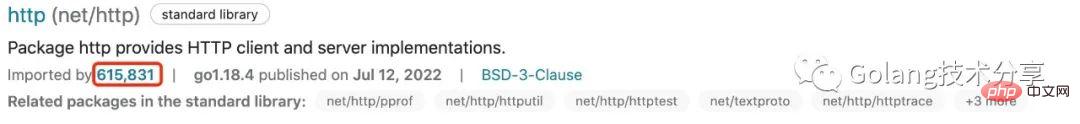
Compared with the number of imports of other standard libraries, expvar’s The sense of presence is too low.
The above is the detailed content of Use expvar to expose Go program running metrics. For more information, please follow other related articles on the PHP Chinese website!

Hot AI Tools

Undresser.AI Undress
AI-powered app for creating realistic nude photos

AI Clothes Remover
Online AI tool for removing clothes from photos.

Undress AI Tool
Undress images for free

Clothoff.io
AI clothes remover

Video Face Swap
Swap faces in any video effortlessly with our completely free AI face swap tool!

Hot Article

Hot Tools

Notepad++7.3.1
Easy-to-use and free code editor

SublimeText3 Chinese version
Chinese version, very easy to use

Zend Studio 13.0.1
Powerful PHP integrated development environment

Dreamweaver CS6
Visual web development tools

SublimeText3 Mac version
God-level code editing software (SublimeText3)

Hot Topics
 How to implement the hot switch function of Go program more coolly
Jul 21, 2023 pm 12:00 PM
How to implement the hot switch function of Go program more coolly
Jul 21, 2023 pm 12:00 PM
During development, we often have the need for thermal switches, that is, specific functions can be turned on or off at appropriate times while the program is running. For example, pprof sampling used in performance analysis is a typical thermal switch. This article discusses how to make this thermal switch cooler.
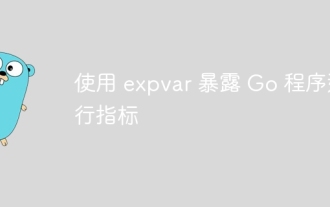 Use expvar to expose Go program running metrics
Jul 21, 2023 am 09:52 AM
Use expvar to expose Go program running metrics
Jul 21, 2023 am 09:52 AM
Obtaining the running metrics of an application can give us a better understanding of how it is actually doing. By connecting these indicators to monitoring systems such as prometheus and zabbix, applications can be continuously detected, and abnormalities can be alerted and handled in a timely manner.
 Why does my Go program fail to compile due to missing dependencies?
Jun 10, 2023 pm 02:33 PM
Why does my Go program fail to compile due to missing dependencies?
Jun 10, 2023 pm 02:33 PM
Go is a popular programming language that compiles faster and consumes less memory compared to other programming languages. However, sometimes our Go program fails to compile due to missing dependencies. So why does this happen? First, we need to understand the principles of Go compilation. Go is a statically compiled language, which means that the program is translated into machine code during compilation and then run directly. Compared with dynamically compiled languages, Go's compilation process is more complicated because all packages to be used need to be converted before compilation.
 Why doesn't my Go program use the GoQUIC library correctly?
Jun 09, 2023 pm 04:55 PM
Why doesn't my Go program use the GoQUIC library correctly?
Jun 09, 2023 pm 04:55 PM
Recently, more and more people have begun to use GoQUIC to build web applications. Due to its efficient transmission performance and reliability, GoQUIC has become the first choice for many projects. However, during actual use, some developers found that their Go programs could not use the GoQUIC library correctly. Next, let's analyze the reasons that may cause Go programs to be unable to use the GoQUIC library normally. 1. Version issues First, you need to make sure your GoQUIC version is the latest. GoQUIC is updated frequently if
 Why do I get 'out of memory' errors when running my Go program?
Jun 09, 2023 pm 04:40 PM
Why do I get 'out of memory' errors when running my Go program?
Jun 09, 2023 pm 04:40 PM
Go is an efficient programming language that provides special mechanisms for memory management. However, even when using this language some problems may occur, such as "outofmemory" errors. So why does my Go program get this error? Memory leak Memory leak is a common problem, which also exists in the Go language. Memory leaks occur when your Go program allocates a large amount of memory and does not free it completely after performing certain operations. If a memory leak occurs
 The Go program is too big. Can we use lazy initialization?
Aug 04, 2023 pm 05:23 PM
The Go program is too big. Can we use lazy initialization?
Aug 04, 2023 pm 05:23 PM
In the continuous development of the company, most of them were large units at the beginning, and the transformation was slow. A warehouse will be used for more than ten years, and the scale of the warehouse is basically a process of continuous increase.
 Why does my Go program get a 'core dumped' error when executing?
Jun 09, 2023 pm 05:49 PM
Why does my Go program get a 'core dumped' error when executing?
Jun 09, 2023 pm 05:49 PM
In the process of developing using Go language, it is inevitable that you will encounter various errors. One of the common errors is "coredumped", and this error message may be confusing to some developers. This article explains the cause of this error and how to fix it. The meaning of "coredumped" In the Linux operating system, "coredumped" is an error message that indicates that a process unexpectedly exited during execution and a so-called "core" file has been generated. this
 Why is exception handling in my Go program not working?
Jun 10, 2023 am 10:13 AM
Why is exception handling in my Go program not working?
Jun 10, 2023 am 10:13 AM
Golang (Go) is a language that is very good at handling errors and exceptions. Unlike other languages, Go handles exceptions through a simple yet effective error handling mechanism. Although Go's error handling mechanism is very powerful and flexible, some programmers still have trouble implementing error handling in their programs. This article is intended to help address the question of why exception handling in Go programs doesn't work, and how to handle exception situations correctly. Ineffective exception handling in Go is usually caused by the programmer not handling the error correctly or making a mistake






