How to modify the text on the picture
How to modify the text on the picture: 1. Use image processing software to modify, such as Photoshop, GIMP, Paint.NET and other image processing software; 2. Use online picture editing tools to modify, such as Canva: Canva, Pixlr , FotoFlexer and other tools; 3. Use text overlay technology to modify and other methods.
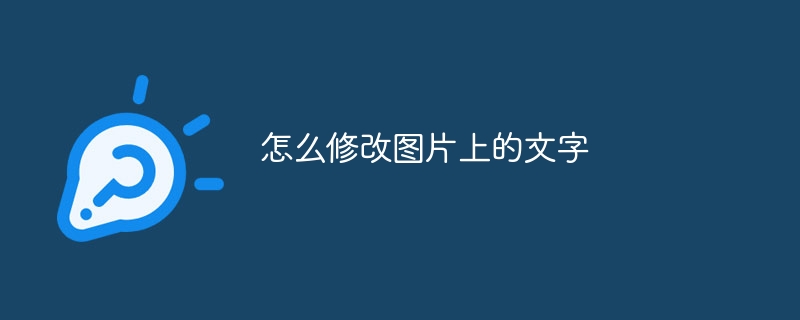
#In daily life, we often need to modify the text on some pictures, whether to better present information, correct errors or add personalization Effect. This article will introduce several commonly used methods to help readers easily modify text on pictures.
Part 1: Use image processing software for modification
Image processing software such as Photoshop, GIMP, Paint.NET, etc. provide powerful editing functions that can be easily modified Text on the picture. The following are the basic steps:
1. Open the image processing software and import the image that needs to be modified.
2. Use the text tool provided by the software to select the text area that needs to be modified on the picture.
3. Use the text tool to enter new text and adjust the font, size, color and other related adjustments.
4. Adjust the text position as needed. You can drag the text frame to any position and make adjustments such as rotation or scaling.
5. After confirming the modification, save the picture.
Part 2: Using Online Image Editing Tools
In addition to image processing software, there are many online image editing tools that can modify text. Here are a few common tools:
1. Canva: Canva is an easy-to-use online platform that provides rich image editing functions, including text modification. Users can upload their own images, select text tools to modify them in Canva's editing interface, and then save the modified images.
2. Pixlr: Pixlr is a powerful online image editor that supports a variety of operations and filter effects. Users can directly open pictures on Pixlr, use text tools to modify text, and make corresponding adjustments and saves.
3. FotoFlexer: FotoFlexer is another popular online photo editing tool with an easy-to-use interface and powerful editing functions. Users can upload images, select text tools in the toolbar to modify them, and save the modified images.
Part 3: Using text overlay technology
In addition, there is a technology that can modify the text on the picture, that is, using text overlay technology. The following are the steps:
1. Find the picture whose text needs to be modified, and open it in image processing software or online editing tools.
2. Use the mask tool on the text that needs to be modified to cover the original text.
3. Enter new text on the mask layer using the same font and style.
4. Fine-tune the position as needed to ensure that the new text matches the original image.
5. After confirming the modification, save the picture.
Conclusion: Modifying text on images is a common and useful skill that can help us better express information or achieve personalized effects. This article introduces three methods of using image processing software, online picture editing tools, and text overlay technology. Readers can choose the appropriate method according to their own needs. Master these tips and you'll easily be able to modify the text on your images.
The above is the detailed content of How to modify the text on the picture. For more information, please follow other related articles on the PHP Chinese website!

Hot AI Tools

Undresser.AI Undress
AI-powered app for creating realistic nude photos

AI Clothes Remover
Online AI tool for removing clothes from photos.

Undress AI Tool
Undress images for free

Clothoff.io
AI clothes remover

AI Hentai Generator
Generate AI Hentai for free.

Hot Article

Hot Tools

Notepad++7.3.1
Easy-to-use and free code editor

SublimeText3 Chinese version
Chinese version, very easy to use

Zend Studio 13.0.1
Powerful PHP integrated development environment

Dreamweaver CS6
Visual web development tools

SublimeText3 Mac version
God-level code editing software (SublimeText3)

Hot Topics
 1377
1377
 52
52


