 Backend Development
Backend Development
 PHP Tutorial
PHP Tutorial
 Development tools and debugging skills for PHP and CGI: improving development efficiency
Development tools and debugging skills for PHP and CGI: improving development efficiency
Development tools and debugging skills for PHP and CGI: improving development efficiency
Development tools and debugging skills of PHP and CGI: Improve development efficiency
Abstract:
PHP and CGI are two commonly used Web development languages. In order to improve development efficiency, developers need to master some special development tools and debugging techniques. This article will introduce several commonly used PHP and CGI development tools, as well as some debugging techniques to help developers develop and debug more efficiently.
1. Development Tools
- Sublime Text
Sublime Text is a powerful text editor that supports syntax highlighting and plug-in extensions for PHP and CGI. It is fast, stable, and provides a wealth of shortcut keys and custom functions to facilitate developers to write and edit code. - PhpStorm
PhpStorm is an integrated development environment (IDE) designed specifically for PHP development. It has a series of functions such as syntax checking, code completion, debugging, etc., which can speed up the PHP development process. Additionally, PhpStorm supports many popular frameworks and version control systems. - Eclipse
Eclipse is an open source integrated development environment (IDE) that also supports the development of PHP and CGI. It has powerful code editing and debugging functions and is suitable for the development of large projects.
2. Debugging skills
- Use var_dump() or print_r() function
During the development process, we often need to view the value and structure of variables. PHP provides var_dump() and print_r() functions to help developers output detailed information about variables in the browser. For example:
$exampleArray = array('apple', 'banana', 'orange');
var_dump($exampleArray);- Set a custom error handler
Sometimes, we want to capture PHP runtime errors and perform custom error handling. This can be achieved by setting a custom error handler. For example:
function customErrorHandler($errno, $errstr, $errfile, $errline) {
echo "<b>Error:</b> [$errno] $errstr<br>";
echo "在文件 $errfile 的第 $errline 行发生错误";
}
set_error_handler("customErrorHandler");- Debugging with Xdebug extension
Xdebug is a powerful PHP debugger that can help developers set breakpoints in code, view the values of variables, and Track the code execution process. It can be integrated with IDE to provide a more efficient debugging experience. - Using CGI debugging tools
For the development and debugging of CGI programs, we can use some debugging tools specifically for CGI, such as Apache's mod_cgid module and CGIwrap tool. These tools can help us monitor the running status of CGI programs and output relevant debugging information.
Conclusion:
By mastering applicable development tools and debugging skills, developers can improve the efficiency of PHP and CGI development. Use the right development tools, such as Sublime Text, PhpStorm, and Eclipse, to speed up the code writing and editing process. At the same time, using debugging techniques, such as the var_dump() function, custom error handlers, Xdebug debugger, and CGI debugging tools, can help developers locate and solve problems faster. I hope the tools and techniques introduced in this article will be helpful to PHP and CGI developers.
The above is the detailed content of Development tools and debugging skills for PHP and CGI: improving development efficiency. For more information, please follow other related articles on the PHP Chinese website!

Hot AI Tools

Undresser.AI Undress
AI-powered app for creating realistic nude photos

AI Clothes Remover
Online AI tool for removing clothes from photos.

Undress AI Tool
Undress images for free

Clothoff.io
AI clothes remover

AI Hentai Generator
Generate AI Hentai for free.

Hot Article

Hot Tools

Notepad++7.3.1
Easy-to-use and free code editor

SublimeText3 Chinese version
Chinese version, very easy to use

Zend Studio 13.0.1
Powerful PHP integrated development environment

Dreamweaver CS6
Visual web development tools

SublimeText3 Mac version
God-level code editing software (SublimeText3)

Hot Topics
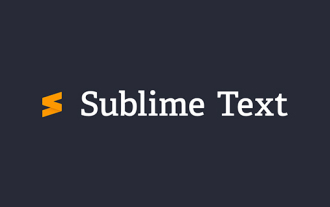 Let's talk about how to turn off automatic updates in Sublime (picture and text introduction)
Feb 24, 2022 am 10:29 AM
Let's talk about how to turn off automatic updates in Sublime (picture and text introduction)
Feb 24, 2022 am 10:29 AM
Below, the sublime tutorial column will introduce to you how to turn off automatic updates in Sublime Text. I hope it will be helpful to friends in need!
 Practical combat: Develop a plug-in in vscode that supports vue files to jump to definitions
Nov 16, 2022 pm 08:43 PM
Practical combat: Develop a plug-in in vscode that supports vue files to jump to definitions
Nov 16, 2022 pm 08:43 PM
vscode itself supports Vue file components to jump to definitions, but the support is very weak. Under the configuration of vue-cli, we can write many flexible usages, which can improve our production efficiency. But it is these flexible writing methods that prevent the functions provided by vscode itself from supporting jumping to file definitions. In order to be compatible with these flexible writing methods and improve work efficiency, I wrote a vscode plug-in that supports Vue files to jump to definitions.
![[Compilation and sharing] 10 best extensions for Flutter development in VSCode](https://img.php.cn/upload/article/000/000/024/6433eef537a67406.jpg?x-oss-process=image/resize,m_fill,h_207,w_330) [Compilation and sharing] 10 best extensions for Flutter development in VSCode
Apr 10, 2023 pm 07:13 PM
[Compilation and sharing] 10 best extensions for Flutter development in VSCode
Apr 10, 2023 pm 07:13 PM
This article will share with you the 10 best VSCode extensions for Flutter development. I hope it will be helpful to you!
 Development tools and debugging skills for PHP and CGI: improving development efficiency
Jul 21, 2023 pm 03:12 PM
Development tools and debugging skills for PHP and CGI: improving development efficiency
Jul 21, 2023 pm 03:12 PM
Development tools and debugging skills for PHP and CGI: Improving development efficiency Summary: PHP and CGI are two commonly used web development languages. In order to improve development efficiency, developers need to master some special development tools and debugging skills. This article will introduce several commonly used PHP and CGI development tools, as well as some debugging techniques to help developers develop and debug more efficiently. 1. Development tool SublimeTextSublimeText is a powerful text editor that supports PHP and C
 A brief analysis of how to download and install historical versions of VSCode
Apr 17, 2023 pm 07:18 PM
A brief analysis of how to download and install historical versions of VSCode
Apr 17, 2023 pm 07:18 PM
Download and install historical versions of VSCode VSCode installation download installation reference VSCode installation Windows version: Windows10 VSCode version: VScode1.65.0 (64-bit User version) This article
 11 bare VSCode essential plug-ins to help you create a front-end development IDE
Dec 01, 2022 pm 08:52 PM
11 bare VSCode essential plug-ins to help you create a front-end development IDE
Dec 01, 2022 pm 08:52 PM
VSCode is lightweight and open source. The freshly downloaded VSCode has nothing to offer, and it doesn’t even have a project management function. This article will introduce some bare VSCode essential plug-ins from the perspective of a front-end developer to create a front-end friendly development IDE.
 Briefly talk about the principle of dependency injection in VSCode
Feb 07, 2023 pm 06:18 PM
Briefly talk about the principle of dependency injection in VSCode
Feb 07, 2023 pm 06:18 PM
This article will give you a brief analysis of the principle of dependency injection in VSCode. Let’s talk about what dependency injection does? How to do dependency injection? I hope to be helpful!
 How to debug React source code? Introduction to debugging methods using multiple tools
Mar 31, 2023 pm 06:54 PM
How to debug React source code? Introduction to debugging methods using multiple tools
Mar 31, 2023 pm 06:54 PM
How to debug React source code? The following article will talk about how to debug React source code under various tools, and introduce how to debug the real source code of React in contributors, create-react-app, and vite projects. I hope it will be helpful to everyone!





