
Why is Red Alert incompatible with Win7? Recently, some Windows 7 customers said that when playing Red Alert, they encountered a situation where it does not open. If there are no other problems, it may be that there is a problem with the compatibility of Red Alert, and the compatibility needs to be set again. Then How to deal with the incompatibility of Red Alert in Win7? The method is very simple and not too difficult. The editor below will share with you the solution to the incompatibility of Red Alert in Win7.
What should I do if Win7 is not compatible with Red Alert?
1. When running Red Alert on win7, such a dialog box will always pop up. Close it first.
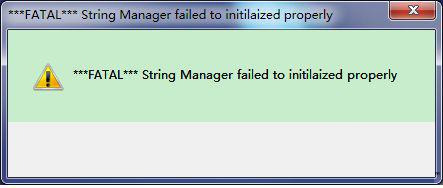
#2. Right-click on the icon on the desktop and select "Open File Location".

3. Find "Ra2.exe", right-click and select "Properties".
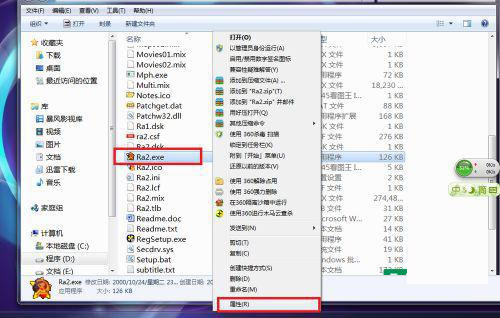
4. Find "Compatibility", enable compatibility, and select "WindowsXp (ServicePack2)", and at the same time enable "Run this program as an administrator", Click to clarify. Close all dialog boxes and return to the desktop.
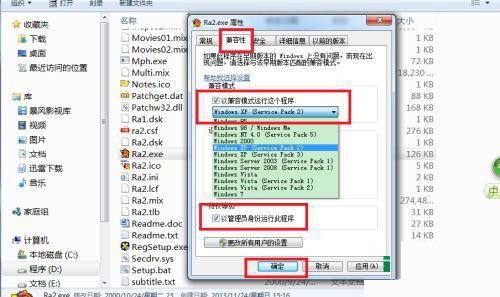
#5. Right-click on the red alert sign and select "Run as administrator".

#6. The red alert is running to its extreme.

The above is the detailed content of Why is Red Alert incompatible with Win7? What should I do if Win7 is incompatible with Red Alert?. For more information, please follow other related articles on the PHP Chinese website!
 Browser compatibility
Browser compatibility
 Detailed explanation of imp command in oracle
Detailed explanation of imp command in oracle
 Why is there no response when headphones are plugged into the computer?
Why is there no response when headphones are plugged into the computer?
 How to set top text on WeChat
How to set top text on WeChat
 Win10 pauses updates
Win10 pauses updates
 Causes and solutions of runtime errors
Causes and solutions of runtime errors
 Features of raysource download tool
Features of raysource download tool
 Which is more difficult, c language or python?
Which is more difficult, c language or python?




