 Web Front-end
Web Front-end
 Vue.js
Vue.js
 Collaboration skills between Vue and Excel: How to implement dynamic summation and export of data
Collaboration skills between Vue and Excel: How to implement dynamic summation and export of data
Collaboration skills between Vue and Excel: How to implement dynamic summation and export of data
Vue and Excel collaboration skills: How to implement dynamic summation and export of data
Introduction:
In web applications, Excel plays a very important role in data processing and analysis. As one of the modern JavaScript frameworks, Vue provides us with powerful data-driven and component-based development capabilities. Combining Vue and Excel, we can realize dynamic summation and export of data, providing users with better data analysis and display functions. This article will explore how to use Vue and Excel to achieve this function, and provide relevant code examples.
1. Dynamic summation of data
In many scenarios, we need to sum or summarize a set of data. Vue provides the computed attribute to implement dynamically calculated attributes, which can help us update the summation results of data in real time.
The following is a simple example, assuming we have a list of students, each student has a grade attribute. We need to add up the scores of all students and display the total score.
HTML part:
<template>
<div>
<h1>学生列表</h1>
<table>
<thead>
<tr>
<th>姓名</th>
<th>成绩</th>
</tr>
</thead>
<tbody>
<tr v-for="student in students" :key="student.id">
<td>{{ student.name }}</td>
<td>{{ student.score }}</td>
</tr>
</tbody>
</table>
<p>总分:{{ totalScore }}</p>
</div>
</template>JavaScript part:
<script>
export default {
data() {
return {
students: [
{ id: 1, name: '张三', score: 85 },
{ id: 2, name: '李四', score: 90 },
{ id: 3, name: '王五', score: 78 }
]
};
},
computed: {
totalScore() {
return this.students.reduce((total, student) => total + student.score, 0);
}
}
};
</script>In the above example, we used Vue’s computed attribute to define totalScore. It uses the reduce() method to accumulate the scores of each student in the students array.
2. Export of data
In addition to dynamic summation, we also need to provide a data export function so that users can save data to Excel files. Vue can use third-party plug-ins to achieve this function, such as xlsx.
The following is a simple example, assuming we have an employee table, and we need to export the data in the table to an Excel file.
HTML part:
<template>
<div>
<h1>员工表格</h1>
<table>
<thead>
<tr>
<th>姓名</th>
<th>职位</th>
<th>工资</th>
</tr>
</thead>
<tbody>
<tr v-for="employee in employees" :key="employee.id">
<td>{{ employee.name }}</td>
<td>{{ employee.position }}</td>
<td>{{ employee.salary }}</td>
</tr>
</tbody>
</table>
<button @click="exportToExcel">导出Excel</button>
</div>
</template>JavaScript part:
<script>
import XLSX from 'xlsx';
export default {
data() {
return {
employees: [
{ id: 1, name: '张三', position: '经理', salary: 10000 },
{ id: 2, name: '李四', position: '主管', salary: 8000 },
{ id: 3, name: '王五', position: '员工', salary: 5000 }
]
};
},
methods: {
exportToExcel() {
const worksheet = XLSX.utils.json_to_sheet(this.employees);
const workbook = XLSX.utils.book_new();
XLSX.utils.book_append_sheet(workbook, worksheet, '员工表');
XLSX.writeFile(workbook, '员工表.xlsx');
}
}
};
</script>In the above example, we used the xlsx plugin to convert JavaScript objects to Excel work surface. We convert the employees array into a worksheet through the XLSX.utils.json_to_sheet() method, then add the worksheet to the workbook, and finally use the XLSX.writeFile() method to convert the worksheet Save the book as an Excel file.
Conclusion:
By combining Vue and Excel, we can achieve dynamic summation and export of data, providing users with better data analysis and display functions. The above examples are only very simple demonstrations, and can be appropriately expanded and optimized according to specific needs in actual applications. I hope this article can provide you with some help in Vue and Excel collaboration.
The above is the detailed content of Collaboration skills between Vue and Excel: How to implement dynamic summation and export of data. For more information, please follow other related articles on the PHP Chinese website!

Hot AI Tools

Undresser.AI Undress
AI-powered app for creating realistic nude photos

AI Clothes Remover
Online AI tool for removing clothes from photos.

Undress AI Tool
Undress images for free

Clothoff.io
AI clothes remover

AI Hentai Generator
Generate AI Hentai for free.

Hot Article

Hot Tools

Notepad++7.3.1
Easy-to-use and free code editor

SublimeText3 Chinese version
Chinese version, very easy to use

Zend Studio 13.0.1
Powerful PHP integrated development environment

Dreamweaver CS6
Visual web development tools

SublimeText3 Mac version
God-level code editing software (SublimeText3)

Hot Topics
 Exporting songs downloaded from QQ Music as mp3 on mac only requires two steps
Jan 05, 2024 pm 07:10 PM
Exporting songs downloaded from QQ Music as mp3 on mac only requires two steps
Jan 05, 2024 pm 07:10 PM
Listening to music is a very common thing, I believe many friends will do it no matter where they are. What software do you usually use to listen to music? Do you use QQ Music like me? I currently use QQ Music to listen to songs, and it can be used not only on mobile phones, but also on Mac computers. In addition to listening to songs online, we can also download our favorite songs from QQ Music to the computer. However, the songs downloaded from QQ Music for Mac are not in the format we need. What we need is music in MP3 format. So how to export the songs downloaded from QQ Music for Mac to MP3 format? How to export and convert songs downloaded from QQ Music for Mac to MP3 format? If you want to export and convert songs downloaded from QQ Music for Mac to MP
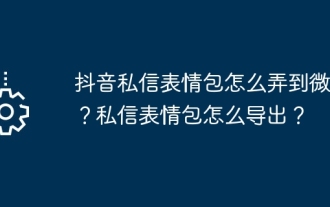 How to get Douyin private message emoticons on WeChat? How to export the private message emoticon package?
Mar 21, 2024 pm 10:01 PM
How to get Douyin private message emoticons on WeChat? How to export the private message emoticon package?
Mar 21, 2024 pm 10:01 PM
With the continuous rise of social media, Douyin, as a popular short video platform, has attracted a large number of users. On Douyin, users can not only show their lives but also interact with other users. In this interaction, emoticons have gradually become an important way for users to express their emotions. 1. How to get Douyin private message emoticons on WeChat? First of all, to get private message emoticons on the Douyin platform, you need to log in to your Douyin account, then browse and select the emoticons you like. You can choose to send them to friends or collect them yourself. After receiving the emoticon package on Douyin, you can long press the emoticon package through the private message interface, and then select the "Add to Emoticon" function. In this way, you can add this emoticon package to Douyin’s emoticon library. 3. Next, we need to add the words in the Douyin emoticon library
 How to export xmind files to pdf files
Mar 20, 2024 am 10:30 AM
How to export xmind files to pdf files
Mar 20, 2024 am 10:30 AM
xmind is a very practical mind mapping software. It is a map form made using people's thinking and inspiration. After we create the xmind file, we usually convert it into a pdf file format to facilitate everyone's dissemination and use. Then How to export xmind files to pdf files? Below are the specific steps for your reference. 1. First, let’s demonstrate how to export the mind map to a PDF document. Select the [File]-[Export] function button. 2. Select [PDF document] in the newly appeared interface and click the [Next] button. 3. Select settings in the export interface: paper size, orientation, resolution and document storage location. After completing the settings, click the [Finish] button. 4. If you click the [Finish] button
 How to export the cross-section diagram in Kujiale_How to export the cross-section diagram in Kujiale
Apr 02, 2024 pm 06:01 PM
How to export the cross-section diagram in Kujiale_How to export the cross-section diagram in Kujiale
Apr 02, 2024 pm 06:01 PM
1. First, open the design plan to be processed in Kujiale and click on the construction drawings under the drawing list above. 2. Then click to select the full-color floor plan. 3. Then hide the unnecessary furniture in the drawing, leaving only the furniture that needs to be exported. 4. Finally, click Download.
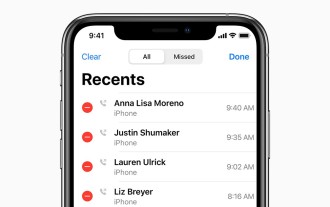 How to check call history in iPhone and export it?
Jul 05, 2023 pm 12:54 PM
How to check call history in iPhone and export it?
Jul 05, 2023 pm 12:54 PM
Call recording in iPhone is often underestimated and is one of the most critical features of iPhone. With its simplicity, this feature is of vital importance and can provide important insights about the calls made or received on the device. Whether for work purposes or legal proceedings, the ability to access call records can prove invaluable. In simple terms, call history refers to the entries created on your iPhone whenever you make or receive a call. These logs contain key information, including the contact's name (or number if not saved as a contact), timestamp, duration, and call status (dialed, missed, or not answered). They are a concise record of your communication history. Call history includes call history strips stored on your iPhone
 How to export attendance data on DingTalk
Feb 28, 2024 am 11:01 AM
How to export attendance data on DingTalk
Feb 28, 2024 am 11:01 AM
How does DingTalk export attendance data? You can take attendance data everywhere in DingTalk, but most users don’t know how to take attendance data everywhere. Next is a graphic tutorial on how to export attendance data from DingTalk brought to users by Peiwei. If you are interested, Players come and take a look! How to export attendance data on DingTalk 1. First open the DingTalk APP and enter the main page, and click the [Workbench] icon at the bottom; 2. Then on the workbench page, click the [Attendance Punch-in] button; 3. Then use the function shown in the figure below page, click on the [Statistics] function at the bottom to enter the special area; 4. Then on the statistics page, click on the [Export Report] function in the upper left corner; 5. Finally, on the attendance report page, click the blue [Export Report] at the bottom to complete.
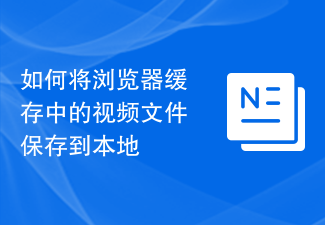 How to save video files from browser cache to local
Feb 23, 2024 pm 06:45 PM
How to save video files from browser cache to local
Feb 23, 2024 pm 06:45 PM
How to Export Browser Cache Videos With the rapid development of the Internet, videos have become an indispensable part of people's daily lives. When browsing the web, we often encounter video content that we want to save or share, but sometimes we cannot find the source of the video files because they may only exist in the browser's cache. So, how do you export videos from your browser cache? This article will introduce you to several common methods. First, we need to clarify a concept, namely browser cache. The browser cache is used by the browser to improve user experience.
 How to export novels purchased in Jinjiang
Feb 28, 2024 pm 06:10 PM
How to export novels purchased in Jinjiang
Feb 28, 2024 pm 06:10 PM
How to export novels purchased in Jinjiang? You can export novels directly using Jinjiang Literature City, but most users do not know how to export novels purchased in Jinjiang. Next, the editor brings users a graphic tutorial on how to export novels purchased in Jinjiang. , interested users come and take a look! How to export novels purchased in Jinjiang 1. First open the Jinjiang Literature City APP and click [Bookshelf] in the lower left corner of the main page; 2. Enter the bookshelf function page and select the books to be exported to download; 3. Then enter the page shown in the picture below , click [View the location of the book on the phone]; 4. Then select the document check box for the new book; 5. Finally, select the platform you want to export and share, and click to export and send.





