 Web Front-end
Web Front-end
 Vue.js
Vue.js
 How to use routing to implement page scrolling control and positioning in Vue?
How to use routing to implement page scrolling control and positioning in Vue?
How to use routing to implement page scrolling control and positioning in Vue?
How to use routing to implement page scrolling control and positioning in Vue?
In Vue applications, routing can be used to achieve jumps and navigation between pages. In addition to the basic jump function, we can also use routing to achieve page scrolling control and positioning, improving user experience and page navigation effects. This article will introduce how to use routing to implement page scrolling control and positioning in Vue, and provide code examples for reference.
First, we need to install and introduce Vue Router, which is the routing manager officially provided by Vue, in the Vue project. You can use npm to install Vue Router, and introduce and use it in the project's entry file.
// main.js
import Vue from 'vue'
import App from './App.vue'
import router from './router'
Vue.config.productionTip = false
new Vue({
router,
render: h => h(App)
}).$mount('#app')Next, we need to define the routing configuration in the Vue project. In the routing configuration, we can specify the components and paths corresponding to each route, and also add scrolling behavior and scrolling position configuration.
// router.js
import Vue from 'vue'
import Router from 'vue-router'
import Home from './views/Home.vue'
import About from './views/About.vue'
Vue.use(Router)
export default new Router({
mode: 'history',
routes: [
{
path: '/',
name: 'home',
component: Home,
meta: { scrollToTop: true } // 指定是否需要滚动到页面顶部
},
{
path: '/about',
name: 'about',
component: About,
meta: { scrollToTop: false } // 指定无需滚动到页面顶部
}
],
scrollBehavior(to, from, savedPosition) {
if (savedPosition) {
return savedPosition
} else {
if (to.meta.scrollToTop) {
return { x: 0, y: 0 }
}
}
}
})In the above code, we created two routes, corresponding to the homepage and about page. By adding the scrollToTop parameter in the meta field of the route configuration, we can control whether we need to scroll to the top of the page. In the scrollBehavior function, we determine whether to scroll to the top based on the value of to.meta.scrollToTop.
Now, we can use routing in the Vue component to implement page scrolling control and positioning. Where you need to jump to a certain page, use the
<!-- Home.vue -->
<template>
<div class="home">
<h1>Welcome to Home Page</h1>
<router-link to="/about">Go to About Page</router-link>
</div>
</template><!-- About.vue -->
<template>
<div class="about">
<h1>Welcome to About Page</h1>
<router-link to="/">Go to Home Page</router-link>
</div>
</template>In the above code, we define links to jump to the about page and homepage through the
Finally, in the App.vue root component in the Vue project, add the
<!-- App.vue -->
<template>
<div id="app">
<router-view></router-view>
</div>
</template>So far, we have completed the configuration and use of using routing to achieve page scrolling control and positioning in Vue.
Summary:
Through the routing configuration and scrolling behavior functions provided by Vue Router, we can easily realize jumps and navigation between pages, and control the page scrolling position. By adding the configuration of the meta field and scrollBehavior function, we can achieve the effect of scrolling to the top when switching pages and improve the user experience. Of course, this is just a simple example of using routing to implement page scrolling control and positioning in Vue. We can make more complex configurations and customizations based on specific project needs.
I hope this article will help you understand the use of routing in Vue to implement page scrolling control and positioning. If you have any questions or suggestions, please leave a message for discussion. I wish you better results in Vue development!
The above is the detailed content of How to use routing to implement page scrolling control and positioning in Vue?. For more information, please follow other related articles on the PHP Chinese website!

Hot AI Tools

Undresser.AI Undress
AI-powered app for creating realistic nude photos

AI Clothes Remover
Online AI tool for removing clothes from photos.

Undress AI Tool
Undress images for free

Clothoff.io
AI clothes remover

AI Hentai Generator
Generate AI Hentai for free.

Hot Article

Hot Tools

Notepad++7.3.1
Easy-to-use and free code editor

SublimeText3 Chinese version
Chinese version, very easy to use

Zend Studio 13.0.1
Powerful PHP integrated development environment

Dreamweaver CS6
Visual web development tools

SublimeText3 Mac version
God-level code editing software (SublimeText3)

Hot Topics
 1386
1386
 52
52
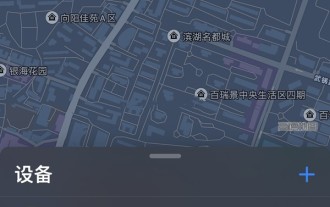 How to locate Apple wireless earphones if they are lost_How to locate Apple wireless earphones
Mar 23, 2024 am 08:21 AM
How to locate Apple wireless earphones if they are lost_How to locate Apple wireless earphones
Mar 23, 2024 am 08:21 AM
1. First, we open the [Search] App on the mobile phone and select the device in the list on the device interface. 2. Then, you can check the location and click on the route to navigate there.
 How to use map and location functions in uniapp
Oct 16, 2023 am 08:01 AM
How to use map and location functions in uniapp
Oct 16, 2023 am 08:01 AM
How to use map and positioning functions in uniapp 1. Background introduction With the popularity of mobile applications and the rapid development of positioning technology, map and positioning functions have become an indispensable part of modern mobile applications. uniapp is a cross-platform application development framework developed based on Vue.js, which can facilitate developers to share code on multiple platforms. This article will introduce how to use maps and positioning functions in uniapp and provide specific code examples. 2. Use the uniapp-amap component to implement the map function
 How to use a WordPress plugin to implement instant location functionality
Sep 05, 2023 pm 04:51 PM
How to use a WordPress plugin to implement instant location functionality
Sep 05, 2023 pm 04:51 PM
How to use WordPress plug-ins to achieve instant location functionality With the popularity of mobile devices, more and more websites are beginning to provide geolocation-based services. In WordPress websites, we can use plug-ins to implement instant positioning functions and provide visitors with services related to their geographical location. 1. Choose the right plug-in. There are many plug-ins that provide geolocation services in the WordPress plug-in library to choose from. Depending on the needs and requirements, choosing the right plug-in is the key to achieving instant positioning functionality. Here are a few
 Methods to solve the problem of memory leak location in Go language development
Jul 01, 2023 pm 12:33 PM
Methods to solve the problem of memory leak location in Go language development
Jul 01, 2023 pm 12:33 PM
Methods to solve the problem of memory leak location in Go language development: Memory leak is one of the common problems in program development. In Go language development, due to the existence of its automatic garbage collection mechanism, memory leak problems may be less than other languages. However, when we face large and complex applications, memory leaks may still occur. This article will introduce some common methods to locate and solve memory leak problems in Go language development. First, we need to understand what a memory leak is. Simply put, a memory leak refers to the
 How to locate the other party's mobile phone location on Amap - How to locate the other party's mobile phone location on Amap
Apr 01, 2024 pm 02:11 PM
How to locate the other party's mobile phone location on Amap - How to locate the other party's mobile phone location on Amap
Apr 01, 2024 pm 02:11 PM
1. Click to enter the Amap map software on your mobile phone. 2. Click My in the lower right corner. 3. Click to enter the family map. 4. Click Create My Family Map. 5. After the creation is successful, an invitation code will appear and can be shared with another mobile phone.
 How to change the location information and how to modify the address
Mar 12, 2024 pm 09:52 PM
How to change the location information and how to modify the address
Mar 12, 2024 pm 09:52 PM
We all know very clearly that Taku APP is a very reliable chat and social platform. Now it allows everyone to make friends online. Some of the forms of making friends here mainly allow people to make friends by location. Oh, it's so simple and direct. After all, it can automatically locate your current location information for you, and better match you with some friends in the same city who are close to each other, so that everyone can chat more easily and feel special. Happy, many times, in order to get to know more friends in other places, everyone has the idea of modifying their address, but they don’t know how to modify their location information, which is very difficult. troubled, so the editor of this site also collected some specific
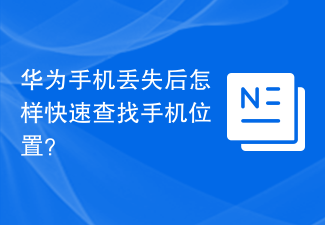 How to quickly find the location of a Huawei phone after it is lost?
Mar 24, 2024 am 08:48 AM
How to quickly find the location of a Huawei phone after it is lost?
Mar 24, 2024 am 08:48 AM
In today's society, mobile phones have become an indispensable part of our lives. As a well-known smartphone brand, Huawei mobile phones are deeply loved by users. However, with the popularity of mobile phones and the increase in frequency of use, mobile phones are often lost. Once our phone is lost, we tend to feel anxious and confused. So, if you unfortunately lose your Huawei phone, how can you quickly find its location? Step 1: Use the mobile phone positioning function. Huawei mobile phones have built-in powerful positioning functions. Users can use the "Security" option in the mobile phone settings.
 How to use routing to implement international multi-language switching in Vue?
Jul 22, 2023 pm 12:17 PM
How to use routing to implement international multi-language switching in Vue?
Jul 22, 2023 pm 12:17 PM
How to use routing to implement international multi-language switching in Vue? When developing a multilingual website, one of our important needs is to be able to switch website content according to the language selected by the user. Vue.js is a popular JavaScript framework. By using the VueRouter plug-in, we can easily implement routing functions. In this article, I will introduce how to use routing to implement international multi-language switching in Vue. First, we need to install the VueRouter plugin. Can pass np



