How to use Vue Router to achieve transition effect when switching routes?
How to use Vue Router to achieve the transition effect when switching routes?
Introduction:
Vue Router is a routing management library officially recommended by Vue.js for building SPA (Single Page Application). It can implement pages by managing the correspondence between URL routing and components. switch between. In actual development, in order to improve user experience or meet design needs, we often use transition effects to add dynamics and beauty to page switching. This article will introduce how to use Vue Router to achieve the transition effect when switching routes.
-
Installing Vue Router
Before you begin, first make sure that Vue.js and Vue Router are installed. If it is not installed, you can install it through the following command:npm install vue vue-router
Copy after loginThen create a Vue Router instance in the project, as shown below:
import Vue from 'vue' import VueRouter from 'vue-router' Vue.use(VueRouter) const router = new VueRouter({ mode: 'history', routes: [ // 定义路由路径和对应的组件 // ... ] }) export default routerCopy after login - Add transition effect component
Vue provides transition mode, which can achieve animation effects when switching pages by adding transition effects between components. The basic steps for using transition effects in Vue Router are as follows:
(1) Create a component named "Transition" or "TransitionGroup" in the project to wrap the components that need to be transitioned. For example, we can create a component named "FadeTransition" to implement a gradient transition effect.
<template>
<transition name="fade">
<slot></slot>
</transition>
</template>
<style>
.fade-enter-active, .fade-leave-active {
transition: opacity 0.5s;
}
.fade-enter, .fade-leave-to {
opacity: 0;
}
</style>In the above code, we use Vue's transition component<transition> to wrap the content that needs to be transitioned, and define the transition effect as a fade-in and fade-out gradient effect. Here, we have used a transition class name called "fade".
(2) Use transition components in App components. Where transition effects need to be added, such as page switching, use the "FadeTransition" component we created before in the App component, for example:
<template>
<div id="app">
<transition name="fade">
<router-view></router-view>
</transition>
</div>
</template>In the above code, we will <router -view> is wrapped in the "FadeTransition" component to achieve a gradient transition effect when routing is switched.
Configuring the transition effect when routing is switched
In order to achieve the transition effect when routing is switched, we need to add the corresponding hook function in the routing configuration. In Vue Router, there are multiple routing hook functions available, such asbeforeEnter,beforeLeave, etc. The following is a sample code of a hook function:const routes = [ { path: '/', component: Home, beforeEnter: (to, from, next) => { // 在进入新页面之前执行的动画 // ... next() }, beforeLeave: (to, from, next) => { // 在离开当前页面之前执行的动画 // ... next() } }, // ... ]Copy after loginIn the above code, we added the
beforeEnterandbeforeLeavehook functions in the routing configuration, and in these two The transition animation required when performing route switching in a function.Add other transition effects
In addition to gradient effects, Vue Router can also achieve other more transition effects. For example, we can use different CSS transition class names to achieve different transition effects. We can add the following CSS class names in the routing configuration of Vue Router to achieve other transition effects:const routes = [ { path: '/', component: Home, beforeEnter: (to, from, next) => { // 在进入新页面之前执行的动画 document.body.className = 'fade-enter' next() }, beforeLeave: (to, from, next) => { // 在离开当前页面之前执行的动画 document.body.className = 'fade-leave' next() } }, // ... ]Copy after loginIn the above code, we set
document.body.classNameto "fade" respectively -enter" and "fade-leave", and then use CSS to achieve different transition effects.
Summary:
In this article, we introduced how to use Vue Router to achieve the transition effect when routing switching. First, we installed Vue Router and created a Vue Router instance. Then, we created a transition component named "FadeTransition" and used this transition component in the App component to achieve the gradient transition effect when switching pages. Finally, we implement the switching of transition effects by adding hook functions in the routing configuration and performing transition animations in these functions.
I hope this article can be helpful to everyone, thank you for reading!
The above is the detailed content of How to use Vue Router to achieve transition effect when switching routes?. For more information, please follow other related articles on the PHP Chinese website!

Hot AI Tools

Undresser.AI Undress
AI-powered app for creating realistic nude photos

AI Clothes Remover
Online AI tool for removing clothes from photos.

Undress AI Tool
Undress images for free

Clothoff.io
AI clothes remover

AI Hentai Generator
Generate AI Hentai for free.

Hot Article

Hot Tools

Notepad++7.3.1
Easy-to-use and free code editor

SublimeText3 Chinese version
Chinese version, very easy to use

Zend Studio 13.0.1
Powerful PHP integrated development environment

Dreamweaver CS6
Visual web development tools

SublimeText3 Mac version
God-level code editing software (SublimeText3)

Hot Topics
 1378
1378
 52
52
 Methods and techniques on how to achieve smooth transition of images through pure CSS
Oct 18, 2023 am 08:15 AM
Methods and techniques on how to achieve smooth transition of images through pure CSS
Oct 18, 2023 am 08:15 AM
Methods and techniques on how to achieve smooth transition of images through pure CSS Introduction: In web design, the use of images is very common. How to make images show a smooth transition effect during switching and loading, making the user experience smoother, is Something every designer and developer should consider. This article will introduce some methods and techniques to achieve smooth transition of images through pure CSS, and provide specific code examples. 1. Zoom transition effect You can use the transform attribute of CSS to achieve the zoom transition effect of images. By setting
 How to select the routing mode in Vue Router?
Jul 21, 2023 am 11:43 AM
How to select the routing mode in Vue Router?
Jul 21, 2023 am 11:43 AM
VueRouter is the routing manager officially provided by Vue.js. It can help us implement page navigation and routing functions in Vue applications. When using VueRouter, we can choose different routing modes according to actual needs. VueRouter provides three routing modes, namely hash mode, history mode and abstract mode. The following will introduce in detail the characteristics of these three routing modes and how to choose the appropriate routing mode. Hash mode (default
 How to use Vue Router for routing jump in uniapp
Oct 18, 2023 am 08:52 AM
How to use Vue Router for routing jump in uniapp
Oct 18, 2023 am 08:52 AM
How to use VueRouter for routing jumps in uniapp Using VueRouter for routing jumps in uniapp is a very common operation. This article will introduce in detail how to use VueRouter in the uniapp project and provide specific code examples. 1. Install VueRouter Before using VueRouter, we need to install it first. Open the command line, enter the root directory of the uniapp project, and then execute the following command to install
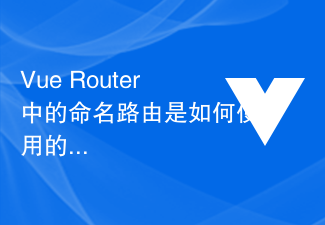 How to use named routes in Vue Router?
Jul 23, 2023 pm 05:49 PM
How to use named routes in Vue Router?
Jul 23, 2023 pm 05:49 PM
How to use named routes in VueRouter? In Vue.js, VueRouter is an officially provided routing manager that can be used to build single-page applications. VueRouter allows developers to define routes and map them to specific components to control jumps and navigation between pages. Named routing is one of the very useful features. It allows us to specify a name in the routing definition, and then jump to the corresponding route through the name, making the routing jump more convenient.
 How to use Vue Router to achieve transition effect when switching routes?
Jul 21, 2023 pm 06:55 PM
How to use Vue Router to achieve transition effect when switching routes?
Jul 21, 2023 pm 06:55 PM
How to use VueRouter to achieve transition effect when routing switching? Introduction: VueRouter is a routing management library officially recommended by Vue.js for building SPA (SinglePageApplication). It can achieve switching between pages by managing the correspondence between URL routing and components. In actual development, in order to improve user experience or meet design needs, we often use transition effects to add dynamics and beauty to page switching. This article will introduce how to use
 Combination of Vue Router redirection function and route guard
Sep 15, 2023 pm 12:48 PM
Combination of Vue Router redirection function and route guard
Sep 15, 2023 pm 12:48 PM
VueRouter is the official routing manager for Vue.js. It allows us to build single page applications (SPA) by defining routes, creating nested routes, and adding route guards. In VueRouter, the combination of redirection function and route guard can achieve more flexible routing control and user navigation. The redirection function allows us to redirect users to another specified path when they access one specified path. This is useful when handling user input errors or unifying routing jumps. For example, when
 How is nested routing implemented in Vue Router?
Jul 22, 2023 am 10:31 AM
How is nested routing implemented in Vue Router?
Jul 22, 2023 am 10:31 AM
How is nested routing implemented in VueRouter? Vue.js is a popular JavaScript framework for building user interfaces. VueRouter is an official plug-in for Vue.js, used to build a routing system for single-page applications. VueRouter provides a simple and flexible way to manage navigation between different pages and components of your application. Nested routing is a very useful feature in VueRouter, which can easily handle complex page structures.
 How to implement forward and backward routing switching animation effects in a Vue project?
Jul 21, 2023 pm 03:34 PM
How to implement forward and backward routing switching animation effects in a Vue project?
Jul 21, 2023 pm 03:34 PM
How to implement forward and backward routing switching animation effects in a Vue project? In Vue projects, we often use VueRouter to manage routing. When we switch routes, the page switching is completed instantly without a transition effect. If we want to add some animation effects to page switching, we can use Vue's transition system. Vue's transition system provides a simple way to add transition effects when elements are inserted or removed. We can use this feature to achieve the animation effect of forward and backward routing switching.




