 Backend Development
Backend Development
 Golang
Golang
 Buffer configuration and performance testing method of http.Transport in Go language
Buffer configuration and performance testing method of http.Transport in Go language
Buffer configuration and performance testing method of http.Transport in Go language
Buffer configuration and performance testing method of http.Transport in Go language
Introduction:
When using Go language for network programming, we often need to use http.Transport to send HTTP requests. http.Transport is a very important component, which is responsible for managing HTTP connection pools, timeout settings, TLS configuration and other functions. In actual applications, we sometimes need to configure the buffer of http.Transport to optimize performance, and we need to verify the effectiveness of the configuration through performance testing. This article will introduce how to configure the buffer of http.Transport and provide a simple performance testing method.
1. Buffer configuration
The buffer configuration of http.Transport involves two parameters: MaxIdleConns and MaxIdleConnsPerHost. MaxIdleConns represents the maximum number of idle connections in the connection pool, and MaxIdleConnsPerHost represents the maximum number of idle connections per host.
The following is a sample code:
package main
import (
"fmt"
"net/http"
"time"
)
func main() {
transport := http.DefaultTransport.(*http.Transport)
// 设置最大的空闲连接数为100
transport.MaxIdleConns = 100
// 设置每个主机的最大空闲连接数为10
transport.MaxIdleConnsPerHost = 10
client := http.Client{
Transport: transport,
Timeout: 5 * time.Second,
}
response, err := client.Get("https://example.com")
if err != nil {
fmt.Println("Error:", err)
return
}
defer response.Body.Close()
fmt.Println("Status:", response.Status)
}In the above code, we got the instance transport of http.Transport by modifying http.DefaultTransport and configured the buffer. Among them, we set MaxIdleConns to 100 and MaxIdleConnsPerHost to 10. This means that a maximum of 100 idle connections are saved in the connection pool, and a maximum of 10 idle connections are saved per host.
2. Performance testing method
In order to verify whether the buffer configuration of http.Transport is effective, we can use the Go language stress testing tools go test and httptest to simulate multiple concurrent scenarios for testing.
First, we need to create a test file buffer_test.go, the content is as follows:
package main
import (
"net/http"
"testing"
)
func TestBuffer(t *testing.T) {
// 创建HTTP服务器
handler := http.HandlerFunc(func(w http.ResponseWriter, r *http.Request) {
w.WriteHeader(http.StatusOK)
})
server := httptest.NewServer(handler)
defer server.Close()
transport := http.DefaultTransport.(*http.Transport)
transport.MaxIdleConns = 100
transport.MaxIdleConnsPerHost = 10
client := http.Client{
Transport: transport,
}
// 启动100个并发请求
numWorkers := 100
done := make(chan struct{})
for i := 0; i < numWorkers; i++ {
go func() {
// 发送请求
_, err := client.Get(server.URL)
if err != nil {
t.Error(err)
}
done <- struct{}{}
}()
}
// 等待所有请求结束
for i := 0; i < numWorkers; i++ {
<-done
}
}In the above code, we started 100 concurrent requests in the TestBuffer function, each request will Sent to an HTTP server and returns HTTP status code 200. We have configured http.Transport in the code with the same buffer configuration as the previous example code.
Enter the command line and enter the following command to run the test:
go test -v -run=TestBuffer
You can see from the output of the command line that each request in the test returns HTTP status code 200, indicating that the buffer configuration is Effective.
Summary:
This article introduces how to configure the http.Transport buffer in the Go language and provides a simple performance testing method. By properly configuring the buffer, we can optimize the performance of network requests and improve the response speed of the application. I hope this article will be helpful to you when using Go language for network programming.
The above is the detailed content of Buffer configuration and performance testing method of http.Transport in Go language. For more information, please follow other related articles on the PHP Chinese website!

Hot AI Tools

Undresser.AI Undress
AI-powered app for creating realistic nude photos

AI Clothes Remover
Online AI tool for removing clothes from photos.

Undress AI Tool
Undress images for free

Clothoff.io
AI clothes remover

AI Hentai Generator
Generate AI Hentai for free.

Hot Article

Hot Tools

Notepad++7.3.1
Easy-to-use and free code editor

SublimeText3 Chinese version
Chinese version, very easy to use

Zend Studio 13.0.1
Powerful PHP integrated development environment

Dreamweaver CS6
Visual web development tools

SublimeText3 Mac version
God-level code editing software (SublimeText3)

Hot Topics
 Which libraries in Go are developed by large companies or provided by well-known open source projects?
Apr 02, 2025 pm 04:12 PM
Which libraries in Go are developed by large companies or provided by well-known open source projects?
Apr 02, 2025 pm 04:12 PM
Which libraries in Go are developed by large companies or well-known open source projects? When programming in Go, developers often encounter some common needs, ...
 What is the problem with Queue thread in Go's crawler Colly?
Apr 02, 2025 pm 02:09 PM
What is the problem with Queue thread in Go's crawler Colly?
Apr 02, 2025 pm 02:09 PM
Queue threading problem in Go crawler Colly explores the problem of using the Colly crawler library in Go language, developers often encounter problems with threads and request queues. �...
 In Go, why does printing strings with Println and string() functions have different effects?
Apr 02, 2025 pm 02:03 PM
In Go, why does printing strings with Println and string() functions have different effects?
Apr 02, 2025 pm 02:03 PM
The difference between string printing in Go language: The difference in the effect of using Println and string() functions is in Go...
 What libraries are used for floating point number operations in Go?
Apr 02, 2025 pm 02:06 PM
What libraries are used for floating point number operations in Go?
Apr 02, 2025 pm 02:06 PM
The library used for floating-point number operation in Go language introduces how to ensure the accuracy is...
 How to solve the problem that custom structure labels in Goland do not take effect?
Apr 02, 2025 pm 12:51 PM
How to solve the problem that custom structure labels in Goland do not take effect?
Apr 02, 2025 pm 12:51 PM
Regarding the problem of custom structure tags in Goland When using Goland for Go language development, you often encounter some configuration problems. One of them is...
 Why is it necessary to pass pointers when using Go and viper libraries?
Apr 02, 2025 pm 04:00 PM
Why is it necessary to pass pointers when using Go and viper libraries?
Apr 02, 2025 pm 04:00 PM
Go pointer syntax and addressing problems in the use of viper library When programming in Go language, it is crucial to understand the syntax and usage of pointers, especially in...
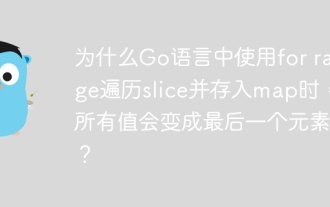 Why do all values become the last element when using for range in Go language to traverse slices and store maps?
Apr 02, 2025 pm 04:09 PM
Why do all values become the last element when using for range in Go language to traverse slices and store maps?
Apr 02, 2025 pm 04:09 PM
Why does map iteration in Go cause all values to become the last element? In Go language, when faced with some interview questions, you often encounter maps...
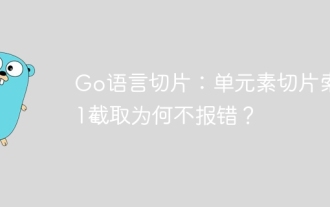 Go language slice: Why does it not report an error when single-element slice index 1 intercept?
Apr 02, 2025 pm 02:24 PM
Go language slice: Why does it not report an error when single-element slice index 1 intercept?
Apr 02, 2025 pm 02:24 PM
Go language slice index: Why does a single-element slice intercept from index 1 without an error? In Go language, slices are a flexible data structure that can refer to the bottom...





