 Common Problem
Common Problem
 What should I do if the downloaded software in Windows 10 is blocked from installation?
What should I do if the downloaded software in Windows 10 is blocked from installation?
What should I do if the downloaded software in Windows 10 is blocked from installation?
I don’t know if you have ever encountered the situation where downloading is always blocked when downloading software on win10 system. I believe many friends think that the software is poisonous, but in fact it is just a setting problem. Let me tell you about computers. How to solve the problem of blocked software installation.
Option 1: User Account Control Settings
1. Open the search bar in the lower left corner of the win10 system, search for [User Account] and then select [Change User Account Control Settings] to enter.
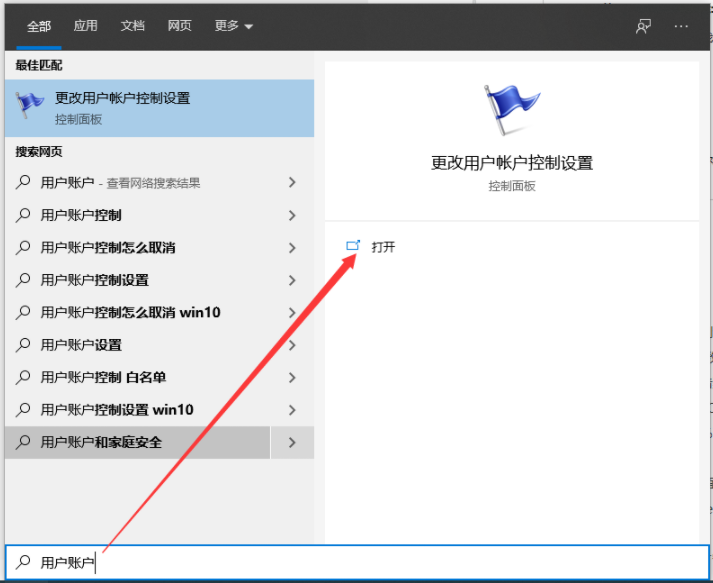
#3. Then adjust the left control range to never notify.
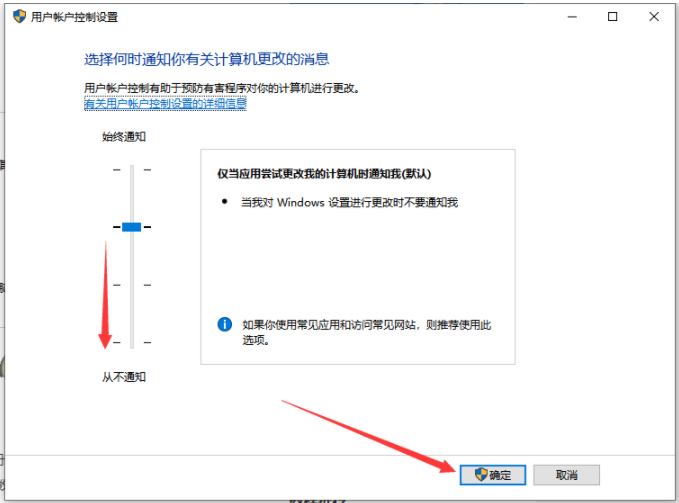
Option 2: Turn off Windows Defender security
1. Press the shortcut key win i at the same time to open the system settings window, and then select [Update and Security].
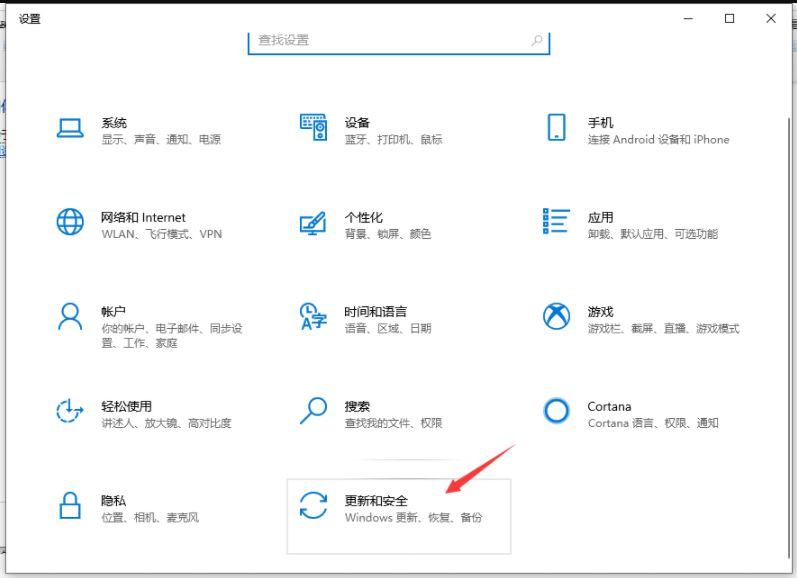
2. Select [Windows Security Center] on the left and enter [Open Windows Security Center] on the right.
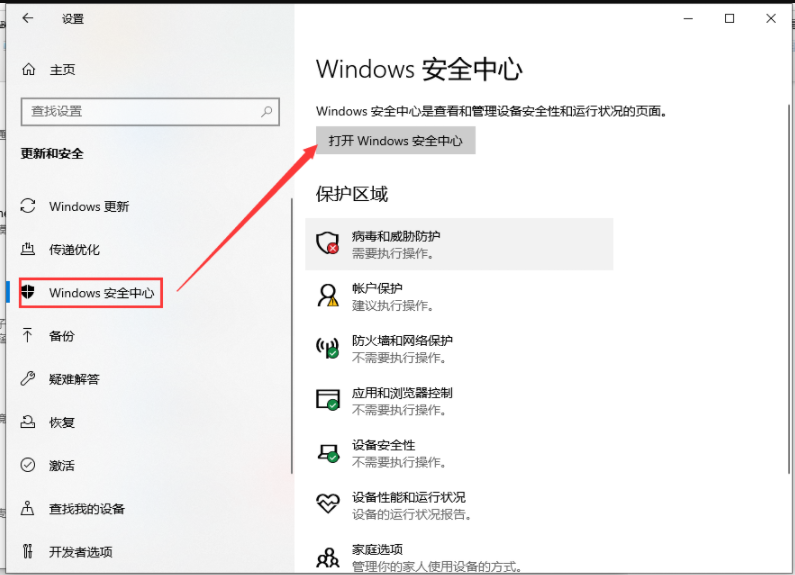
#3. Open the management settings under virus and threat protection settings.
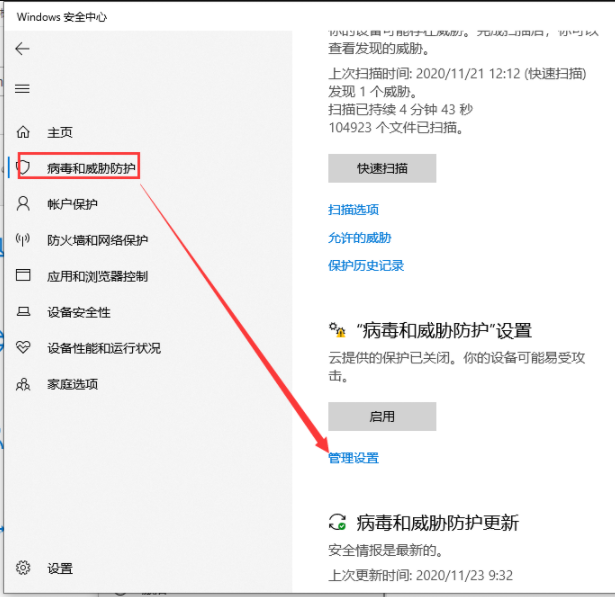
#4. Then turn off all the ones on the right side that are open.
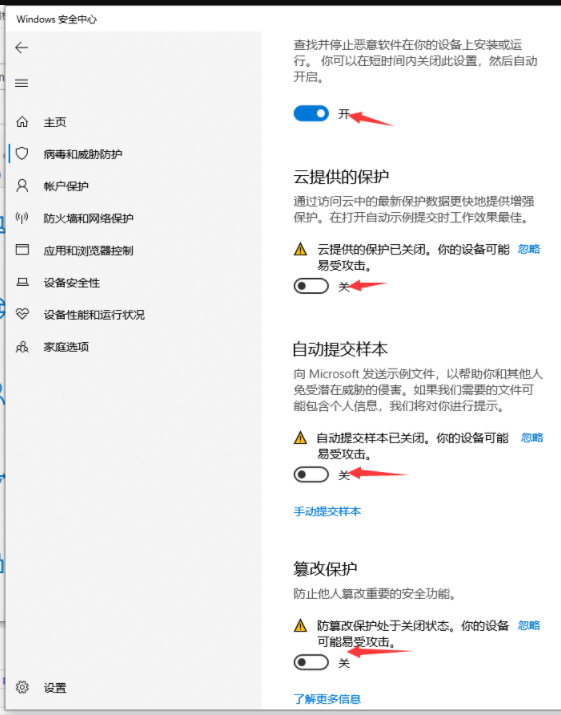
The above content is the solution to the problem that Win10 computers cannot install software. If you encounter such a situation when installing software on your computer, you can try the above. I've done it, I hope it helps everyone.
The above is the detailed content of What should I do if the downloaded software in Windows 10 is blocked from installation?. For more information, please follow other related articles on the PHP Chinese website!

Hot AI Tools

Undresser.AI Undress
AI-powered app for creating realistic nude photos

AI Clothes Remover
Online AI tool for removing clothes from photos.

Undress AI Tool
Undress images for free

Clothoff.io
AI clothes remover

Video Face Swap
Swap faces in any video effortlessly with our completely free AI face swap tool!

Hot Article

Hot Tools

Notepad++7.3.1
Easy-to-use and free code editor

SublimeText3 Chinese version
Chinese version, very easy to use

Zend Studio 13.0.1
Powerful PHP integrated development environment

Dreamweaver CS6
Visual web development tools

SublimeText3 Mac version
God-level code editing software (SublimeText3)

Hot Topics
 Why can't I install the software downloaded from win11?
Dec 26, 2023 pm 09:10 PM
Why can't I install the software downloaded from win11?
Dec 26, 2023 pm 09:10 PM
When users use computers, they often encounter the problem that the WIndows 11 system cannot successfully install software. There may be thousands of reasons for this phenomenon. Today I will bring you two common problems and coping strategies. I hope can help you solve this difficult problem. Why the software downloaded in Win11 cannot be installed Reason 1: The installation of third-party software is not allowed in Win11 settings 1. First, open the Windows 11 startup interface, look for the "Settings" option and click on it. 2. After the win11 setting interface pops up, move the mouse to "Application" in the left menu and select it. 3. Then, find and click the "Apps and Features" option on the right to easily switch to the corresponding page
 The perfect guide to Tsinghua Mirror Source: Make your software installation smoother
Jan 16, 2024 am 10:08 AM
The perfect guide to Tsinghua Mirror Source: Make your software installation smoother
Jan 16, 2024 am 10:08 AM
Tsinghua mirror source usage guide: To make your software installation smoother, specific code examples are needed. In the process of daily use of computers, we often need to install various software to meet different needs. However, when installing software, we often encounter problems such as slow download speed and inability to connect, especially when using foreign mirror sources. In order to solve this problem, Tsinghua University provides a mirror source, which provides rich software resources and has very fast download speed. Next, let us learn about the usage strategy of Tsinghua mirror source. first,
 Detailed explanation of Tongxin UOS software installation and commands, allowing you to master it easily!
Feb 13, 2024 pm 02:33 PM
Detailed explanation of Tongxin UOS software installation and commands, allowing you to master it easily!
Feb 13, 2024 pm 02:33 PM
With the development of science and technology, more and more people are beginning to use domestic operating systems. As one of the well-known operating systems in China, UOS has won the favor of the majority of users with its stable, safe and easy-to-use features. This article will This article introduces the software installation method and related commands of Tongxin UOS in detail to help you easily master the use of Tongxin UOS. Unison UOS software installation method 1. Application store installation Unison UOS comes with an application store. Users can search for the required software in the application store and install it. This method is very simple and convenient, and is suitable for beginners. 2. Command line installation For users who are familiar with the command line, you can use the command line to install software. In Tongxin UOS, the commonly used command line installation tools include dpkg and apt. Users can
 Software installation methods for ubuntu21.04: Three software installation methods using ubuntu
Jan 03, 2024 pm 09:12 PM
Software installation methods for ubuntu21.04: Three software installation methods using ubuntu
Jan 03, 2024 pm 09:12 PM
There are many ways to install software in Ubuntu21.04. Here we introduce three common installation methods. In addition to the built-in apt, there are also relatively new and compatible installation methods. How to install software? ? Let’s take a look at the detailed tutorial below. Method 1: First, we enter the ubuntu system desktop and enter the key combination ctrl+alt+t shortcut to open our terminal window interface. We first need to update the system apt sudoaptupdate, otherwise the installation will prompt that the application cannot be found. Now we can use the system's default installation method to install the software sudoaptinstall software name. Here we take blender as an example. Method Two
 How to install and upgrade software on Linux systems
Nov 07, 2023 pm 02:21 PM
How to install and upgrade software on Linux systems
Nov 07, 2023 pm 02:21 PM
Linux system is one of the most popular operating systems currently, and it is widely used in desktop and server fields. In Linux systems, software installation and upgrade are very important operations, and they are also where many novice users get confused. This article will briefly introduce the software installation and upgrade methods of Linux systems, and provide some specific code examples, hoping to help beginners better master these basic knowledge. 1. Software installation In Linux systems, there are three main ways to install software: source code compilation and installation, and package management.
 Which is the best website for downloading computer systems?
Jul 19, 2023 am 10:29 AM
Which is the best website for downloading computer systems?
Jul 19, 2023 am 10:29 AM
Nowadays, there are a lot of system download websites on the Internet, which are quite messy. It is not easy for friends who want to download Windows systems to find a good computer system download website. So which computer system download website is the best? Today I will share with you a reliable computer system download website. First of all, if we want to download and install a genuine Windows system, we can go directly to Microsoft’s official website to download and install it. For the specific address, please refer to: https://www.microsoft.com/zh-cn/windows/get-windows-10. If you want to get the free original Windows system, you can also go to msdn I tell you website
 Garbled code problem occurs when downloading and installing Windows 7 system
Jul 10, 2023 pm 10:09 PM
Garbled code problem occurs when downloading and installing Windows 7 system
Jul 10, 2023 pm 10:09 PM
For computer novices, it is no longer an easy task to reinstall the computer system. The problems that arise after reinstallation will not be solved. Today I want to share with you the problem of garbled characters in the win7 system when reinstalling the computer. Solution: If you also have this problem, try the following method. 1. Click "Start Menu Bar - Control Panel", and under "Clock, Language and Region", select "Change Display Language". 2. In the pop-up "Region and Language" dialog box, switch to the "Management" tab and click "Change System Regional Settings". 3. In the pop-up "Regional and Language Settings" window, change the "Current language used in non-Unicode programs" to "Chinese (Simplified, China)" and click "OK"
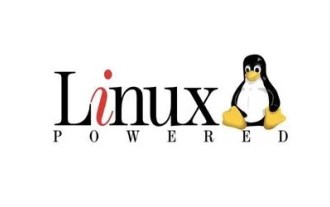 Full analysis of CentOS7 software installation steps and strategies
Jan 04, 2024 am 09:40 AM
Full analysis of CentOS7 software installation steps and strategies
Jan 04, 2024 am 09:40 AM
I started to officially come into contact with Linux in 2010. The entry-level distribution was Ubuntu10.10, and later transitioned to Ubunu11.04. During this period, I also tried many other mainstream distributions. After entering the laboratory, I started using CentOS5, then CentOS6, and now it has evolved to CentOS7. I have been using Linux for four years. The first three years were spent messing around, wasting a lot of time, and gaining a lot of experience and lessons. Maybe I am really old now and am no longer willing to bother with it. I just hope that after configuring a system, I can continue to use it. Why write/read this article? When using Linux, especially CentOS, you will encounter some pitfalls, or some things that people with mysophobia can't tolerate: software from official sources




