Detailed graphic and text explanation of win7 system installation tutorial
Win7 system is an operating system released by Microsoft a long time ago. Although Microsoft no longer updates and supports win7, there are still many friends who are accustomed to using win7 system and want to download and install win7. How to install win7 system? Next, this article will provide you with a simple win7 system installation guide.
The specific steps are as follows:
1. First, turn off the anti-virus software on the computer, download and install the Magic Pig one-click reinstallation system software and open it, select the Windows 7 system you want to install and install it.

#2. The software will start downloading system files.

3. After the deployment environment is completed, you can choose to restart the computer immediately.

4. In this interface, select the mofazhu pe-msdn item to enter pe.
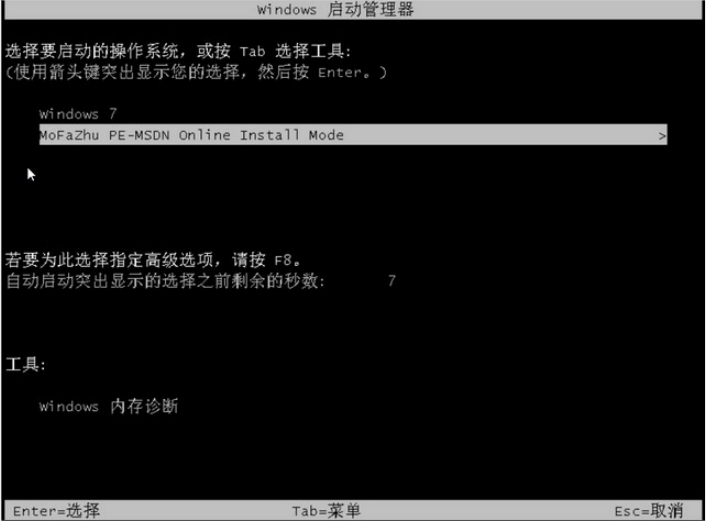
#5. After entering pe, the Magic Pig installation tool will automatically open to install the windows7 system.
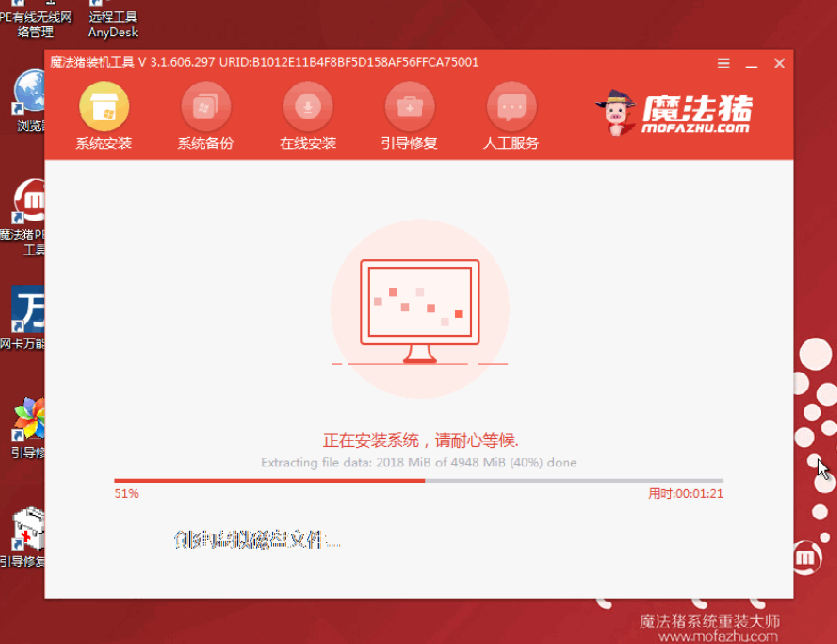
#6. Wait for the installation to complete and choose to restart the computer.
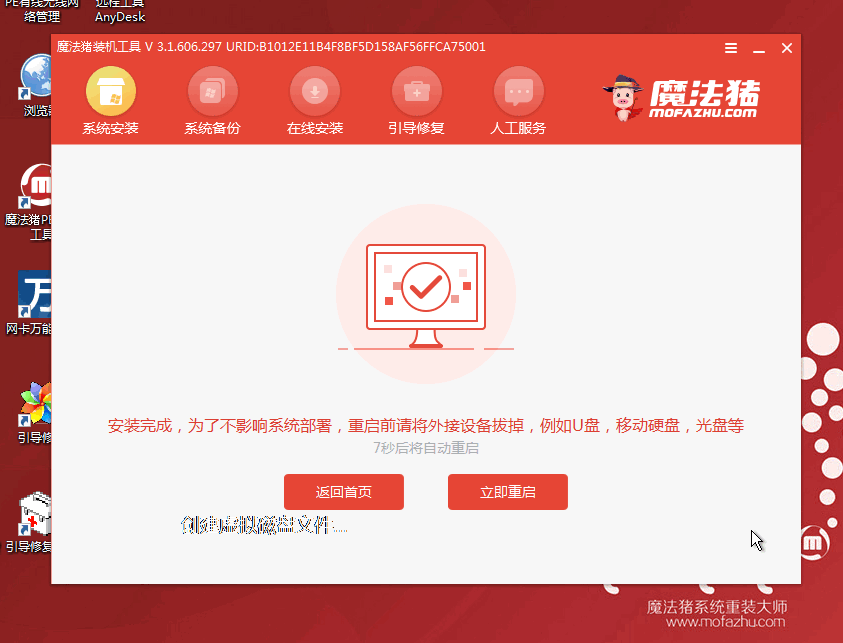
#7. After restarting, wait for a while to enter the installed windows interface, and the system installation is successful.

The above is the online installation tutorial of win7 system with the help of Magic Pig one-click system reinstallation tool. Friends in need can refer to the tutorial to operate.
The above is the detailed content of Detailed graphic and text explanation of win7 system installation tutorial. For more information, please follow other related articles on the PHP Chinese website!

Hot AI Tools

Undresser.AI Undress
AI-powered app for creating realistic nude photos

AI Clothes Remover
Online AI tool for removing clothes from photos.

Undress AI Tool
Undress images for free

Clothoff.io
AI clothes remover

AI Hentai Generator
Generate AI Hentai for free.

Hot Article

Hot Tools

Notepad++7.3.1
Easy-to-use and free code editor

SublimeText3 Chinese version
Chinese version, very easy to use

Zend Studio 13.0.1
Powerful PHP integrated development environment

Dreamweaver CS6
Visual web development tools

SublimeText3 Mac version
God-level code editing software (SublimeText3)

Hot Topics
 1377
1377
 52
52


