How to quickly generate and share data reports through Vue and Excel
How to quickly generate and share data reports through Vue and Excel
Introduction:
In the process of data analysis and data visualization, generating data reports is a very important step. However, traditional reporting methods are often cumbersome and time-consuming. In order to solve this problem, this article will introduce how to quickly generate and share data reports through Vue and Excel to improve work efficiency.
1. Preparation
Before we start, we need to ensure that the following things are ready:
- Install Node.js: Run
npm in the command line tool -vcommand, if the version number can be output, it means that Node.js has been installed. - Create a Vue project: Run the
vue create excel-reportcommand in the command line tool and follow the prompts to initialize the project. Select Manually select features and check related plug-ins such as Babel, Router, Vuex and CSS Pre-processors. - Install the Excel.js library: Open the command line tool in the project root directory and run the
npm install exceljs --savecommand to install the Excel.js library.
2. Basic configuration and importing data
- The Excel.js library is a powerful tool for creating and manipulating Excel files.
In order to use the Excel.js library, we need to introduce Excel.js into the Vue project. You can add the following code to the main.js file:
import ExcelJS from 'exceljs'; Vue.prototype.$ExcelJS = ExcelJS;
In the Vue component, we need to build a form to obtain the data entered by the user.
<template> <div class="app"> <form> <label>姓名</label> <input type="text" v-model="name" /> <label>年龄</label> <input type="number" v-model="age" /> <label>性别</label> <select v-model="gender"> <option value="male">男</option> <option value="female">女</option> </select> <button @click="generateReport">生成报表</button> </form> </div> </template>Copy after loginIn the script part of the Vue component, we can define the data attribute, save the data entered by the user, and implement the function of generating reports.
<script> export default { data() { return { name: '', age: '', gender: '', }; }, methods: { generateReport() { const workbook = new this.$ExcelJS.Workbook(); const worksheet = workbook.addWorksheet('Sheet1'); // 添加表头 worksheet.addRow(['姓名', '年龄', '性别']); // 添加数据 worksheet.addRow([this.name, this.age, this.gender]); // 生成Excel文件 workbook.xlsx.writeBuffer().then((data) => { const blob = new Blob([data], { type: 'application/vnd.openxmlformats-officedocument.spreadsheetml.sheet' }); const url = URL.createObjectURL(blob); // 创建下载链接 const link = document.createElement('a'); link.href = url; link.download = 'report.xlsx'; link.click(); }); }, }, }; </script>Copy after loginIn the style section of the Vue component, we can define the style.
<style> .app { display: flex; justify-content: center; align-items: center; height: 100vh; } form { display: flex; flex-direction: column; gap: 1rem; } label { font-weight: bold; } button { padding: 0.5rem 1rem; background-color: #00a0e9; color: #fff; border: none; border-radius: 4px; cursor: pointer; } button:hover { background-color: #0088cc; } </style>Copy after login3. Generate reports and share
- In the form, users can enter data such as name, age and gender, and click the "Generate Report" button , an Excel file containing user input data will be generated.
- Through the Workbook and Worksheet objects of Excel.js, we can create an Excel file and a Sheet.
- Use the addRow method to add a row of data to the worksheet.
- The workbook content can be converted into binary data through the xlsx.writeBuffer method.
- Use the Blob object and the URL.createObjectURL method to create a download link.
- Set the href attribute of the a tag to the download link and save the file to the user device.
4. Summary
Through Vue and Excel.js library, we can quickly generate and share data reports. With a simple code example, we can clearly understand the entire process. In this way, we can greatly improve the efficiency of data analysis and data visualization, providing an important auxiliary tool for the success of the project.Please note that this article is only an example and demonstration. In actual projects, other factors such as data format and processing logic also need to be considered. I hope this code example is helpful to you, and I hope you can make more customizations and optimizations based on actual needs.
Reference materials:
- Vue official documentation: https://vuejs.org/
- Excel.js official documentation: https://github.com/ exceljs/exceljs
Code sample GitHub address: https://github.com/your/repo
The above is the detailed content of How to quickly generate and share data reports through Vue and Excel. For more information, please follow other related articles on the PHP Chinese website!

Hot AI Tools

Undresser.AI Undress
AI-powered app for creating realistic nude photos

AI Clothes Remover
Online AI tool for removing clothes from photos.

Undress AI Tool
Undress images for free

Clothoff.io
AI clothes remover

AI Hentai Generator
Generate AI Hentai for free.

Hot Article

Hot Tools

Notepad++7.3.1
Easy-to-use and free code editor

SublimeText3 Chinese version
Chinese version, very easy to use

Zend Studio 13.0.1
Powerful PHP integrated development environment

Dreamweaver CS6
Visual web development tools

SublimeText3 Mac version
God-level code editing software (SublimeText3)

Hot Topics
 How to disable the change event in vue
May 09, 2024 pm 07:21 PM
How to disable the change event in vue
May 09, 2024 pm 07:21 PM
In Vue, the change event can be disabled in the following five ways: use the .disabled modifier to set the disabled element attribute using the v-on directive and preventDefault using the methods attribute and disableChange using the v-bind directive and :disabled
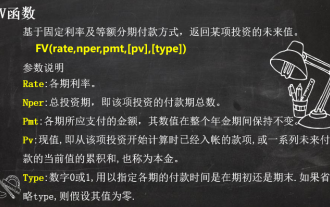 Solve complex financial calculations with 3 Excel financial functions
Jul 21, 2024 pm 06:39 PM
Solve complex financial calculations with 3 Excel financial functions
Jul 21, 2024 pm 06:39 PM
Original title: "These 3 Excel financial functions are undervalued again!" 》Author of this article: Xiaohua Editor of this article: Zhu Lan Recently, Xiaohua encountered an interesting question, which came from the soul of an old friend: How to choose between monthly annuity and private mutual insurance finance? The basic information of these two financial products is as follows: Monthly annuity: monthly payment of 1,000 yuan, annualized interest rate of 3%, 2-year term, and one-time withdrawal of principal and interest upon maturity. Mutual insurance finance: Pay a principal of 1,000 yuan every month, and the monthly principal will be calculated at 10% interest, with a 2-year term. There are 24 people participating in the same product. Every month, one person must receive all the principal and interest paid by others. The next month after receiving the payment, one person must pay an interest of 100 yuan/month. How to compare the pros and cons of these two financial products? we can
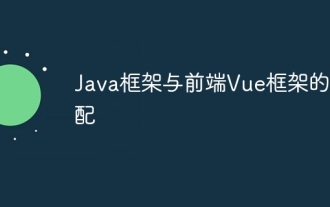 Adaptation of Java framework and front-end Vue framework
Jun 01, 2024 pm 09:55 PM
Adaptation of Java framework and front-end Vue framework
Jun 01, 2024 pm 09:55 PM
The Java framework and Vue front-end adaptation implement communication through the middle layer (such as SpringBoot), and convert the back-end API into a JSON format that Vue can recognize. Adaptation methods include: using the Axios library to send requests to the backend and using the VueResource plug-in to send simplified API requests.
 Nuxt.js: a practical guide
Oct 09, 2024 am 10:13 AM
Nuxt.js: a practical guide
Oct 09, 2024 am 10:13 AM
Nuxt is an opinionated Vue framework that makes it easier to build high-performance full-stack applications. It handles most of the complex configuration involved in routing, handling asynchronous data, middleware, and others. An opinionated director
 From PHP to Go or Front-end? The suggestions and confusions of reality from experienced people
Apr 01, 2025 pm 02:12 PM
From PHP to Go or Front-end? The suggestions and confusions of reality from experienced people
Apr 01, 2025 pm 02:12 PM
Confusion and the cause of choosing from PHP to Go Recently, I accidentally learned about the salary of colleagues in other positions such as Android and Embedded C in the company, and found that they are more...
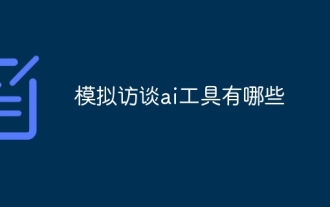 What are the AI tools for mock interviews?
Nov 28, 2024 pm 09:52 PM
What are the AI tools for mock interviews?
Nov 28, 2024 pm 09:52 PM
Mock interview AI tools are valuable tools for efficient candidate screening, saving recruiters time and effort. These tools include HireVue, Talview, Interviewed, iCIMS Video, and Eightfold AI. They provide automated, session-based assessments with benefits including efficiency, consistency, objectivity and scalability. When choosing a tool, recruiters should consider integrations, user-friendliness, accuracy, pricing, and support. Mock interviewing AI tools improve hiring speed, decision quality, and candidate experience.
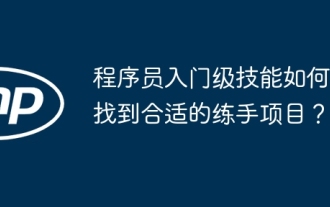 How to find the right training program for programmers' entry-level skills?
Apr 01, 2025 am 11:30 AM
How to find the right training program for programmers' entry-level skills?
Apr 01, 2025 am 11:30 AM
Programmers' "tickling" needs: From leisure to practice, this programmer friend has been a little idle recently and wants to improve his skills and achieve success through some small projects...
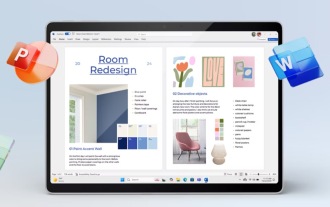 Microsoft Office 2024 launches without a subscription, with a fresh design and new features
Oct 02, 2024 pm 09:04 PM
Microsoft Office 2024 launches without a subscription, with a fresh design and new features
Oct 02, 2024 pm 09:04 PM
Although Microsoft's marketing continues to push Office 365, which is sold exclusively via a subscription, the Group continues to offer an Office version for customers who do not wish to take out a subscription. Microsoft began selling Office 2024 on






