PHP and phpSpider tutorial: How to get started quickly?
PHP and phpSpider Tutorial: How to get started quickly?
Introduction:
In today's era of information explosion, we browse a large number of web pages and websites every day. Sometimes, we may need to crawl specific data from web pages for analysis and processing. This requires the use of a web crawler (Web Spider) to automatically crawl web content. PHP is a very popular programming language, and phpSpider is a powerful PHP framework designed for building and managing web crawlers. This article will introduce how to use PHP and phpSpider to quickly get started with web crawler programming.
1. Install and configure the PHP environment
First of all, in order to be able to run PHP and phpSpider, we need to build a PHP running environment locally. You can choose to install an integrated development environment such as XAMPP or WAMP, or you can install PHP and Apache separately. After installation, make sure your PHP version is 5.6 or above and have the necessary extensions installed, such as cURL, etc.
2. Install phpSpider
After the PHP environment is set up, we need to install phpSpider. You can find the latest version of phpSpider on GitHub and download it. Extract the downloaded file to the web root directory of your php environment.
3. Write the first crawler program
Create a new file spider.php and introduce the core file of phpSpider into the file.
include('spider.php');
// 创建一个新的爬虫实例
$spider = new Spider();
// 设置初始URL
$spider->setUrl('https://www.example.com');
// 设置爬取的深度
$spider->setMaxDepth(5);
// 设置爬取的页面数量
$spider->setMaxPages(50);
// 设置爬虫的User-Agent
$spider->setUserAgent('Mozilla/5.0 (Windows NT 10.0; Win64; x64) AppleWebKit/537.36 (KHTML, like Gecko) Chrome/86.0.4240.183 Safari/537.36');
// 设置爬虫爬取间隔时间,单位为秒
$spider->setDelay(1);
// 设置爬虫爬取的超时时间,单位为秒
$spider->setTimeout(10);
// 启动爬虫
$spider->run();The above code creates a new crawler instance by introducing the spider.php file. Then the initial URL, depth and number of pages to be crawled are set, and the crawler's User-Agent is set through the setUserAgent method. This is to allow the crawler to simulate a browser to access the website. Finally, the crawling interval and timeout are set, and the run method is called to start the crawler.
4. Parsing and processing web page content
In the crawler program, we not only need to crawl the web page content, but also need to parse and process the web page content. phpSpider provides a series of methods for parsing web content, such as get, post, xpath, etc. Below is an example for parsing and extracting specific data.
include('spider.php');
$spider = new Spider();
$spider->setUrl('https://www.example.com');
$spider->setMaxDepth(1);
$spider->setMaxPages(1);
$spider->setUserAgent('Mozilla/5.0 (Windows NT 10.0; Win64; x64) AppleWebKit/537.36 (KHTML, like Gecko) Chrome/86.0.4240.183 Safari/537.36');
$spider->setDelay(1);
$spider->setTimeout(10);
// 解析网页内容
$spider->setPageProcessor(function($page) {
$title = $page->xpath('//title')[0];
echo "网页标题:".$title.PHP_EOL;
});
$spider->run();In the above code, we set a callback function by calling the setPageProcessor method to parse the web page content. In the callback function, we use the xpath method to get the title of the web page and print it out. You can write your own parsing function to process web page content.
5. Run the crawler program
After saving the spider.php file, we can run the program on the command line.
php spider.php
The program will automatically crawl the web page starting from the initial URL and parse the web page content. You will see that the crawler program continuously outputs the parsed results.
Conclusion:
This article briefly introduces how to use PHP and phpSpider to quickly get started with web crawler programming. By reading this article, you should be able to master how to install and configure a PHP environment, and how to use phpSpider to build and manage web crawlers. I hope this article will help you get started with web crawler programming. If you have more learning needs, you can refer to the official documentation of phpSpider to learn more and master more advanced web crawler technologies.
The above is the detailed content of PHP and phpSpider tutorial: How to get started quickly?. For more information, please follow other related articles on the PHP Chinese website!

Hot AI Tools

Undresser.AI Undress
AI-powered app for creating realistic nude photos

AI Clothes Remover
Online AI tool for removing clothes from photos.

Undress AI Tool
Undress images for free

Clothoff.io
AI clothes remover

Video Face Swap
Swap faces in any video effortlessly with our completely free AI face swap tool!

Hot Article

Hot Tools

Notepad++7.3.1
Easy-to-use and free code editor

SublimeText3 Chinese version
Chinese version, very easy to use

Zend Studio 13.0.1
Powerful PHP integrated development environment

Dreamweaver CS6
Visual web development tools

SublimeText3 Mac version
God-level code editing software (SublimeText3)

Hot Topics
 1386
1386
 52
52
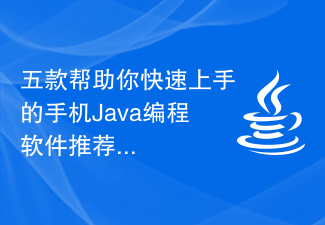 Five recommended mobile Java programming software to help you get started quickly
Jan 10, 2024 am 10:06 AM
Five recommended mobile Java programming software to help you get started quickly
Jan 10, 2024 am 10:06 AM
Choose the right mobile Java programming software: These five tools will help you get started quickly. With the popularity of smartphones and the enhancement of their functions, the demand for mobile application development has gradually increased. As a commonly used programming language, Java plays an important role in mobile application development. However, to perform mobile Java programming, we need to choose a suitable software tool to improve development efficiency and quality. This article will introduce five excellent mobile Java programming software to help you get started quickly. AndroidStudio: made
 Learn how to quickly install Python packages using pip
Jan 27, 2024 am 09:37 AM
Learn how to quickly install Python packages using pip
Jan 27, 2024 am 09:37 AM
Get started quickly: Overview of techniques for installing Python packages using pip: In Python development, we often need to use third-party libraries or tool packages to improve development efficiency, but manually downloading and installing these packages is a time-consuming and labor-intensive task. Fortunately, Python provides a convenient package management tool-pip. This article will introduce how to use pip to quickly install Python packages, and provide some practical tips and code examples to help beginners get started quickly. What is pip? pip is Python
 Quickly get started with Nginx Proxy Manager: a powerful tool to improve website response speed
Sep 29, 2023 am 09:22 AM
Quickly get started with Nginx Proxy Manager: a powerful tool to improve website response speed
Sep 29, 2023 am 09:22 AM
Get started quickly with NginxProxyManager: a powerful tool to improve website response speed, specific code examples are required. With the rapid development of the Internet, more and more websites and applications need to handle a large number of requests, and an excellent proxy server is to ensure the high performance and high performance of the website. An important component of usability. Nginx is a powerful reverse proxy server, and NginxProxyManager is a visual tool for managing Nginx. This article will introduce how to quickly get started with Ng
 PyCharm Practical Guide: Best Practice Tips for Project Creation
Jan 27, 2024 am 08:01 AM
PyCharm Practical Guide: Best Practice Tips for Project Creation
Jan 27, 2024 am 08:01 AM
Quickly get started with PyCharm: Best practices for project creation, specific code examples are required Introduction: PyCharm is a powerful Python integrated development environment (IDE) that provides many powerful tools and functions to help Python developers improve work efficiency . Project creation is the first step in using PyCharm. The correct way to create a project can lay a solid foundation for our development work. This article will introduce the best practices for PyCharm project creation and provide specific code examples to help
 Teach you step by step how to install and configure pandas: easily master how to use pandas
Feb 19, 2024 pm 12:59 PM
Teach you step by step how to install and configure pandas: easily master how to use pandas
Feb 19, 2024 pm 12:59 PM
Pandas installation tutorial from scratch: Quickly learn how to install and configure Pandas. Pandas is a powerful data processing and analysis tool that is widely used in the fields of data science and machine learning. This tutorial takes you step-by-step through how to install and configure Pandas from scratch, with concrete code examples. Installing Python Before you begin, you first need to install Python on your computer. You can visit the Python official website (https://www.python
 Quickly get started with the Django framework: detailed tutorials and examples
Sep 28, 2023 pm 03:05 PM
Quickly get started with the Django framework: detailed tutorials and examples
Sep 28, 2023 pm 03:05 PM
Quickly get started with the Django framework: Detailed tutorials and examples Introduction: Django is an efficient and flexible Python Web development framework driven by the MTV (Model-Template-View) architecture. It has simple and clear syntax and powerful functions, which can help developers quickly build reliable and easy-to-maintain web applications. This article will introduce the use of Django in detail, and provide specific examples and code samples to help readers quickly get started with the Django framework. 1. Install D
 Simple and easy-to-understand pip domestic source configuration tutorial to get you started quickly
Jan 17, 2024 am 10:07 AM
Simple and easy-to-understand pip domestic source configuration tutorial to get you started quickly
Jan 17, 2024 am 10:07 AM
The simple and easy-to-understand pip domestic source configuration tutorial allows you to get started quickly. Specific code examples are required. [Foreword] Pip is a Python package management tool. It can help us easily install, upgrade and manage Python packages. However, when domestic users use Pip, due to well-known reasons, they may encounter problems such as slow download speeds and connection timeouts. In order to solve these problems, we can configure the domestic Pip source to improve download speed and stability. [Step 1: Back up the original configuration file] Before starting the configuration
 Quickly get started with Eclipse programming: simple and easy-to-understand installation steps to get you started easily
Jan 28, 2024 am 08:57 AM
Quickly get started with Eclipse programming: simple and easy-to-understand installation steps to get you started easily
Jan 28, 2024 am 08:57 AM
Easily install Eclipse: Simple and easy-to-understand steps to get you started with Eclipse programming quickly. Specific code examples are required. Eclipse is a widely used integrated development environment (IDE) that can be used for development in a variety of programming languages. Whether you are a beginner or an experienced developer, programming with Eclipse is a great choice. However, for some novices, the installation of Eclipse may cause some trouble. This article will help you easily install Eclipse and provide




