 Web Front-end
Web Front-end
 Vue.js
Vue.js
 PHP Search Engine Development Guide: How to Maximize the Advantages of Algolia
PHP Search Engine Development Guide: How to Maximize the Advantages of Algolia
PHP Search Engine Development Guide: How to Maximize the Advantages of Algolia
PHP Search Engine Development Guide: How to maximize the advantages of Algolia
Introduction:
With the rapid development of the Internet, search engines have become an important part of modern Web applications. Algolia is a powerful cloud search solution that provides functions such as full-text search, real-time search, faceted search, and semantic search, and is characterized by fast response and high availability. This article will guide you through sample code on how to maximize the advantages of Algolia in your PHP project.
Step One: Preparation for Algolia
First, you need to register an account on the Algolia website and create an application. After logging in, you will get an App ID and an Admin API Key, which will be used in subsequent code.
Step 2: Install Algolia PHP library
You can use Composer to install the Algolia PHP library directly in the project. Open a terminal or command line tool, enter your project directory, and execute the following command:
composer require algolia/algolia-search-client-php
Step 3: Configure Algolia
Introduce Algolia’s PHP library into your PHP code and configure it App ID and Admin API Key.
require_once('vendor/autoload.php');
use AlgoliaAlgoliaSearchSearchClient;
$client = SearchClient::create('YOUR_APP_ID', 'YOUR_ADMIN_API_KEY');
$index = $client->initIndex('your_index_name');Step 4: Index data
In Algolia, you need to create an index and add data to the index. Here's an example showing how to add a set of product data to an Algolia index:
$products = [
['name' => 'Apple iPhone 12', 'category' => 'Electronics', 'price' => 999],
['name' => 'Samsung Galaxy S21', 'category' => 'Electronics', 'price' => 899],
['name' => 'Sony PlayStation 5', 'category' => 'Gaming', 'price' => 499],
// 添加更多产品数据...
];
$index->addObjects($products);Step 5: Search the data
Once the data is indexed, you can start searching with Algolia. The following is a simple search example showing how to search for product names based on keywords:
// 搜索关键字
$keyword = 'iPhone';
// 设置搜索参数
$params = [
'query' => $keyword,
'hitsPerPage' => 10,
// 添加更多搜索参数...
];
// 执行搜索
$results = $index->search($keyword, $params);
// 输出搜索结果
foreach ($results['hits'] as $hit) {
echo $hit['name'] . ' - ' . $hit['price'] . '<br>';
}Step 6: Advanced search function
Algolia provides rich advanced search functions that can help you search more accurately data. Here are some examples of commonly used advanced search features:
a) Faceted search:
$facetParams = [
'facets' => ['category'],
'hitsPerPage' => 10,
// 添加更多搜索参数...
];
$facetResults = $index->search('', $facetParams);b) Sorting and filtering:
$params = [
'query' => 'iPhone',
'filters' => 'category:Electronics',
'sort' => 'price:asc',
'hitsPerPage' => 10,
// 添加更多搜索参数...
];
$results = $index->search('', $params);c) Spelling correction and synonym search:
$params = [
'query' => 'iPone',
'enableTypos' => true,
'replaceSynonymsInHighlight' => true,
'hitsPerPage' => 10,
// 添加更多搜索参数...
];
$results = $index->search('', $params);Summary:
This article introduces how to use Algolia for search engine development. You learned how to configure Algolia, create indexes, add data, and search data in your PHP project. At the same time, I also learned Algolia’s advanced search functions, such as faceted search, sorting, filtering, and spelling correction. I hope this content will help you maximize the benefits of Algolia in your development.
References:
- Algolia official documentation: https://www.algolia.com/doc/
- Algolia PHP library: https://github. com/algolia/algoliasearch-client-php
The above is the detailed content of PHP Search Engine Development Guide: How to Maximize the Advantages of Algolia. For more information, please follow other related articles on the PHP Chinese website!

Hot AI Tools

Undresser.AI Undress
AI-powered app for creating realistic nude photos

AI Clothes Remover
Online AI tool for removing clothes from photos.

Undress AI Tool
Undress images for free

Clothoff.io
AI clothes remover

AI Hentai Generator
Generate AI Hentai for free.

Hot Article

Hot Tools

Notepad++7.3.1
Easy-to-use and free code editor

SublimeText3 Chinese version
Chinese version, very easy to use

Zend Studio 13.0.1
Powerful PHP integrated development environment

Dreamweaver CS6
Visual web development tools

SublimeText3 Mac version
God-level code editing software (SublimeText3)

Hot Topics
 Baidu cloud disk search engine entrance
Feb 27, 2024 pm 01:00 PM
Baidu cloud disk search engine entrance
Feb 27, 2024 pm 01:00 PM
Baidu Cloud is a software that allows users to store many files. So what is the entrance to Baidu Cloud Disk search engine? Users can enter the URL https://pan.baidu.com to enter Baidu Cloud Disk. This sharing of the latest entrance to Baidu Cloud Disk search engine will give you a detailed introduction. The following is a detailed introduction. Take a look. . Baidu cloud disk search engine entrance 1. Qianfan search website: https://pan.qianfan.app Supports network disk: aggregate search, Alibaba, Baidu, Quark, Lanzuo, Tianyi, Xunlei network disk viewing method: login required, follow the company Advantages of obtaining the activation code: The network disk is comprehensive, there are many resources, and the interface is simple. 2. Maolipansou website: alipansou.c
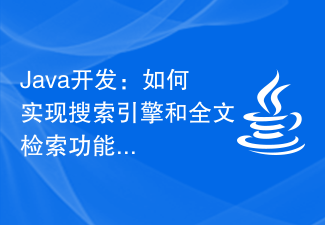 Java development: How to implement search engine and full-text retrieval functions
Sep 21, 2023 pm 01:10 PM
Java development: How to implement search engine and full-text retrieval functions
Sep 21, 2023 pm 01:10 PM
Java development: How to implement search engine and full-text retrieval functions, specific code examples are required Search engines and full-text retrieval are important functions in the modern Internet era. Not only do they help users find what they want quickly, they also provide a better user experience for websites and apps. This article will introduce how to use Java to develop search engines and full-text retrieval functions, and provide some specific code examples. Full-text search using Lucene library Lucene is an open source full-text search engine library, developed by ApacheSo
 How to improve the quality of search results using PHP and Algolia
Jul 21, 2023 pm 11:25 PM
How to improve the quality of search results using PHP and Algolia
Jul 21, 2023 pm 11:25 PM
How to use PHP and Algolia to improve the quality of search results Introduction: Today, with the rapid development of the Internet, search engines have become the main channel for users to obtain information. For a website, providing high-quality search results is one of the important factors in attracting users. This article will introduce how to use PHP and Algolia to improve the quality of search results. 1. What is Algolia? Algolia is a powerful cloud search solution that provides a highly customizable search engine that is fast and accurate
 A must-read for PHP developers: How Algolia greatly improves search performance
Jul 22, 2023 am 09:36 AM
A must-read for PHP developers: How Algolia greatly improves search performance
Jul 22, 2023 am 09:36 AM
Must-read for PHP developers: How Algolia greatly improves search performance Summary: This article introduces how Algolia, a powerful and easy-to-use search engine service, helps PHP developers improve search performance. With the high-speed, real-time search capabilities and optimized search algorithms provided by Algolia, we can easily achieve fast and accurate searches. This article will demonstrate the powerful functions and usage of Algolia through code examples. Introduction: With the rapid development of the Internet, search engines play an important role in various applications.
 How to use Google Chrome search engine
Jan 04, 2024 am 11:15 AM
How to use Google Chrome search engine
Jan 04, 2024 am 11:15 AM
Google Chrome is very good. There are many friends who use it. Many friends want to use Google’s own search engine, but don’t know how to use it. Here is a quick look at how to use Google Chrome’s Google search engine. Bar. How to use the Google search engine in Google Chrome: 1. Open Google Chrome and click More in the upper right corner to open settings. 2. After entering settings, click "Search Engine" on the left. 3. Check whether your search engine is "Google". 4. If not, you can click the drop-down button and change it to "Google".
 Tips for building a personalized search experience with PHP and Algolia
Jul 23, 2023 pm 03:21 PM
Tips for building a personalized search experience with PHP and Algolia
Jul 23, 2023 pm 03:21 PM
Tips for building a personalized search experience using PHP and Algolia Summary: In order to provide a better user experience, the website's search function needs to quickly and accurately return results relevant to the user's search intent. This article will introduce how to use PHP and Algolia, a powerful search engine, to build a personalized search experience to meet the specific needs of users. Article text: With the continuous development of the Internet, search functions have become an important part of many websites. Users can quickly find content they are interested in through the search function.
 PHP search engine performance optimization: Algolia's magic trick
Jul 23, 2023 pm 04:21 PM
PHP search engine performance optimization: Algolia's magic trick
Jul 23, 2023 pm 04:21 PM
PHP Search Engine Performance Optimization: Algolia’s Magical Way With the development of the Internet and the increasing user requirements for search experience, search engine performance optimization has become crucial. In the world of PHP development, Algolia is a powerful and easy-to-integrate search engine service. This article will introduce the magical uses of Algolia and how to optimize the performance of PHP search engines through Algolia. Algolia introduction Algolia is a search engine service provider based on SaaS model.
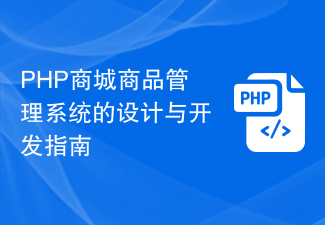 Design and Development Guide for PHP Mall Product Management System
Sep 12, 2023 am 11:18 AM
Design and Development Guide for PHP Mall Product Management System
Sep 12, 2023 am 11:18 AM
Guide to the Design and Development of PHP Mall Product Management System Summary: This article will introduce how to use PHP to develop a powerful mall product management system. The system includes functions such as adding, editing, deleting, and searching products, as well as product classification management, inventory management, and order management. Through the guide in this article, readers will be able to master the basic processes and techniques of the PHP development mall product management system. Introduction With the rapid development of e-commerce, more and more companies choose to open shopping malls online. As one of the core functions of the mall, the product management system





