
Many friends like to play computer games, but some win7 users have encountered such a situation. When playing games, the win7 computer cannot play games in full screen. So what is the reason? Also, what should I do if my win7 computer cannot play games in full screen? Many friends don't know much about it. Let's take a look at the solution to the problem that Win7 computer cannot play games in full screen.
What should I do if my win7 computer cannot play games in full screen? The specific methods are as follows:
Method 1: Modify the screen resolution:
Most of the cases are caused by not setting the screen resolution. Just right-click on the blank space on the desktop and select the screen resolution. , the resolution can be changed to the recommended one (usually 1280×800).
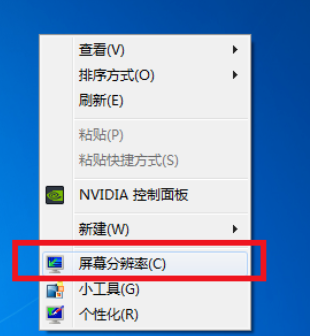

Method 2, modify the registry:
1. If there is no problem with the screen resolution, then register It’s about the watch. First click Start - search for "regedit" - click regedit.
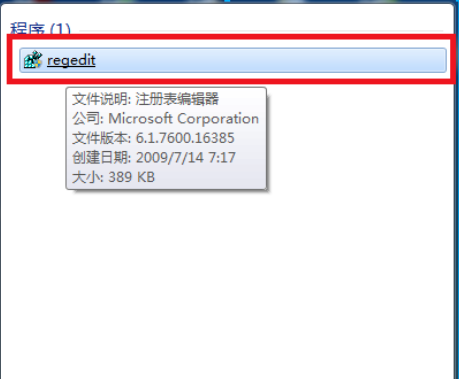
2. After opening, select HEKY_LOCAL_MACHINE——SYSTEM——ControlSet001——Control.
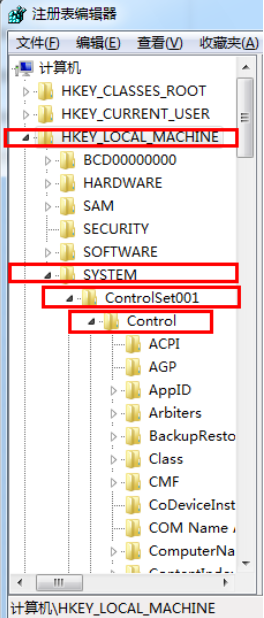
3. Then select GraphicsDrevers-configuration.
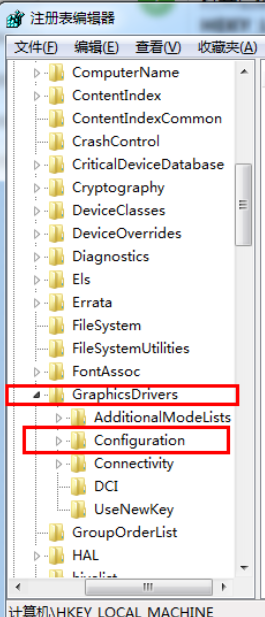
#4. Right-click on the configuration and select Find, enter "scaling", and click "Find Next".
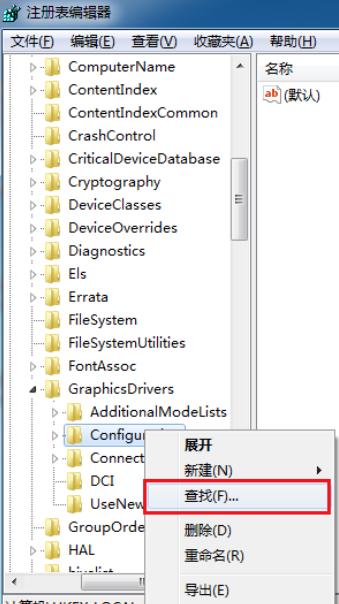
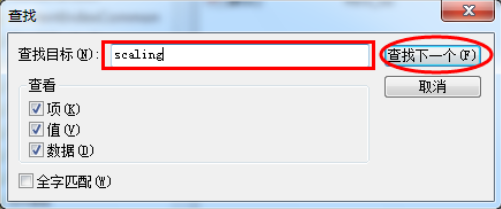
5. Right-click scaling and select "Modify".
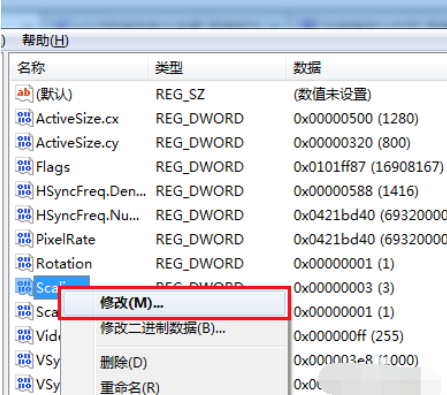
#6. Change the numerical data from 4 to 3. (After a few modifications, the game still cannot go full screen. Change 3 to 4 and see if it can go full screen. After closing the game, change 4 to 3.)
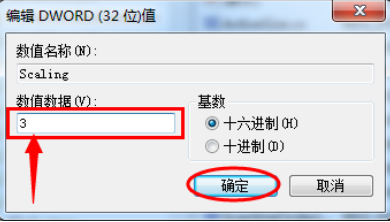
The above is all the content brought by the editor about what to do if the win7 computer cannot play games in full screen. I hope it can help.
The above is the detailed content of What should I do if my win7 computer cannot play games in full screen?. For more information, please follow other related articles on the PHP Chinese website!




