Two ways to make win7 display the desktop
Although win10 is currently the mainstream system, there are still many users who insist on using win7 system. How to display desktop icons in Win7 system? Given the differences in operating systems and display devices, icons need to be sized to accommodate multiple formats. But sometimes we encounter mutations. Recently, a friend told me that after installing the win7 system, he found that there was only a recycle bin icon on the desktop. Next, let me tell you what to do.
The first situation: the desktop icon is gone, but the taskbar is still there.
1. Right-click on a blank space on the desktop, click View options in the pop-up menu ->Show desktop icons, as shown;

Second Situation: Desktop icons and taskbar disappear.
1. First, press the ctrl alt delete key combination on the keyboard to open the task manager, as shown in the figure;
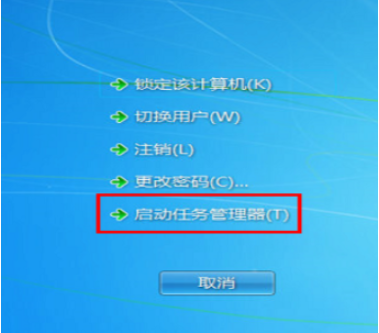
2. Open the task After the manager, click the file option New Task (Run) option in the upper left corner of the interface, as shown in the figure;
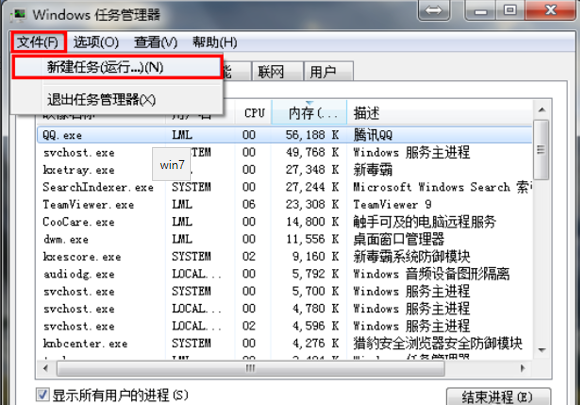
3. After opening, enter explorer or explorer.exe and click OK, as shown in the figure (PS: This is the desktop process, which controls the display of all icons and taskbars on the desktop).
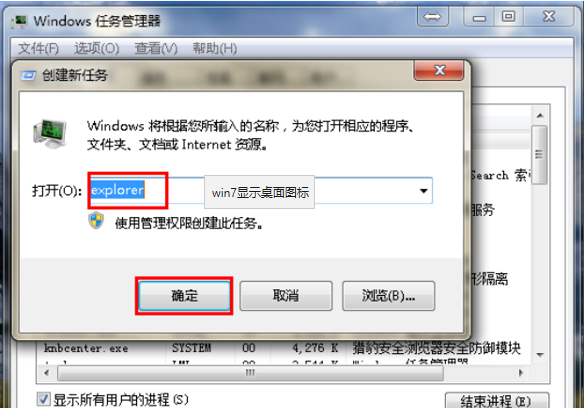
4. At this time, we can see that the process has run normally in the taskbar and the desktop icon has returned to normal, as shown in the figure;
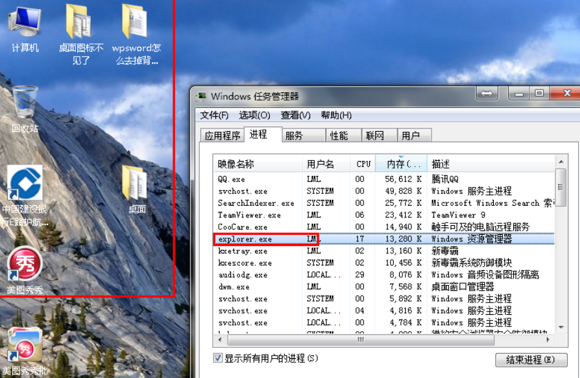
The above are two methods to let win7 display the desktop. I hope it will be helpful to you.
The above is the detailed content of Two ways to make win7 display the desktop. For more information, please follow other related articles on the PHP Chinese website!

Hot AI Tools

Undresser.AI Undress
AI-powered app for creating realistic nude photos

AI Clothes Remover
Online AI tool for removing clothes from photos.

Undress AI Tool
Undress images for free

Clothoff.io
AI clothes remover

AI Hentai Generator
Generate AI Hentai for free.

Hot Article

Hot Tools

Notepad++7.3.1
Easy-to-use and free code editor

SublimeText3 Chinese version
Chinese version, very easy to use

Zend Studio 13.0.1
Powerful PHP integrated development environment

Dreamweaver CS6
Visual web development tools

SublimeText3 Mac version
God-level code editing software (SublimeText3)

Hot Topics
 1378
1378
 52
52


