
In the process of using the win7 system, if the operation is improper or the settings are incorrect, it may cause some display problems on the computer, such as problems with the size of the win7 desktop icons, etc. The editor will teach netizens how to adjust the size of win7 desktop icons.
Method 1: Right-click menu to set desktop icon size
1. Right-click the mouse on the desktop, and click under View to set the required large icon, medium icon and small icon sizes.

Method 2: Ctrl and mouse wheel control the icon to any size
1. Place the mouse pointer on the desktop icon and hold down the Ctrl key on the keyboard. Then scroll the middle mouse button to make the icon smaller than the small icon mode above.
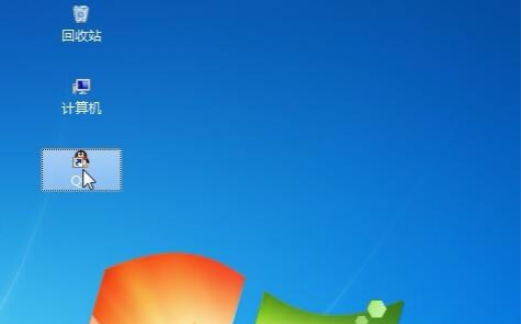
#2. You can also make the icon larger than the large icon mode above.
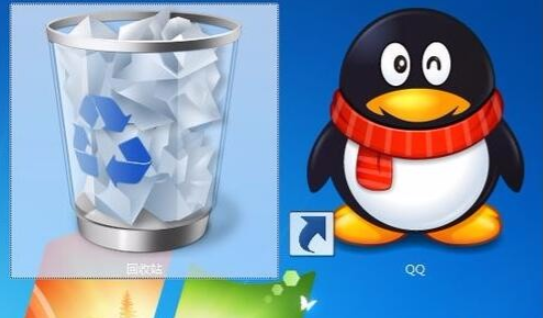
#The above is the method to adjust the size of win7 desktop icons. Friends in need can refer to the tutorial to operate.
The above is the detailed content of Teach you how to adjust the size of desktop icons in Windows 7. For more information, please follow other related articles on the PHP Chinese website!
 Android desktop software recommendations
Android desktop software recommendations
 How to solve the problem of black screen after turning on the computer and unable to enter the desktop
How to solve the problem of black screen after turning on the computer and unable to enter the desktop
 What does url mean?
What does url mean?
 What are the tips for using dezender?
What are the tips for using dezender?
 What are the methods to change IP in dynamic vps instantly?
What are the methods to change IP in dynamic vps instantly?
 What are the anti-virus software?
What are the anti-virus software?
 Introduction to the three core components of hadoop
Introduction to the three core components of hadoop
 How to open json format
How to open json format
 linux view version information
linux view version information




