 Backend Development
Backend Development
 Golang
Golang
 How to use Go's SectionReader module to encrypt and decrypt the content of a specified part of a file?
How to use Go's SectionReader module to encrypt and decrypt the content of a specified part of a file?
How to use Go's SectionReader module to encrypt and decrypt the content of a specified part of a file?
How to use Go's SectionReader module to encrypt and decrypt the content of a specified part of a file?
Introduction:
In development, file content encryption and decryption is a very common requirement. The Go language provides a wealth of libraries and modules to meet this need. Among them, SectionReader is a very practical module that allows us to specify the range of content in a large file and perform reading, encryption, and decryption operations. This article will introduce how to use Go's SectionReader module to encrypt and decrypt the content of a specified part of a file.
1. Overview:
The SectionReader module is an important module in the Go language. It implements the Read, Seek and ReadAt methods, allowing us to read a specified part of a large file. This article will use the SectionReader module to implement encryption and decryption of content. Encryption uses a simple XOR operation, and decryption uses the same XOR operation.
2. Code example:
The following is a code example that implements content encryption and decryption of a specified part of a file based on the SectionReader module:
package main
import (
"crypto/rand"
"fmt"
"io"
"os"
)
// 加密内容
func encrypt(data []byte, key byte) {
for i := range data {
data[i] ^= key
}
}
// 解密内容
func decrypt(data []byte, key byte) {
encrypt(data, key)
}
func main() {
// 打开文件
file, err := os.Open("sample.txt")
if err != nil {
fmt.Println("打开文件失败:", err)
return
}
defer file.Close()
// 获取文件大小
fileInfo, err := file.Stat()
if err != nil {
fmt.Println("获取文件信息失败:", err)
return
}
fileSize := fileInfo.Size()
// 生成随机密钥
key := make([]byte, 1)
if _, err := rand.Read(key); err != nil {
fmt.Println("生成随机密钥失败:", err)
return
}
// 创建SectionReader
sectionReader := io.NewSectionReader(file, 0, fileSize)
// 读取文件内容
buffer := make([]byte, fileSize)
if _, err := sectionReader.Read(buffer); err != nil {
fmt.Println("读取文件内容失败:", err)
return
}
// 加密文件内容
encrypt(buffer, key[0])
// 创建加密文件
encryptedFile, err := os.Create("encrypted_sample.txt")
if err != nil {
fmt.Println("创建加密文件失败:", err)
return
}
defer encryptedFile.Close()
// 写入加密内容
if _, err := encryptedFile.Write(buffer); err != nil {
fmt.Println("写入加密内容失败:", err)
return
}
// 重新打开加密文件
encryptedFile, err = os.Open("encrypted_sample.txt")
if err != nil {
fmt.Println("重新打开加密文件失败:", err)
return
}
defer encryptedFile.Close()
// 创建SectionReader
encryptedSectionReader := io.NewSectionReader(encryptedFile, 0, fileSize)
// 读取加密文件内容
encryptedBuffer := make([]byte, fileSize)
if _, err := encryptedSectionReader.Read(encryptedBuffer); err != nil {
fmt.Println("读取加密文件内容失败:", err)
return
}
// 解密文件内容
decrypt(encryptedBuffer, key[0])
// 创建解密文件
decryptedFile, err := os.Create("decrypted_sample.txt")
if err != nil {
fmt.Println("创建解密文件失败:", err)
return
}
defer decryptedFile.Close()
// 写入解密内容
if _, err := decryptedFile.Write(encryptedBuffer); err != nil {
fmt.Println("写入解密内容失败:", err)
return
}
fmt.Println("加密解密完成")
}3. Code interpretation:
- First, we open a file and get the size of the file.
- Then, generate a random key.
- Next, create a SectionReader and use the Read method to read the contents of the file into the buffer.
- Use the encrypt function to encrypt the contents of the buffer.
- Create an encrypted file and write the encrypted content into it.
- Reopen the encrypted file and create a new SectionReader.
- Use the Read method to read the contents of the encrypted file into a new buffer.
- Use the decrypt function to decrypt the contents of the buffer.
- Create a decrypted file and write the decrypted content into it.
- The encryption and decryption process is completed.
4. Summary:
This article introduces how to use Go’s SectionReader module to encrypt and decrypt the content of a specified part of a file. Through the Read method of SectionReader, we can specify the content range to be read and perform encryption and decryption operations on it. Using the SectionReader module can facilitate the processing of large files and improve the efficiency and readability of the code.
It is worth noting that the encryption algorithm in this example is just a simple XOR operation, and the actual encryption algorithm should be selected and implemented according to specific needs. At the same time, security must be paid attention to when generating and saving keys to prevent the risk of key leakage and data leakage.
The above is the detailed content of How to use Go's SectionReader module to encrypt and decrypt the content of a specified part of a file?. For more information, please follow other related articles on the PHP Chinese website!

Hot AI Tools

Undresser.AI Undress
AI-powered app for creating realistic nude photos

AI Clothes Remover
Online AI tool for removing clothes from photos.

Undress AI Tool
Undress images for free

Clothoff.io
AI clothes remover

AI Hentai Generator
Generate AI Hentai for free.

Hot Article

Hot Tools

Notepad++7.3.1
Easy-to-use and free code editor

SublimeText3 Chinese version
Chinese version, very easy to use

Zend Studio 13.0.1
Powerful PHP integrated development environment

Dreamweaver CS6
Visual web development tools

SublimeText3 Mac version
God-level code editing software (SublimeText3)

Hot Topics
 1378
1378
 52
52
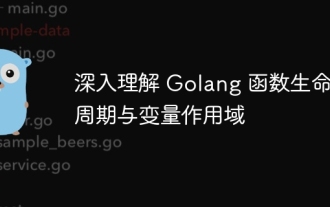 In-depth understanding of Golang function life cycle and variable scope
Apr 19, 2024 am 11:42 AM
In-depth understanding of Golang function life cycle and variable scope
Apr 19, 2024 am 11:42 AM
In Go, the function life cycle includes definition, loading, linking, initialization, calling and returning; variable scope is divided into function level and block level. Variables within a function are visible internally, while variables within a block are only visible within the block.
 How to match timestamps using regular expressions in Go?
Jun 02, 2024 am 09:00 AM
How to match timestamps using regular expressions in Go?
Jun 02, 2024 am 09:00 AM
In Go, you can use regular expressions to match timestamps: compile a regular expression string, such as the one used to match ISO8601 timestamps: ^\d{4}-\d{2}-\d{2}T \d{2}:\d{2}:\d{2}(\.\d+)?(Z|[+-][0-9]{2}:[0-9]{2})$ . Use the regexp.MatchString function to check if a string matches a regular expression.
 How to send Go WebSocket messages?
Jun 03, 2024 pm 04:53 PM
How to send Go WebSocket messages?
Jun 03, 2024 pm 04:53 PM
In Go, WebSocket messages can be sent using the gorilla/websocket package. Specific steps: Establish a WebSocket connection. Send a text message: Call WriteMessage(websocket.TextMessage,[]byte("Message")). Send a binary message: call WriteMessage(websocket.BinaryMessage,[]byte{1,2,3}).
 The difference between Golang and Go language
May 31, 2024 pm 08:10 PM
The difference between Golang and Go language
May 31, 2024 pm 08:10 PM
Go and the Go language are different entities with different characteristics. Go (also known as Golang) is known for its concurrency, fast compilation speed, memory management, and cross-platform advantages. Disadvantages of the Go language include a less rich ecosystem than other languages, a stricter syntax, and a lack of dynamic typing.
 How to avoid memory leaks in Golang technical performance optimization?
Jun 04, 2024 pm 12:27 PM
How to avoid memory leaks in Golang technical performance optimization?
Jun 04, 2024 pm 12:27 PM
Memory leaks can cause Go program memory to continuously increase by: closing resources that are no longer in use, such as files, network connections, and database connections. Use weak references to prevent memory leaks and target objects for garbage collection when they are no longer strongly referenced. Using go coroutine, the coroutine stack memory will be automatically released when exiting to avoid memory leaks.
 How to use Golang's error wrapper?
Jun 03, 2024 pm 04:08 PM
How to use Golang's error wrapper?
Jun 03, 2024 pm 04:08 PM
In Golang, error wrappers allow you to create new errors by appending contextual information to the original error. This can be used to unify the types of errors thrown by different libraries or components, simplifying debugging and error handling. The steps are as follows: Use the errors.Wrap function to wrap the original errors into new errors. The new error contains contextual information from the original error. Use fmt.Printf to output wrapped errors, providing more context and actionability. When handling different types of errors, use the errors.Wrap function to unify the error types.
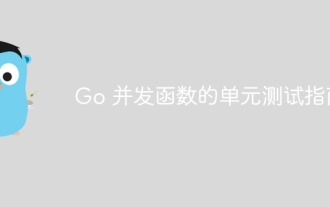 A guide to unit testing Go concurrent functions
May 03, 2024 am 10:54 AM
A guide to unit testing Go concurrent functions
May 03, 2024 am 10:54 AM
Unit testing concurrent functions is critical as this helps ensure their correct behavior in a concurrent environment. Fundamental principles such as mutual exclusion, synchronization, and isolation must be considered when testing concurrent functions. Concurrent functions can be unit tested by simulating, testing race conditions, and verifying results.
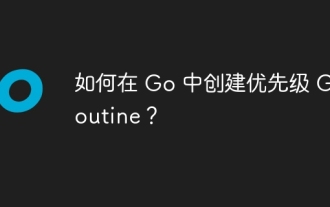 How to create a prioritized Goroutine in Go?
Jun 04, 2024 pm 12:41 PM
How to create a prioritized Goroutine in Go?
Jun 04, 2024 pm 12:41 PM
There are two steps to creating a priority Goroutine in the Go language: registering a custom Goroutine creation function (step 1) and specifying a priority value (step 2). In this way, you can create Goroutines with different priorities, optimize resource allocation and improve execution efficiency.



