
How to enter safe mode in Windows 7 is a simple question. In fact, the method of entering safe mode is not too difficult. You can enter safe mode when starting the system software. This is a simple system software. There is no other way. The operation of the plug-in can also perform some repair functions, so many users want to know how to enter safe mode, so the following will tell you how to enter safe mode in Windows 7.
How to enter safe mode in windows7
Method 1, press the F8 key to enter
When you turn on or press the F8 key before entering the Windows system running screen, there will be A multi-purpose boot menu with three new version safe mode options, each one will select, enter, enter, enter directly into enter safe mode, as shown below:
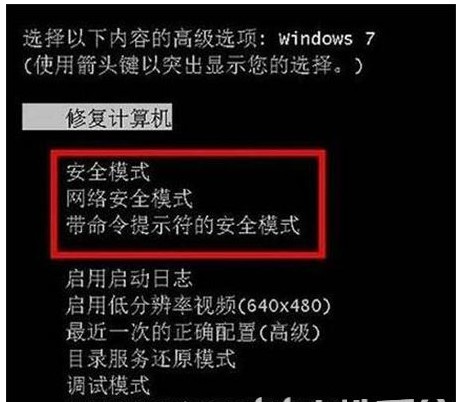
Method 2: Press the Ctrl key to open
When we run the computer, press the Ctrl key, there will be a multi-purpose menu bar, this time only need to select "Safe Mode", you can directly enter the safe mode. It is displayed as follows:
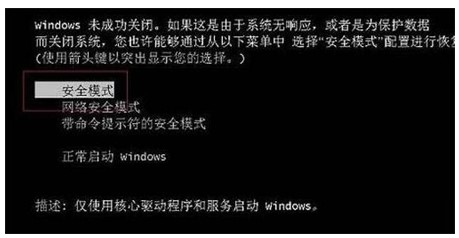
Method 3: Configure the system to enter
1. First, we enter the Win7 system, and then use Press the WinButton R key to open the run box, enter "Msconfig" to enter system settings.
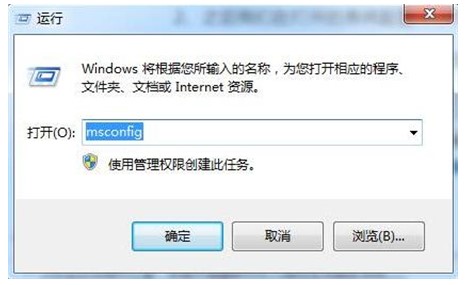
2, then we look for the "Run" option in the system settings, then click, select the Win7 boot option, and then change the "Safe Boot" option before its hook, then click OK to save.
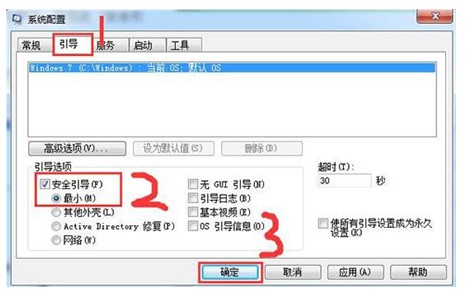
#Once the above settings are completed, the system software will automatically restart and enter safe mode. According to SecurityBoot, Secure Boot can be restored to exit Safe Mode.
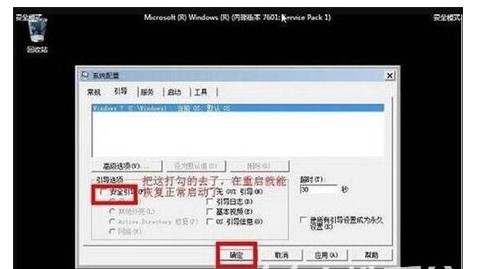
The above are several methods on how to enter safe mode in Windows 7. You can try the above method to see if it helps you enter safe mode.
The above is the detailed content of How to enter safe mode in windows 7 How to enter safe mode in windows 7 Detailed introduction. For more information, please follow other related articles on the PHP Chinese website!




