 Backend Development
Backend Development
 Golang
Golang
 How to implement logging of HTTP requests using Go and http.Transport?
How to implement logging of HTTP requests using Go and http.Transport?
How to implement logging of HTTP requests using Go and http.Transport?
How to implement logging of HTTP requests using Go and http.Transport?
When using Go language to make HTTP requests, we often encounter situations where we need to record the detailed information of the request, such as recording the requested URL, request method, request header, request body, etc. This information is very helpful for debugging and troubleshooting issues. This article will introduce how to implement logging of HTTP requests using Go and http.Transport.
In Go language, we can use the http package to make HTTP requests, and http.Transport is responsible for sending and receiving HTTP requests and responses. By customizing the RoundTrip method of http.Transport, we can record the request log before sending the request and after receiving the response.
The following is a sample code:
package main
import (
"log"
"net/http"
"net/http/httputil"
"os"
"time"
)
// LoggingTransport 实现了http.RoundTripper接口
type LoggingTransport struct {
Transport http.RoundTripper
Logger *log.Logger
}
// RoundTrip 实现了http.RoundTripper接口的RoundTrip方法
func (t *LoggingTransport) RoundTrip(req *http.Request) (*http.Response, error) {
startTime := time.Now()
// 打印请求信息
dump, err := httputil.DumpRequestOut(req, true)
if err != nil {
return nil, err
}
t.Logger.Println(string(dump))
// 发送请求
resp, err := t.Transport.RoundTrip(req)
if err != nil {
return nil, err
}
// 打印响应信息
dump, err = httputil.DumpResponse(resp, true)
if err != nil {
return nil, err
}
t.Logger.Println(string(dump))
// 计算请求耗时并打印
duration := time.Since(startTime)
t.Logger.Printf("Request took %s", duration)
return resp, nil
}
func main() {
// 创建自定义Transport
transport := &LoggingTransport{
Transport: http.DefaultTransport,
Logger: log.New(os.Stdout, "", log.LstdFlags),
}
// 创建自定义的http.Client
client := &http.Client{
Transport: transport,
}
// 创建自定义的http.Request
req, err := http.NewRequest("GET", "http://www.example.com", nil)
if err != nil {
log.Fatal(err)
}
// 发送请求
resp, err := client.Do(req)
if err != nil {
log.Fatal(err)
}
defer resp.Body.Close()
// 处理响应
// ...
}
In the above code, we first define a LoggingTransport type, which implements the RoundTrip method of the http.RoundTripper interface. In this method, we first get the current time as the request start time, then use the DumpRequestOut method of the httputil package to convert the request information into a byte array and write it to the log file, then send the request, and then use the DumpResponse method to convert the response information into The byte array is written to the log file, and finally the request time is calculated and printed.
In the main function, we create a custom Transport and Client, pass them to the Transport field of http.Client and the last parameter of the http.NewRequest function respectively, and then send the request and process the response.
In this way, we can easily implement logging of HTTP requests. Log information can be output to the console, written to a file, or sent to the log collection system according to actual needs.
Summary: This article introduces how to use Go and http.Transport to implement logging of HTTP requests. We customize the RoundTrip method of http.Transport to record the details of the request before sending the request and after receiving the response, so as to facilitate debugging and troubleshooting. Hope this article is helpful to you!
The above is the detailed content of How to implement logging of HTTP requests using Go and http.Transport?. For more information, please follow other related articles on the PHP Chinese website!

Hot AI Tools

Undresser.AI Undress
AI-powered app for creating realistic nude photos

AI Clothes Remover
Online AI tool for removing clothes from photos.

Undress AI Tool
Undress images for free

Clothoff.io
AI clothes remover

AI Hentai Generator
Generate AI Hentai for free.

Hot Article

Hot Tools

Notepad++7.3.1
Easy-to-use and free code editor

SublimeText3 Chinese version
Chinese version, very easy to use

Zend Studio 13.0.1
Powerful PHP integrated development environment

Dreamweaver CS6
Visual web development tools

SublimeText3 Mac version
God-level code editing software (SublimeText3)

Hot Topics
 1378
1378
 52
52
 How to match timestamps using regular expressions in Go?
Jun 02, 2024 am 09:00 AM
How to match timestamps using regular expressions in Go?
Jun 02, 2024 am 09:00 AM
In Go, you can use regular expressions to match timestamps: compile a regular expression string, such as the one used to match ISO8601 timestamps: ^\d{4}-\d{2}-\d{2}T \d{2}:\d{2}:\d{2}(\.\d+)?(Z|[+-][0-9]{2}:[0-9]{2})$ . Use the regexp.MatchString function to check if a string matches a regular expression.
 How to send Go WebSocket messages?
Jun 03, 2024 pm 04:53 PM
How to send Go WebSocket messages?
Jun 03, 2024 pm 04:53 PM
In Go, WebSocket messages can be sent using the gorilla/websocket package. Specific steps: Establish a WebSocket connection. Send a text message: Call WriteMessage(websocket.TextMessage,[]byte("Message")). Send a binary message: call WriteMessage(websocket.BinaryMessage,[]byte{1,2,3}).
 The difference between Golang and Go language
May 31, 2024 pm 08:10 PM
The difference between Golang and Go language
May 31, 2024 pm 08:10 PM
Go and the Go language are different entities with different characteristics. Go (also known as Golang) is known for its concurrency, fast compilation speed, memory management, and cross-platform advantages. Disadvantages of the Go language include a less rich ecosystem than other languages, a stricter syntax, and a lack of dynamic typing.
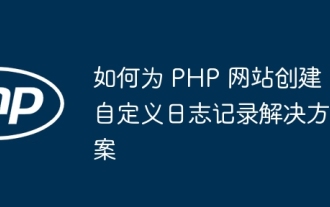 How to create a custom logging solution for your PHP website
May 03, 2024 am 08:48 AM
How to create a custom logging solution for your PHP website
May 03, 2024 am 08:48 AM
There are several ways to create a custom logging solution for your PHP website, including: using a PSR-3 compatible library (such as Monolog, Log4php, PSR-3Logger) or using PHP native logging functions (such as error_log(), syslog( ), debug_print_backtrace()). Monitoring the behavior of your application and troubleshooting issues can be easily done using a custom logging solution, for example: Use Monolog to create a logger that logs messages to a disk file.
 How to perform error handling and logging in C++ class design?
Jun 02, 2024 am 09:45 AM
How to perform error handling and logging in C++ class design?
Jun 02, 2024 am 09:45 AM
Error handling and logging in C++ class design include: Exception handling: catching and handling exceptions, using custom exception classes to provide specific error information. Error code: Use an integer or enumeration to represent the error condition and return it in the return value. Assertion: Verify pre- and post-conditions, and throw an exception if they are not met. C++ library logging: basic logging using std::cerr and std::clog. External logging libraries: Integrate third-party libraries for advanced features such as level filtering and log file rotation. Custom log class: Create your own log class, abstract the underlying mechanism, and provide a common interface to record different levels of information.
 How to avoid memory leaks in Golang technical performance optimization?
Jun 04, 2024 pm 12:27 PM
How to avoid memory leaks in Golang technical performance optimization?
Jun 04, 2024 pm 12:27 PM
Memory leaks can cause Go program memory to continuously increase by: closing resources that are no longer in use, such as files, network connections, and database connections. Use weak references to prevent memory leaks and target objects for garbage collection when they are no longer strongly referenced. Using go coroutine, the coroutine stack memory will be automatically released when exiting to avoid memory leaks.
 How to use Golang's error wrapper?
Jun 03, 2024 pm 04:08 PM
How to use Golang's error wrapper?
Jun 03, 2024 pm 04:08 PM
In Golang, error wrappers allow you to create new errors by appending contextual information to the original error. This can be used to unify the types of errors thrown by different libraries or components, simplifying debugging and error handling. The steps are as follows: Use the errors.Wrap function to wrap the original errors into new errors. The new error contains contextual information from the original error. Use fmt.Printf to output wrapped errors, providing more context and actionability. When handling different types of errors, use the errors.Wrap function to unify the error types.
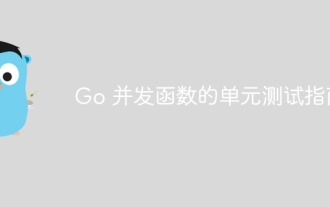 A guide to unit testing Go concurrent functions
May 03, 2024 am 10:54 AM
A guide to unit testing Go concurrent functions
May 03, 2024 am 10:54 AM
Unit testing concurrent functions is critical as this helps ensure their correct behavior in a concurrent environment. Fundamental principles such as mutual exclusion, synchronization, and isolation must be considered when testing concurrent functions. Concurrent functions can be unit tested by simulating, testing race conditions, and verifying results.



