
A Win10 user told me that during the use of the computer, the screen turned orange and a bunch of letters were displayed. What is the reason? Through analysis, I think this is also caused by a GPU problem, so I will provide you with a complete fix method below, I hope it will be useful to everyone.
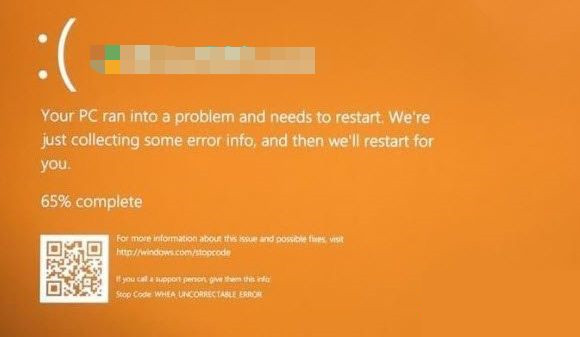
The fix method is as follows:
1. Upgrade the graphics driver
This problem is usually caused by GPU or graphics driver The main reason. It is possible that the driver is damaged or that the latest version is not compatible with the current system software. You have 2 options. Please upgrade your graphics driver to the latest version, or roll back to the previous version if you already have the latest version installed.
If you cannot run Windows 10, you need to enable Advanced Recovery Mode and enter Safe Mode. There, make sure to double-check the graphics driver's profile and match it with the available computer version numbers. If you are unable to download via Windows Update, try downloading manually from the OEM website.
2. CPU Overclocking GPU
If your GPU can change the clock speed, try reducing it and see if it stops the orange death screen. Although it has been known to overclock the CPU over the GPU, sometimes the GPU does not work as expected.
3. DRIVER_IRQL_NOT_OR_LESS_EQUAL
If your orange display application receives the wrong information, it is most likely due to the wrong detailed address being assigned to the driver. It instructs the core driver to attempt to access pageable query execution memory at an IRQL that is too high.
4. Run to safe mode and auto-repair
When upgrading the graphics driver is useful, it is best to restore the system software to a normal running state. Running into advanced patching mode, I recommend picking a repair point that's likely to be a week away. Make sure to back up your desktop data as it will be lost. Run automatic startup repair and see if it helps.
5. Uninstall the recently installed mobile software
Have you encountered the same problem after installing the software on your mobile phone? I have a friend who ran into this problem because he installed a lot of mobile software. I recommend you check the latest released mobile software catalog to confirm if any apps are installed. If so, please uninstall it and check if there are still any problems.
It is recommended to check the event checker of the system software log to obtain more useful and accurate information. If the problem is not caused by the GPU but by some other machine device or driver, you can determine its cause. Try disabling the driver and see if the problem persists.
The above introduces to you the repair methods for orange screen in Win10 system.
The above is the detailed content of How to solve the problem of stuck orange screen on Win10 computer? How to fix the Orange Screen of Death. For more information, please follow other related articles on the PHP Chinese website!
 Vue parent component calls the method of child component
Vue parent component calls the method of child component
 What is digital currency trading
What is digital currency trading
 How to use fusioncharts.js
How to use fusioncharts.js
 length function usage
length function usage
 Cost-effectiveness analysis of learning python, java and c++
Cost-effectiveness analysis of learning python, java and c++
 Representation method of string constant
Representation method of string constant
 mysql transaction isolation level
mysql transaction isolation level
 How to open .dat files
How to open .dat files
 how to build a website
how to build a website




